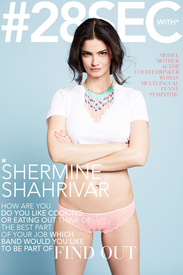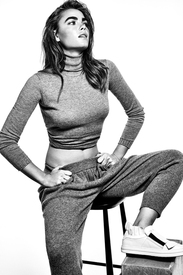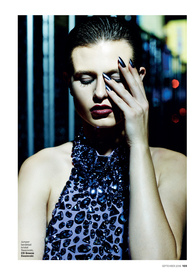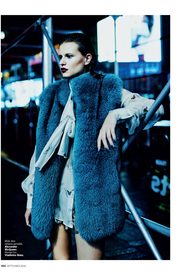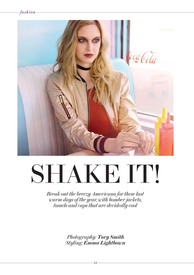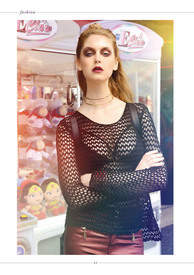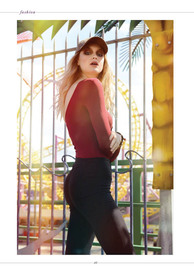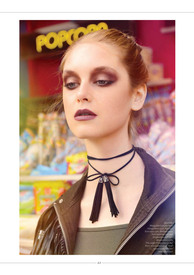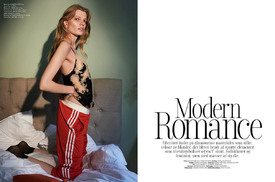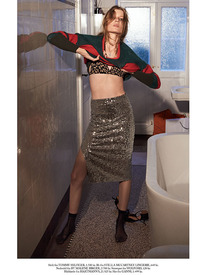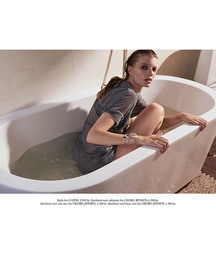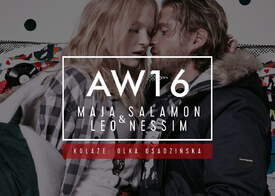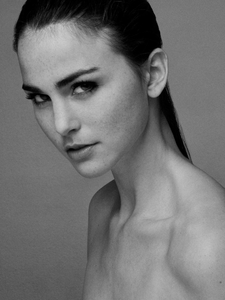Everything posted by pitounsky
-
Carmella de Cesare, Morena Corwin, Krissy Woodward, Gabriella Salles, Rayla Jacunda, Cary Poole, Vanessa Fonseca, Natalia Borges Alexandra Collins, Lee-ann Liebenberg, Kasey Ashcraft, Gabriella Salles, Viviana Greco, Kasey Ashcraft
- Carmella de Cesare, Morena Corwin, Krissy Woodward, Gabriella Salles, Rayla Jacunda, Cary Poole, Vanessa Fonseca, Natalia Borges Alexandra Collins, Lee-ann Liebenberg, Kasey Ashcraft, Gabriella Salles, Viviana Greco, Kasey Ashcraft
#2 Juliana Mueller #6 Anna Herrin- Adriana Novakov
- Adriana Novakov
- ID model Triumph ?
- Shermine Shahrivar
- Bambi Northwood-Blyth
- Shermine Shahrivar
Grazia Germany October 2016 / Photographer: Thomas Krappitz- Jessie Bloemendaal
Rick Owens Spring/Summer 2017 Paris (closed) Paco Rabanne Spring/Summer 2017 Paris Chloé Spring/Summer 2017 Paris Maison Margiela Spring/Summer 2017 Paris Dries Van Noten Spring/Summer 2017 Paris- Bara Holotova
- Green Eyes
- Lorena Maraschi
- Jemma Baines
- Saara Sihvonen
- Charissa Du Plessis
- Maja Salamon
- Fashion Battles.
Becky Lala- Anna Mila Guyenz
Thanks for the adds. Her face is just WOW!- Cecilie Haugaard
- Cecilie Haugaard
- Maja Salamon
- Green Eyes
- Green Eyes
- Green Eyes
- Green Eyes
- Carmella de Cesare, Morena Corwin, Krissy Woodward, Gabriella Salles, Rayla Jacunda, Cary Poole, Vanessa Fonseca, Natalia Borges Alexandra Collins, Lee-ann Liebenberg, Kasey Ashcraft, Gabriella Salles, Viviana Greco, Kasey Ashcraft
Account
Navigation
Search
Configure browser push notifications
Chrome (Android)
- Tap the lock icon next to the address bar.
- Tap Permissions → Notifications.
- Adjust your preference.
Chrome (Desktop)
- Click the padlock icon in the address bar.
- Select Site settings.
- Find Notifications and adjust your preference.
Safari (iOS 16.4+)
- Ensure the site is installed via Add to Home Screen.
- Open Settings App → Notifications.
- Find your app name and adjust your preference.
Safari (macOS)
- Go to Safari → Preferences.
- Click the Websites tab.
- Select Notifications in the sidebar.
- Find this website and adjust your preference.
Edge (Android)
- Tap the lock icon next to the address bar.
- Tap Permissions.
- Find Notifications and adjust your preference.
Edge (Desktop)
- Click the padlock icon in the address bar.
- Click Permissions for this site.
- Find Notifications and adjust your preference.
Firefox (Android)
- Go to Settings → Site permissions.
- Tap Notifications.
- Find this site in the list and adjust your preference.
Firefox (Desktop)
- Open Firefox Settings.
- Search for Notifications.
- Find this site in the list and adjust your preference.