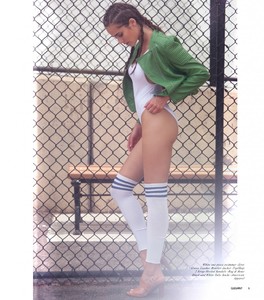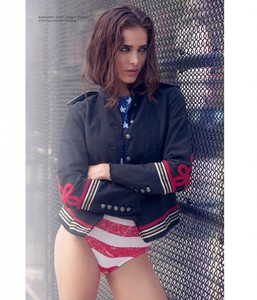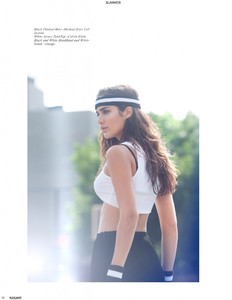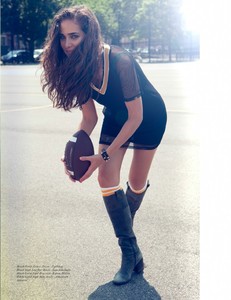Everything posted by pitounsky
-
Elizabeth Salt
Shoppers Drug Mart
-
Elizabeth Salt
Holts Muse April 2016
-
Elizabeth Salt
Shoppers Drug Mart / Photographer: Max Abadian
-
Elizabeth Salt
Simons - Icone Coats Fall 2016 Catalogue Coats 2016-2017 Catalogue
-
Fashion Battles.
Gaga Tatiana
-
Elizabeth Salt
Clin d'Oeil June 2016 / Photographer: Genevieve Charbonneau
-
Elizabeth Salt
Clin d'Œil July 2016 / Photographer: Geneviève Charbonneau
-
Elizabeth Salt
FASHION Magazine / Photographer: Alex Evans
-
Elizabeth Salt
Dress to Kill Magazine / Photographer : Richard Bernardin
-
Elizabeth Salt
Line The Label Fall 2016 Lookbook
-
Lauren Auerbach
-
Elizabeth Salt
Fashion Magazine November 2016 / Photographer: Chris Nicholls
-
Elizabeth Salt
Chatelaine July 2016 / Photographer: Saty + Pratha
-
Elizabeth Salt
Lise Watier Summer 2015
-
Elizabeth Salt
ELIZABETH SALT Height: 5'10.5'' Bust: 31 Waist: 24 Hip: 35 Hair: Brown Eyes: Brown Nationality: Canadian Agencies: Next Models Canada Premium Models Paris One Management New York Next Management Miami Spin Model Management Le Management
- Melie Tiacoh
- Tiera Skovbye
-
Lana Ogilvie
NYDJ Fall 2016 Campaign
-
Yasmin Warsame
Simons / Photographer: Owen Bruce
-
Sophie Touchet
Glow Magazine May 2016
-
Sophie Touchet
Tory Burch Watches 2014
-
Sophie Touchet
She works for Ssense
-
Sophie Touchet
Elle Canada November 2016 / Photographer: Owen Bruce
-
Jing Wen
Glass Magazine Autumn 2016 / Photographer: Tim Wong
-
Rebeca Campelo