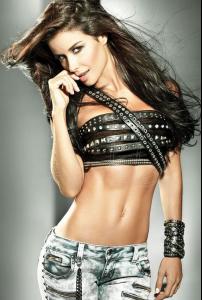Everything posted by pitounsky
-
Rianne Haspels
She look so sweet
-
The Best Catalog Model
Doutzen
-
Nadege Dabrowski
-
Nadege Dabrowski
She's sooooooo pretty! There's nothing new about her??
-
Ellen Hollman
Date of birth: 4/1l 1986 Place of birth: Detroit, Michigan, USA Height: 1 m 70, 5'7'' Hair: Dark blonde Eyes: Green She played Saxa in Spartacus. She appeared in Maxim's magazine.
-
The Best Catalog Model
Elsa
-
The Best Catalog Model
Gio!
-
Tatiana Gil
-
Lisalla Montenegro
That girl is just so beautiful! She's getting more beautiful every time I see her!
-
The Best Catalog Model
Alyssa
-
The Best Catalog Model
Clara!!!
-
Nicole Williams
She's wow!
-
Caitlin Manley
-
The Best Catalog Model
Alessandra 2 Emanuela 2 Sarah 2 Stephanie 1 Violet 1 Xenia 2
-
Kate Potter
What a girl!!
-
Alyssa Campanella
It's Alyssa Campanella http://www.bellazon.com/main/topic/33368-alyssa-campanella/page__hl__%20alyssa%20%20campanella
-
The Best Catalog Model
Nicole Harrison - 3 Nicole Trunfio - 1 Pania Rose - 3 Renata Sozzi - 2 Shanina Shaik - 2 Valerie Van Der Graaf - 2
-
Charlbi Dean Kriek
That girl is perfect... i don't know why she didn't have a lot of work
-
The Best Catalog Model
Lais 2 Michea 3 Michelle 1 Nicole 3 Sara 2 Simone 1
-
The Best Catalog Model
Izabel 3 Johanna 2 Katsia 2 Laetitia 2 Marloes 3 Nina 2
-
Cameron Russell
She's perfect!
-
Lilian Queiroz
Thanks for all the pictures. She's beautiful, as always! I hope that she will have some other work than the catalogue!
- Celine Brinkgreve
-
Ana Cristina Cunha
That woman is just... WOW! Anything new?
-
Sandy Leddin
She's hot. Her face, her body and her long long legs!