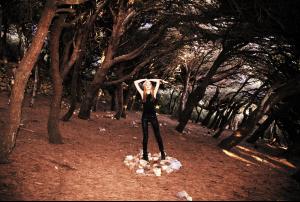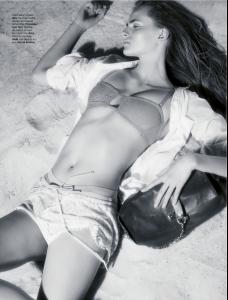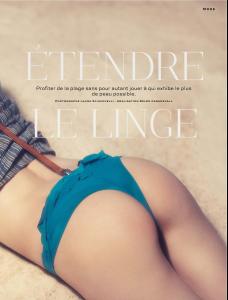Everything posted by pitounsky
-
Roxan Gould
From what i can see she's more working now under Roxanne Gould. You're right she's a beautiful woman. Love her smile. And I love these 2 pictures from an unknown photographer
- Elif Aksu
- Would you wear yellow?
-
Katelyn Pascavis
-
Katelyn Pascavis
- Would you wear yellow?
- Would you wear yellow?
-
Chloe Pridham
-
Jessica Orr
- Jessica Orr
- Jessica Orr
Photographer: Michael Dar Image Amplified- Myla Dalbesio
- Margarita Pugovka
- Margarita Pugovka
- Roosmarijn de Kok
- Marina Streb
- Marina Streb
Cris Barros 2014 / Other models: Cris Hermann and Kamila Hansen- Marina Streb
Io Donna April 2014 / Editorial: Io Sorio- Britt Rose Nicholas
- Britt Rose Nicholas
- Chelsea Salmon
- Britt Rose Nicholas
Thanks that's a lovely girl!- Kristina Petrosiute
- Dominique Lamon
- Jessica Orr
Account
Navigation
Search
Configure browser push notifications
Chrome (Android)
- Tap the lock icon next to the address bar.
- Tap Permissions → Notifications.
- Adjust your preference.
Chrome (Desktop)
- Click the padlock icon in the address bar.
- Select Site settings.
- Find Notifications and adjust your preference.
Safari (iOS 16.4+)
- Ensure the site is installed via Add to Home Screen.
- Open Settings App → Notifications.
- Find your app name and adjust your preference.
Safari (macOS)
- Go to Safari → Preferences.
- Click the Websites tab.
- Select Notifications in the sidebar.
- Find this website and adjust your preference.
Edge (Android)
- Tap the lock icon next to the address bar.
- Tap Permissions.
- Find Notifications and adjust your preference.
Edge (Desktop)
- Click the padlock icon in the address bar.
- Click Permissions for this site.
- Find Notifications and adjust your preference.
Firefox (Android)
- Go to Settings → Site permissions.
- Tap Notifications.
- Find this site in the list and adjust your preference.
Firefox (Desktop)
- Open Firefox Settings.
- Search for Notifications.
- Find this site in the list and adjust your preference.