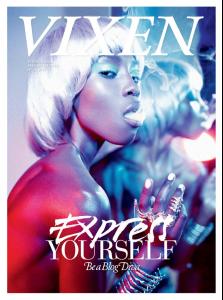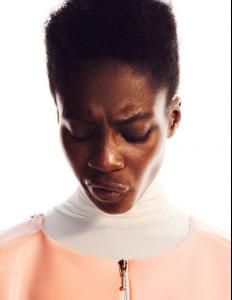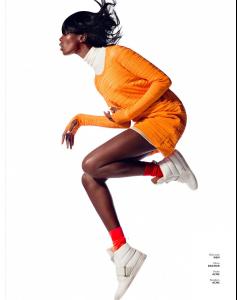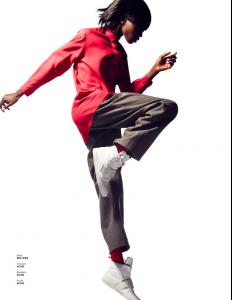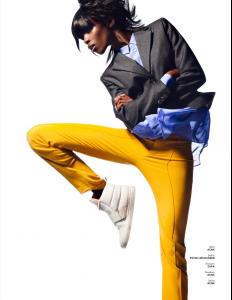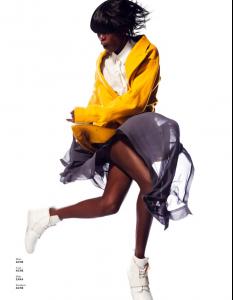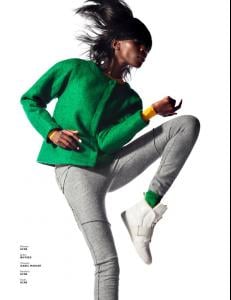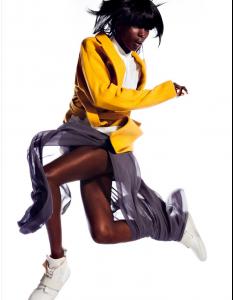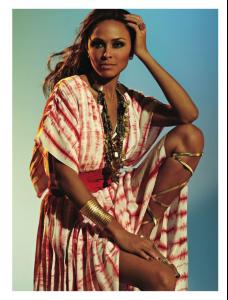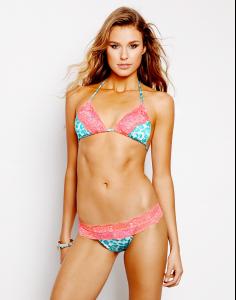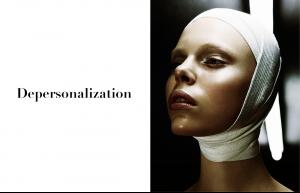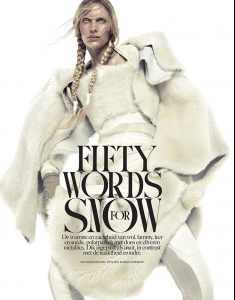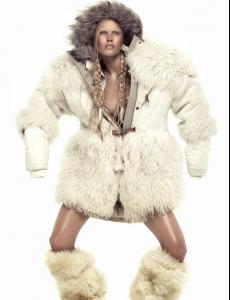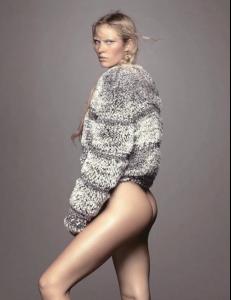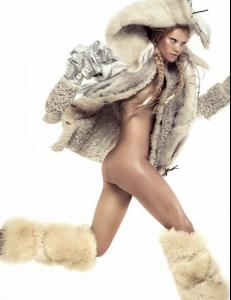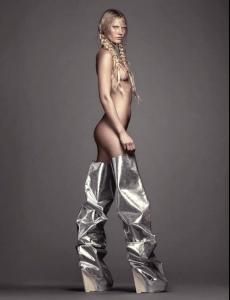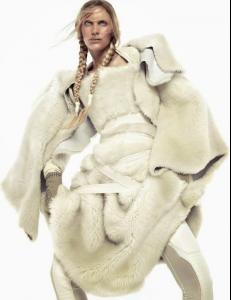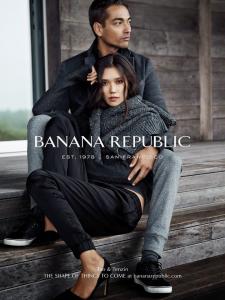Everything posted by pitounsky
- Estefania Vazquez
-
Sonja Wanda
-
Sonja Wanda
-
Nicolle Lobo
-
Janini Milet
-
Janini Milet
-
Nicolle Lobo
Ipanema beach / Photographer: Alexandro Adds / Other models: immi Kalil, Ingrid Schneider, Martin de Léon and Rafael Faioli
- Estefania Vazquez
-
Henrietta Hellberg
Volt Magazine / Editorial: Light Years / Photographer: Alice Luker
-
Lana Ogilvie
-
Lana Ogilvie
-
Lana Ogilvie
-
Sonja Wanda
Wow! She's gorgeous! Love her smile!
-
Keke Lindgard
-
Karolina Bien
Thanks Fashion Dream! She's lovely!
-
Herieth Paul
-
Janini Milet
-
Nicolle Lobo
Photographer: Alex Santana
-
Lauren Layne
-
Missy Rayder
Vogue Ukraine November 2014 by Stockton Johnson
-
Caleigh Darragh
Vestal Magazine / Editorial: Provocateur / Photographer: Claire Pathé Nudity: http://postimg.org/image/iuyboz9az/ http://postimg.org/image/aqq7k8mvv/ http://postimg.org/image/yizivrowr/ http://postimg.org/image/kdtptyfvf/ http://postimg.org/image/n96t0tjvf/ http://postimg.org/image/yzkqi7cnv/
-
Daria Savchenko
-
Dieke Hampsink
-
Emily Baker
-
Tao Okamoto