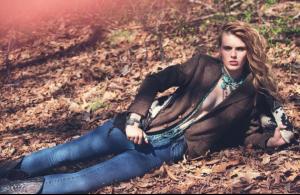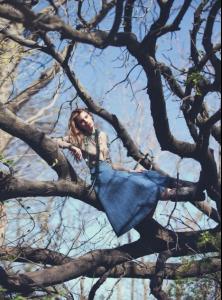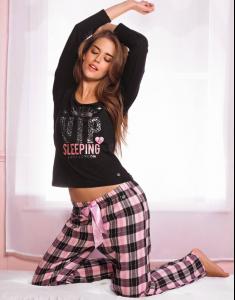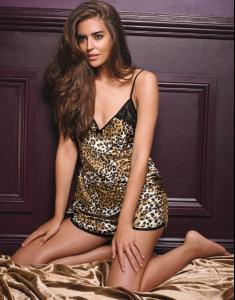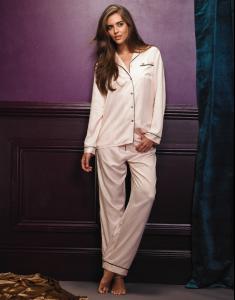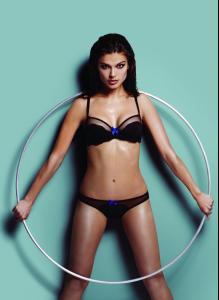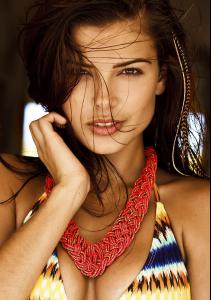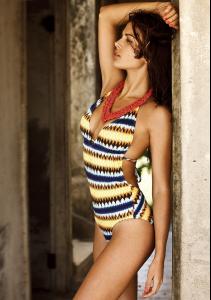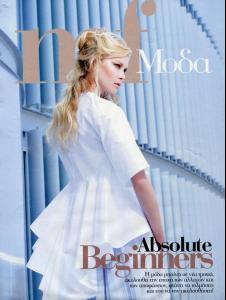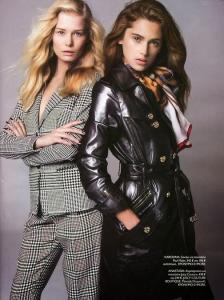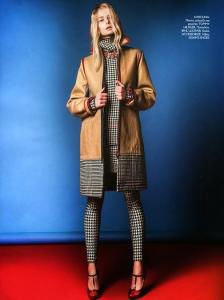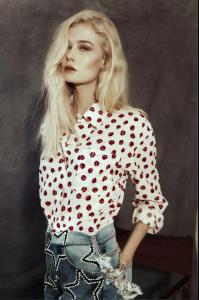Everything posted by pitounsky
-
Anna Herrin
- Celine Brinkgreve
- Celine Brinkgreve
- Celine Brinkgreve
- Celine Brinkgreve
-
Janini Milet
- Karolina Bien
- Kyla Amy Close
- Ilva Heitmann
Thanks for all the adds. She's so beautiful!- Madison Hope Headrick
- Clara Alonso
- Kyla Amy Close
- Kyla Amy Close
- Kyla Amy Close
- Kyla Amy Close
My pleasure. She's really beautiful!- Karolina Bien
- Karolina Bien
- Karolina Bien
- Karolina Bien
- Karolina Bien
- Karolina Bien
- Karolina Bien
- Karolina Bien
- Heather DePriest
- Karolina Bien