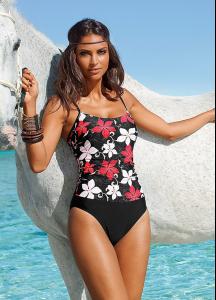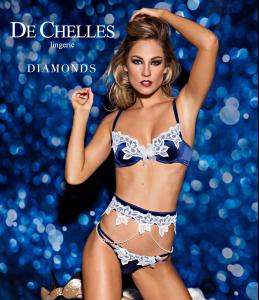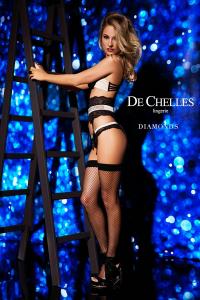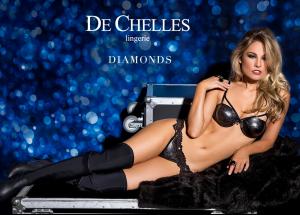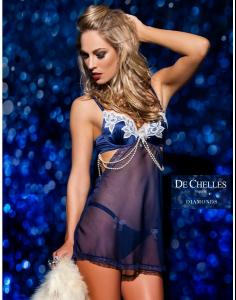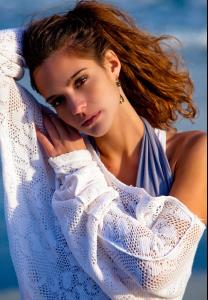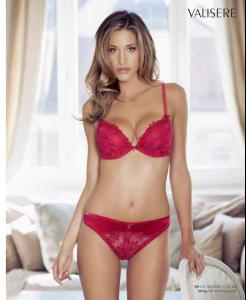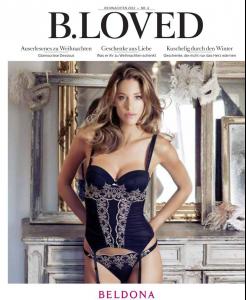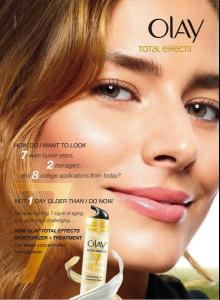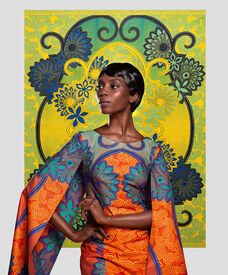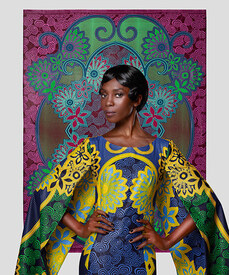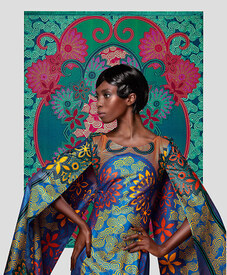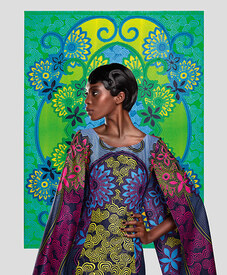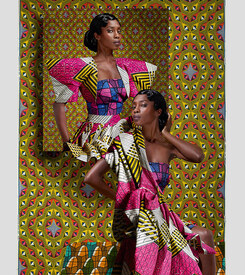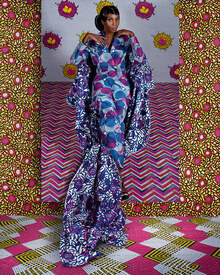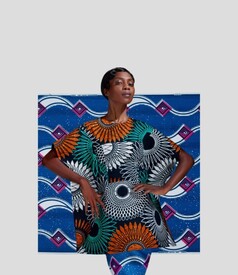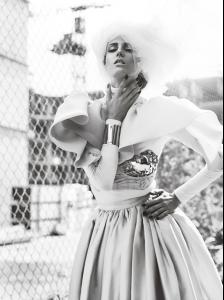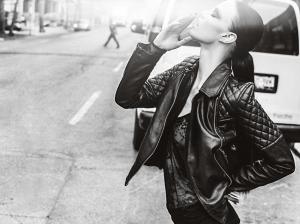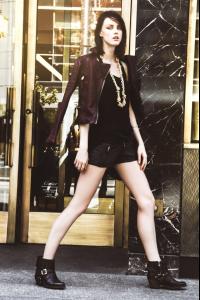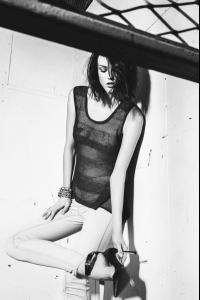Everything posted by pitounsky
-
Camila Morais
- Celine Brinkgreve
-
Analu Campos
-
Bellazon's Top 100 Sexiest Women of 2014
1. Kyla Amy Close 2. Doutzen Kroes 3. Rachelle Goulding 4. Jehane "Gigi" Paris 5. Alejandra Guilmant 6. Catrinel Menghia 7. Daniela Lopez Osorio 8. Sarah Stephens 9. Gio Ott 10. Jessica Lee Buchanan 11. Yara Khmidan 12. Izabel Goulart 13. Josephine Skriver 14. Blanca Padilla 15. Shanina Shaik 16. Edita Vilkeviciute 17. Elsa Hosk 18. Mara Teigen 19. Deborah Mace 20. Sharam Diniz Votes counted. (~ M*)
-
Deborah Mace
She will be one of the models of the Heidi Klum Intimates collection which is coming in january 2015!
-
Nelly.com model ID's
Carolina Sanchez
-
Celine Brinkgreve
- Celine Brinkgreve
- Celine Brinkgreve
- Celine Brinkgreve
- Analu Campos
- Celine Brinkgreve
- Elyse Knowles
- Deborah Mace
- Bianca Gubser
- Bianca Gubser
- Andrea Bagiova
- Andrea Bagiova
- Shalana Santana
Demi-Saison Swimwear (from Poland)- Inès de la Fressange
Vogue Paris December 2014 / January 2015- Noot Seear
Account
Navigation
Search
Configure browser push notifications
Chrome (Android)
- Tap the lock icon next to the address bar.
- Tap Permissions → Notifications.
- Adjust your preference.
Chrome (Desktop)
- Click the padlock icon in the address bar.
- Select Site settings.
- Find Notifications and adjust your preference.
Safari (iOS 16.4+)
- Ensure the site is installed via Add to Home Screen.
- Open Settings App → Notifications.
- Find your app name and adjust your preference.
Safari (macOS)
- Go to Safari → Preferences.
- Click the Websites tab.
- Select Notifications in the sidebar.
- Find this website and adjust your preference.
Edge (Android)
- Tap the lock icon next to the address bar.
- Tap Permissions.
- Find Notifications and adjust your preference.
Edge (Desktop)
- Click the padlock icon in the address bar.
- Click Permissions for this site.
- Find Notifications and adjust your preference.
Firefox (Android)
- Go to Settings → Site permissions.
- Tap Notifications.
- Find this site in the list and adjust your preference.
Firefox (Desktop)
- Open Firefox Settings.
- Search for Notifications.
- Find this site in the list and adjust your preference.