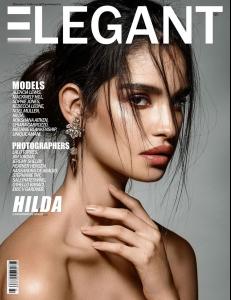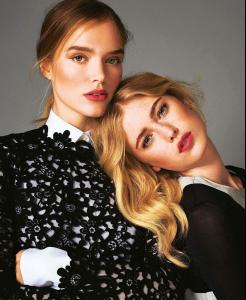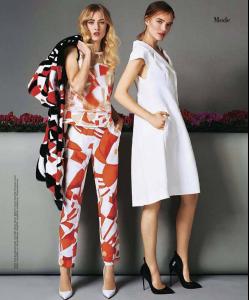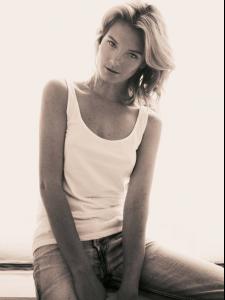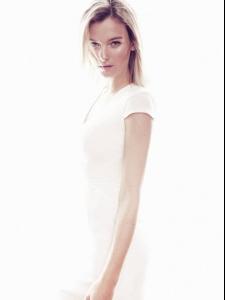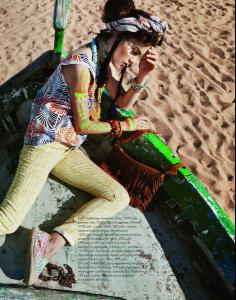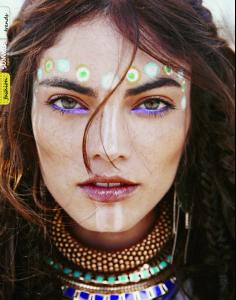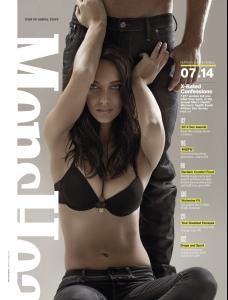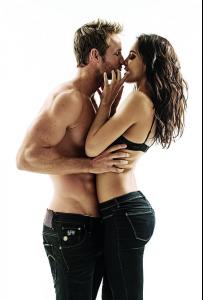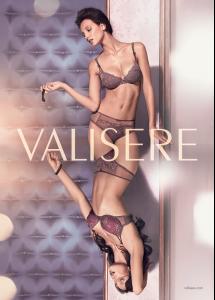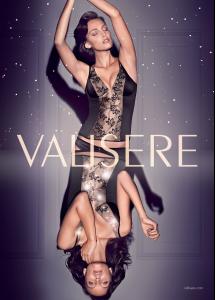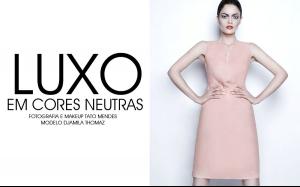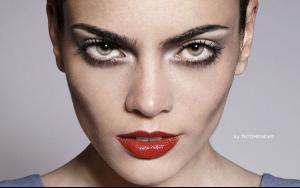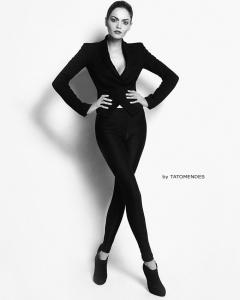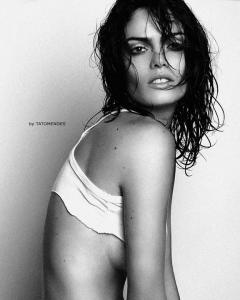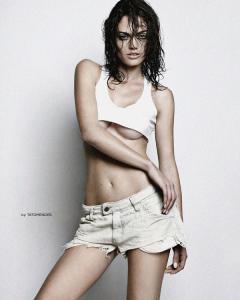Everything posted by pitounsky
-
Julia Lescova
- Julia Lescova
- Julia Lescova
- Hilda Dias Pimentel
- Hilda Dias Pimentel
- Hilda Dias Pimentel
- Philippine Urvois
Petra Magazine Deutschland February 2015 / Editorial: Verliebt in den Frühling / Photographer: George Berger- Philippine Urvois
Thanks Alfa!- Lauren Hardy
- Djamila del Pino
- Paige Watkins
- Colleen Miner
- Charissa Du Plessis
- Charissa Du Plessis
My pleasure Bebop. Charissa is very sexy. Glad you like her- Charissa Du Plessis
- Cindy Mello
- Annie Bugden
- Camille Piazza
- Chelsea Rose
- Charlbi Dean Kriek
- Kyla Amy Close
- Charissa Du Plessis
- Djamila del Pino
- Djamila del Pino
- Djamila del Pino
- Julia Lescova