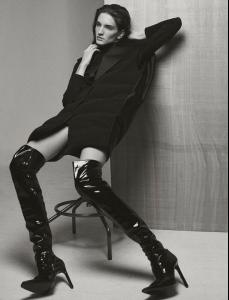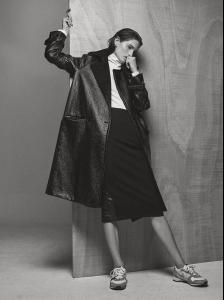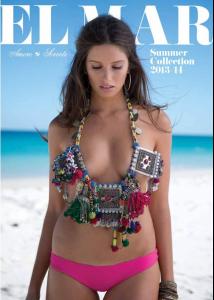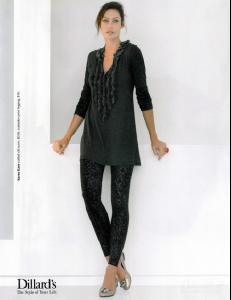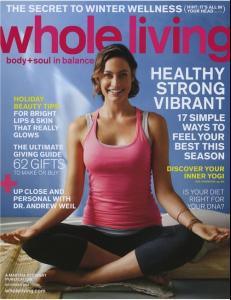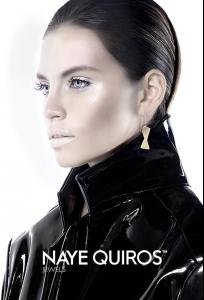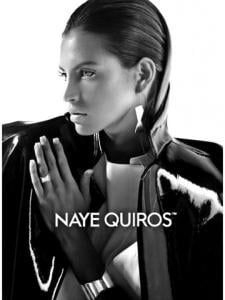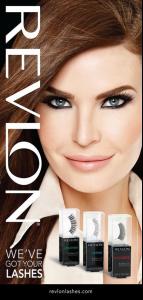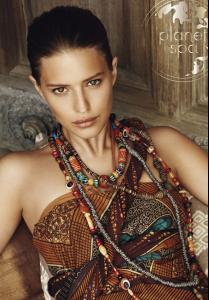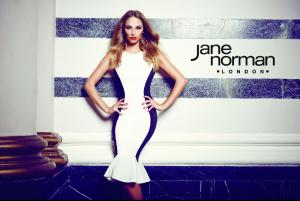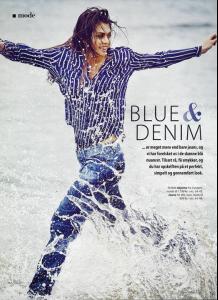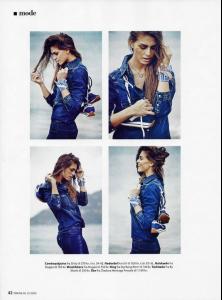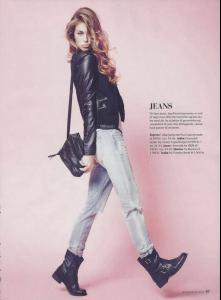Everything posted by pitounsky
-
Carly Moore
-
Ashley Graham
-
Sofia Resing
Thanks Ella Della
-
Camille Piazza
Amore & Sorvete / El Mar Summer collection 2013 and 2014 /monthly_02_2015/post-35116-0-1446020723-50044_thumb.jpg" data-fileid="2771026" alt="post-35116-0-1446020723-50044_thumb.jpg" data-ratio="150.23">
-
Natalia Bonifacci
-
Sarah Kickuth
-
Sarah Kickuth
-
Sarah Kickuth
-
Gabriela Cruz
- Gabriela Cruz
- Chelsea Rose
- Eline Syrdalen
- Eline Syrdalen
- Anna Herrin
- Julia Lescova
- Julia Lescova
- Lauren Marshall
- Celine Brinkgreve
- Celine Brinkgreve
- Agathe Teyssier
- Agathe Teyssier
- Agathe Teyssier
Jane Norman UK SS 2015- Adriana Novakov
- Adriana Novakov
- Adriana Novakov
- Gabriela Cruz