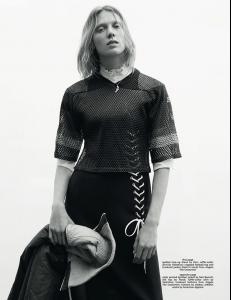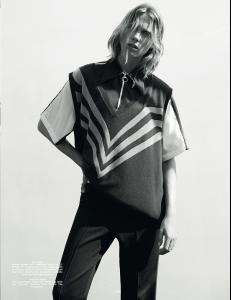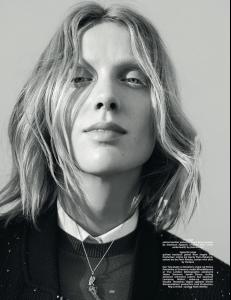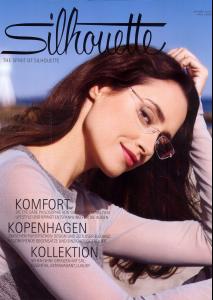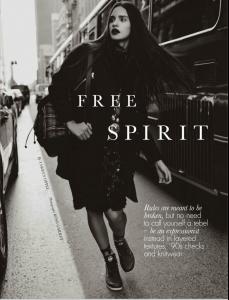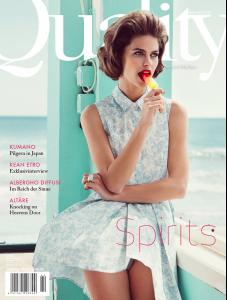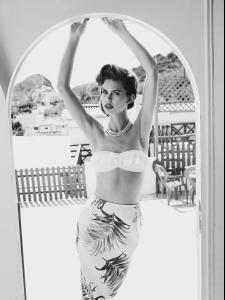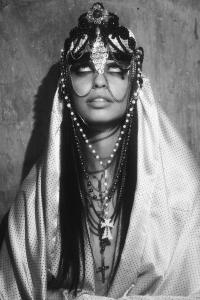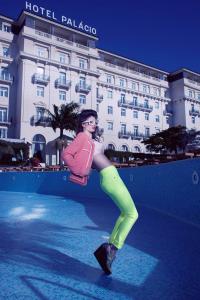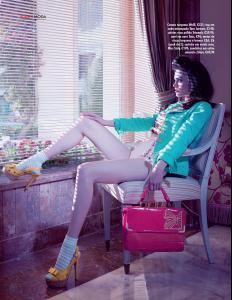Everything posted by pitounsky
-
Angelika Paszek
-
Ingrid Parewijck
- Brandi Bondoc
- Annely Bouma
- Annely Bouma
- Louise Mikkelsen
Photographer: Brydie Mack Nudity:- Camille Piazza
- Ingrida Kraus
- Kelie Santos
- Kelie Santos
Photographer: Mae Richards- Ana Cristina Cunha
- Ana Cristina Cunha
- Chelsea Rose
- Hilda Dias Pimentel
- Hilda Dias Pimentel
- Hilda Dias Pimentel
- Lada Kravchenko
- Lauren Hardy
- Violet Budd
- Jadyn Robinson
- Lauren Auerbach
- Lauren Auerbach
- Djamila del Pino
- Charissa Du Plessis
STIL Magazine / Editorial: Heat wave / Photographer: Kambiz Inanloo- Armanda Barten
- Brandi Bondoc
Account
Navigation
Search
Configure browser push notifications
Chrome (Android)
- Tap the lock icon next to the address bar.
- Tap Permissions → Notifications.
- Adjust your preference.
Chrome (Desktop)
- Click the padlock icon in the address bar.
- Select Site settings.
- Find Notifications and adjust your preference.
Safari (iOS 16.4+)
- Ensure the site is installed via Add to Home Screen.
- Open Settings App → Notifications.
- Find your app name and adjust your preference.
Safari (macOS)
- Go to Safari → Preferences.
- Click the Websites tab.
- Select Notifications in the sidebar.
- Find this website and adjust your preference.
Edge (Android)
- Tap the lock icon next to the address bar.
- Tap Permissions.
- Find Notifications and adjust your preference.
Edge (Desktop)
- Click the padlock icon in the address bar.
- Click Permissions for this site.
- Find Notifications and adjust your preference.
Firefox (Android)
- Go to Settings → Site permissions.
- Tap Notifications.
- Find this site in the list and adjust your preference.
Firefox (Desktop)
- Open Firefox Settings.
- Search for Notifications.
- Find this site in the list and adjust your preference.