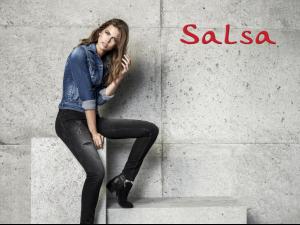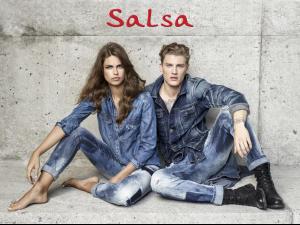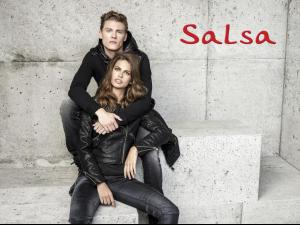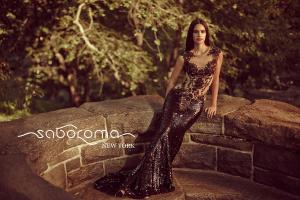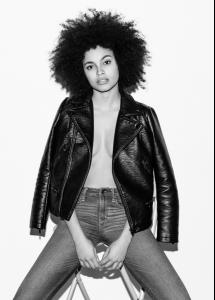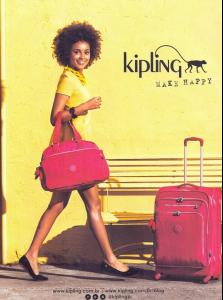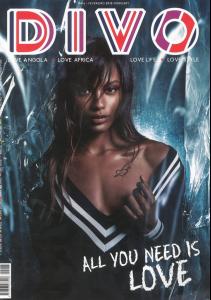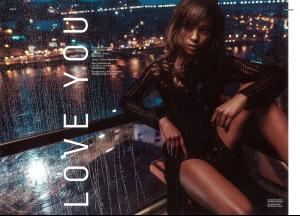Everything posted by pitounsky
-
Line Søborg Rasmussen
- Eline Syrdalen
- Lauren Auerbach
- Paula Almeida
- Briley Hale
- Briley Hale
Thanks Antoinetteda. What a face!!- Carla Salomão
Women's Health Germany December 2014- International Fitness Magazines
- Paula Almeida
- Josefina Cisternas
- Gabriela Rabelo
- Josefina Cisternas
- Gabriela Rabelo
- Hilda Dias Pimentel
- Paula Almeida
- Marcela Vivan
- Paula Almeida
- Luana Mourato
- Marcela Vivan
- Alícia Kuczman
Puccini Winter 2015 / Photographer: André Schiliró- Bruna Erhardt
- Lauren Auerbach
- Bruna Erhardt
- Djamila del Pino
- Sharam Diniz