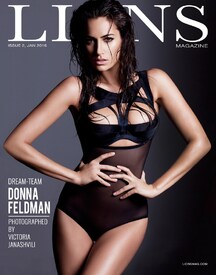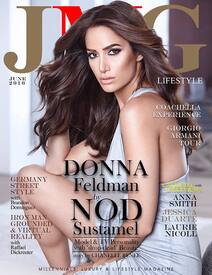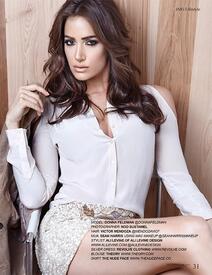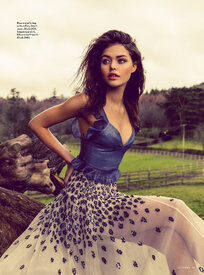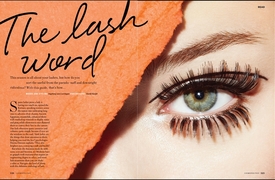Everything posted by pitounsky
-
Donna Feldman
-
Donna Feldman
-
Donna Feldman
-
Fashion Battles.
Rachel Chiara
- La Redoute Model List
-
Gabrielle Caunesil
-
La Redoute ID Requests
-
La Redoute ID Requests
#7 Sonja van den Heever
-
Fashion Battles.
Daniela Laura
-
La Redoute ID Requests
#14 Sofia Forsman
- La Redoute Model List
- La Redoute Model List
-
La Redoute ID Requests
#9 Ewelina Olczak
-
La Redoute ID Requests
# 25 Johanne Landbo
-
La Redoute ID Requests
#15 Apparently it's Katarina Katancevic
-
Marcela Vivan
-
Marcela Vivan
-
Marcela Vivan
-
Marcela Vivan
-
Macy's ID Thread
#18. Don't think it's Louise. The teeth are not the same to me. The model you're searching have a particular tooth. Not Louise. But that's only my opinion.
- 209 replies
-
- female model
- female models
- id
- id model
-
Tagged with:
-
Macy's ID Thread
#17 is Jildou de Jong. Perfect neck moles match!
- 209 replies
-
- female model
- female models
- id
- id model
-
Tagged with:
-
Lise Olsen
-
Lise Olsen
- Damernas Varld
-
Lana Zakocela