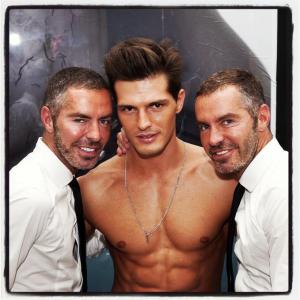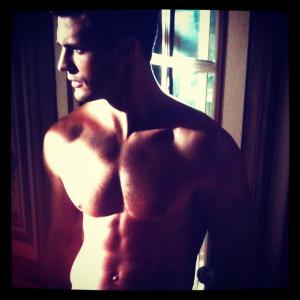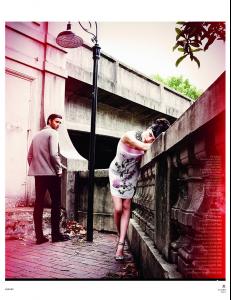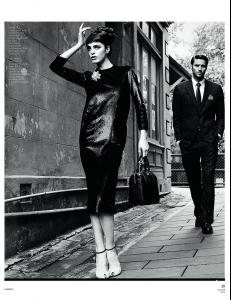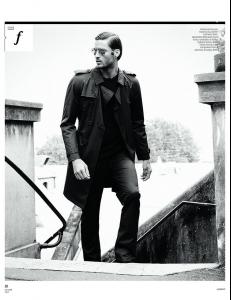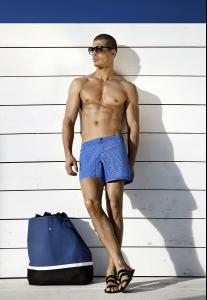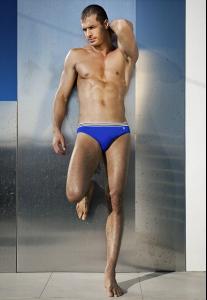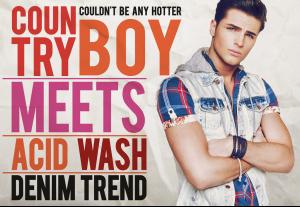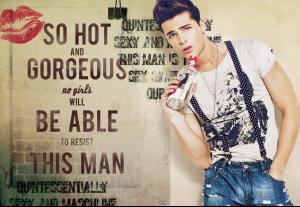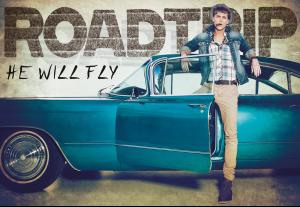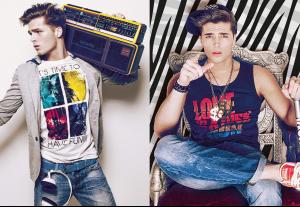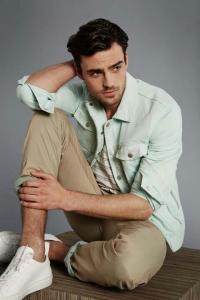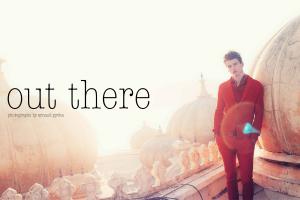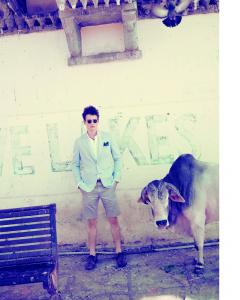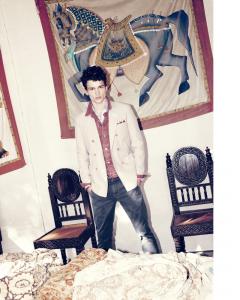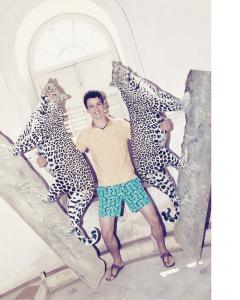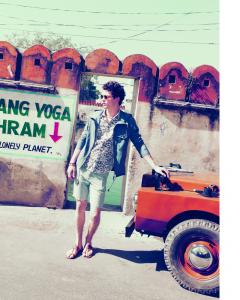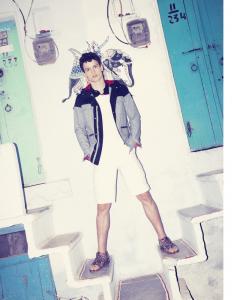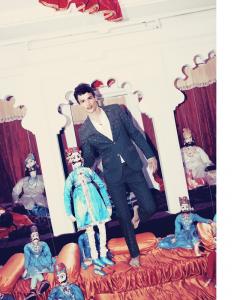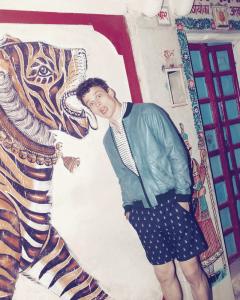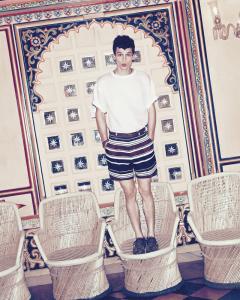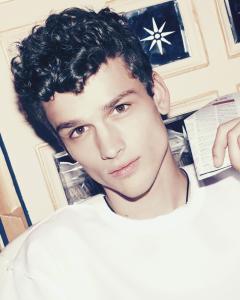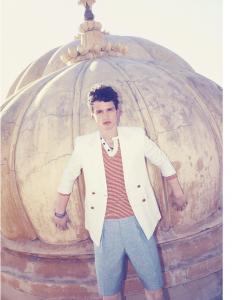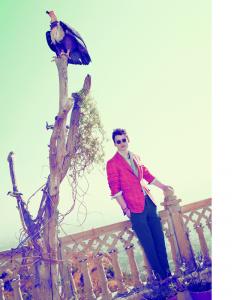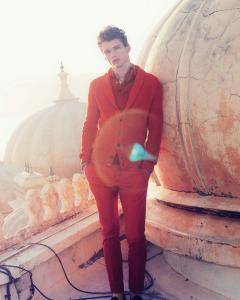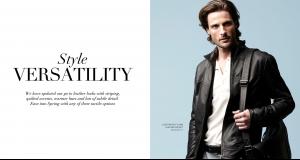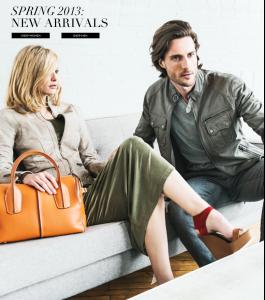Everything posted by liika
-
Sam Webb
- Tomas Skoloudik
- Tristan Burnett
- Maxwell Zagorski
- Diego Miguel
- Emilio Flores
- Enric and Joan Puiggros
- Christian Jorgensen
- Christian Jorgensen
- Jeffrey Finn
his other name is jeff brand- Jivago Santinni
- William Eustace
http://backstageat.c...ion-cares-2013/ http://www.metrovelvet.com/runway/jeffrey-fashion-cares-2013/- Joe Collier
http://backstageat.c...ion-cares-2013/ http://www.metrovelvet.com/runway/jeffrey-fashion-cares-2013/- Chad White
http://backstageat.c...ion-cares-2013/ http://www.metrovelvet.com/runway/jeffrey-fashion-cares-2013/- Cory Bond
http://backstageat.c...ion-cares-2013/ http://www.metrovelvet.com/runway/jeffrey-fashion-cares-2013/- Clint Mauro
http://backstageat.c...ion-cares-2013/ http://www.metrovelvet.com/runway/jeffrey-fashion-cares-2013/- Edward Wilding
- Tobias Sorensen
https://www.facebook.com/media/set/?set=a.472734809465427.1073742349.131173790288199&type=1- Clint Mauro
great job gustavo- Peter Badenhop
- Justin Gaston
- Tomas Skoloudik
Account
Navigation
Search
Configure browser push notifications
Chrome (Android)
- Tap the lock icon next to the address bar.
- Tap Permissions → Notifications.
- Adjust your preference.
Chrome (Desktop)
- Click the padlock icon in the address bar.
- Select Site settings.
- Find Notifications and adjust your preference.
Safari (iOS 16.4+)
- Ensure the site is installed via Add to Home Screen.
- Open Settings App → Notifications.
- Find your app name and adjust your preference.
Safari (macOS)
- Go to Safari → Preferences.
- Click the Websites tab.
- Select Notifications in the sidebar.
- Find this website and adjust your preference.
Edge (Android)
- Tap the lock icon next to the address bar.
- Tap Permissions.
- Find Notifications and adjust your preference.
Edge (Desktop)
- Click the padlock icon in the address bar.
- Click Permissions for this site.
- Find Notifications and adjust your preference.
Firefox (Android)
- Go to Settings → Site permissions.
- Tap Notifications.
- Find this site in the list and adjust your preference.
Firefox (Desktop)
- Open Firefox Settings.
- Search for Notifications.
- Find this site in the list and adjust your preference.