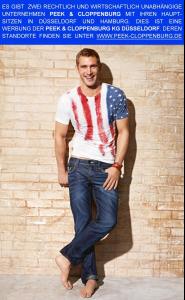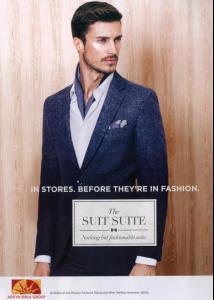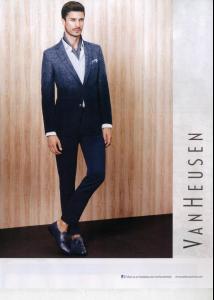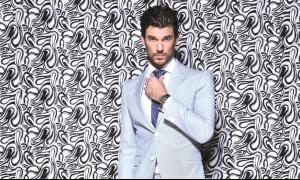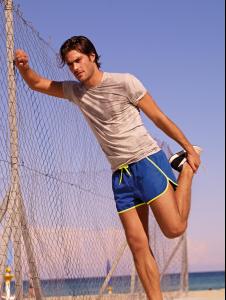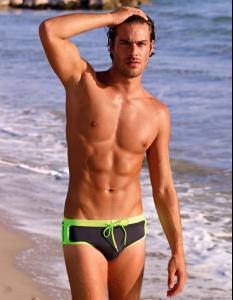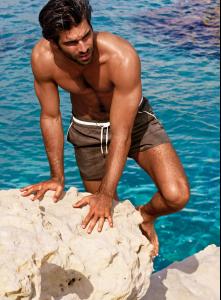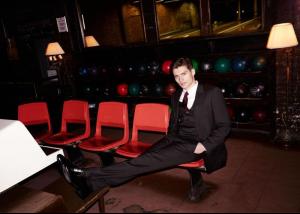Everything posted by liika
- RALPH LAUREN THE BIG PONY FRAGRANCE COLLECTION FOR MEN
-
Luke Nel
-
Will Chalker
-
Ben Hill
http://www.youtube.com/watch?v=OfKDXEiDH0Q
-
Elbio Bonsaglio
- Emil Dostovic
http://vimeo.com/60921595- Caio Cesar
- Djordje Bogdanovic
- People not posting pics (only links) in model threads
exactly. i do this when i dont have time to click-save-click-upload pics...its better link with pics ,than no new info at all- Philippe Leblond Brisson
- This guy?
i dont know who is he but thats from ''brasilandia'' by lope navo https://lh6.googleusercontent.com/-MkXDCc0qlkA/T4QfOXvgYqI/AAAAAAAAbEo/imO1fHjUPrs/s1600/Lope-Navo-Homotography-15.jpg- Jean-Francois Poirier
- Edward Wilding
- Jacey Elthalion
- Goncalo Teixeira
- Ruben Cortada
- Philippe Leblond Brisson
- Ryan Burns
- Vladimir Ivanov
- Vladimir Ivanov
- Philippe Leblond Brisson
- Adam Senn
Happy Birthday to Adam!- Antonio Navas
http://www.youtube.com/watch?v=o-1ETut44ng- Will Higginson
- Emil Dostovic
Account
Navigation
Search
Configure browser push notifications
Chrome (Android)
- Tap the lock icon next to the address bar.
- Tap Permissions → Notifications.
- Adjust your preference.
Chrome (Desktop)
- Click the padlock icon in the address bar.
- Select Site settings.
- Find Notifications and adjust your preference.
Safari (iOS 16.4+)
- Ensure the site is installed via Add to Home Screen.
- Open Settings App → Notifications.
- Find your app name and adjust your preference.
Safari (macOS)
- Go to Safari → Preferences.
- Click the Websites tab.
- Select Notifications in the sidebar.
- Find this website and adjust your preference.
Edge (Android)
- Tap the lock icon next to the address bar.
- Tap Permissions.
- Find Notifications and adjust your preference.
Edge (Desktop)
- Click the padlock icon in the address bar.
- Click Permissions for this site.
- Find Notifications and adjust your preference.
Firefox (Android)
- Go to Settings → Site permissions.
- Tap Notifications.
- Find this site in the list and adjust your preference.
Firefox (Desktop)
- Open Firefox Settings.
- Search for Notifications.
- Find this site in the list and adjust your preference.