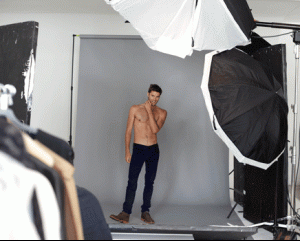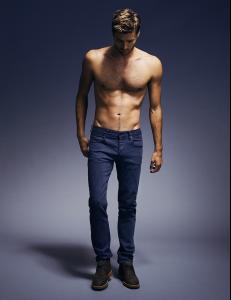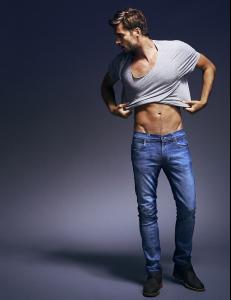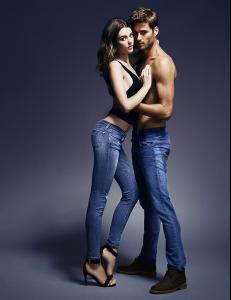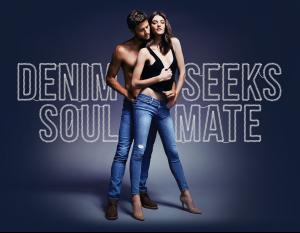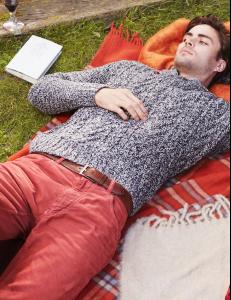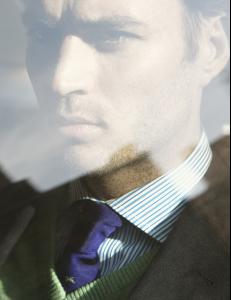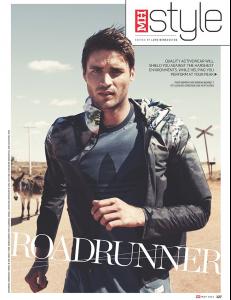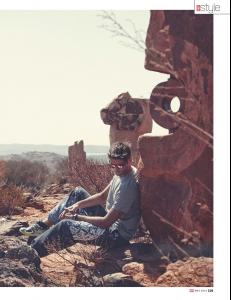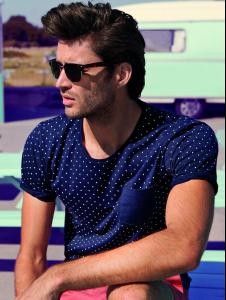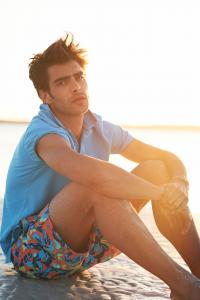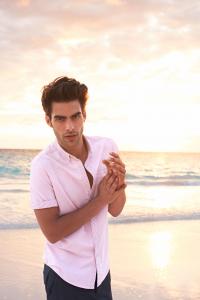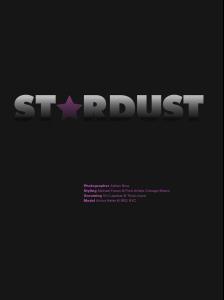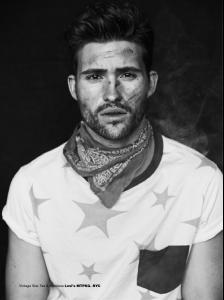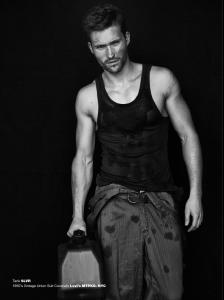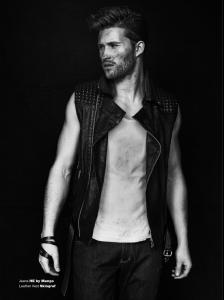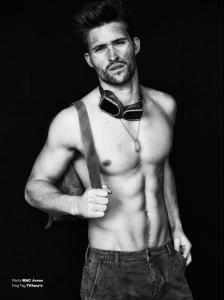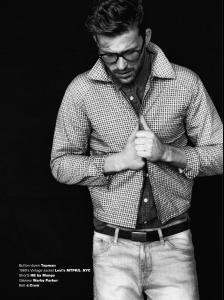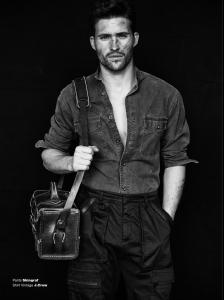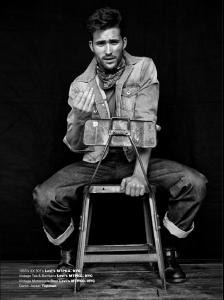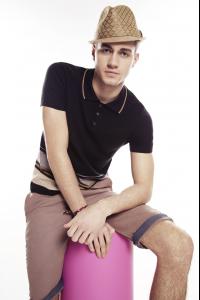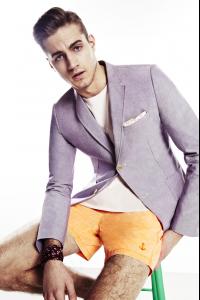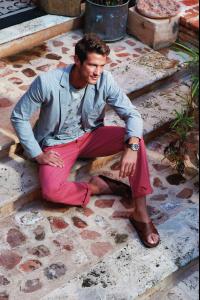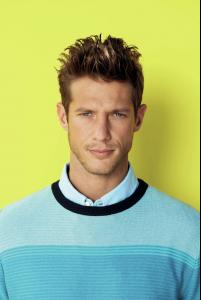Everything posted by liika
-
Christian Jorgensen
-
Christian Jorgensen
- Christian Jorgensen
-
Christian Jorgensen
-
Christian Jorgensen
-
Jacques Naude
- Max Motta
- Tyson Beckford
- Jon Kortajarena
- Jon Kortajarena
- Ricardo Dal Moro
- Jeremy Dufour
http://vimeo.com/65129330- Gen Huismans
- Jon Kortajarena
- Arthur Keller
- Jon Kortajarena
- Justice Joslin
- Jon Kortajarena
http://www.youtube.com/watch?v=jDXjFWbnnPo- Catalog Models List
not everyone.. OOOk this time i hope i didnt missed anyone lol thanks for Ryan Medel sooo gorgeous and hobert thank you too- Deleting Posts (empty posts, double post, etc)
please delete those,not its place here- Will Higginson
- Domenique Melchior
- Christian Jorgensen
- Jacques Naude
- Max Motta
- Max Motta
Account
Navigation
Search
Configure browser push notifications
Chrome (Android)
- Tap the lock icon next to the address bar.
- Tap Permissions → Notifications.
- Adjust your preference.
Chrome (Desktop)
- Click the padlock icon in the address bar.
- Select Site settings.
- Find Notifications and adjust your preference.
Safari (iOS 16.4+)
- Ensure the site is installed via Add to Home Screen.
- Open Settings App → Notifications.
- Find your app name and adjust your preference.
Safari (macOS)
- Go to Safari → Preferences.
- Click the Websites tab.
- Select Notifications in the sidebar.
- Find this website and adjust your preference.
Edge (Android)
- Tap the lock icon next to the address bar.
- Tap Permissions.
- Find Notifications and adjust your preference.
Edge (Desktop)
- Click the padlock icon in the address bar.
- Click Permissions for this site.
- Find Notifications and adjust your preference.
Firefox (Android)
- Go to Settings → Site permissions.
- Tap Notifications.
- Find this site in the list and adjust your preference.
Firefox (Desktop)
- Open Firefox Settings.
- Search for Notifications.
- Find this site in the list and adjust your preference.