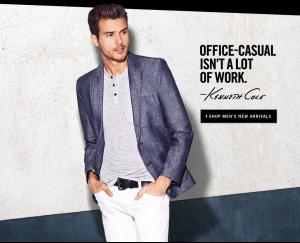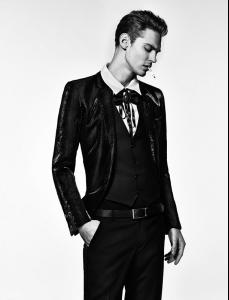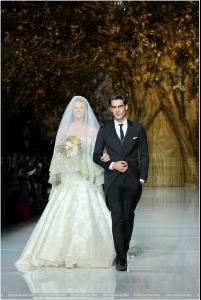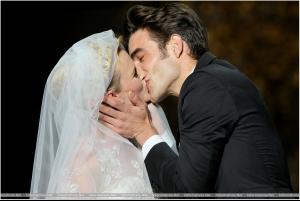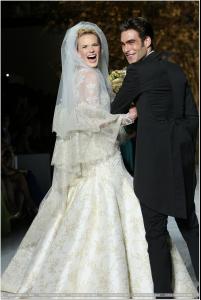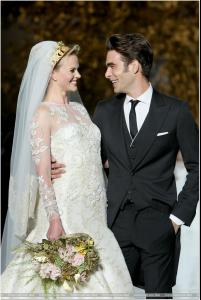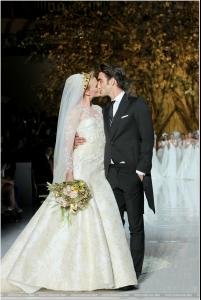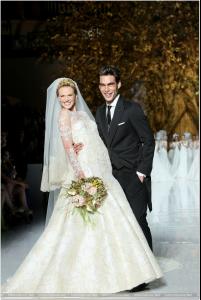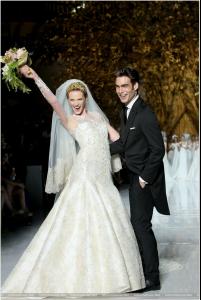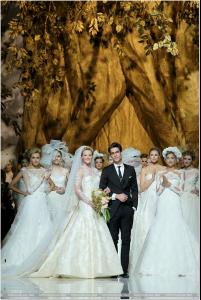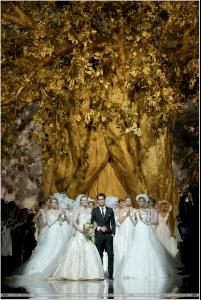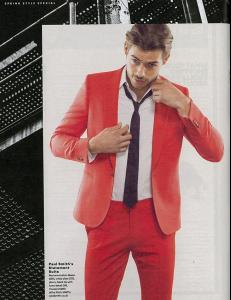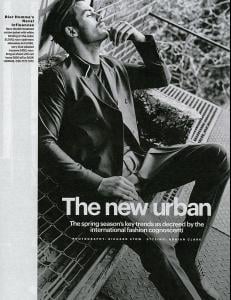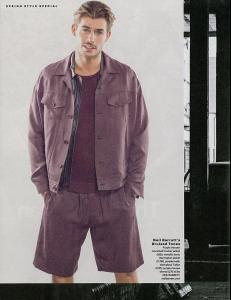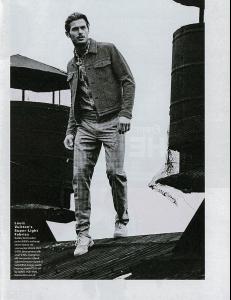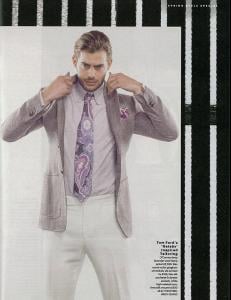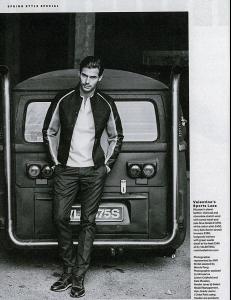Everything posted by liika
-
Rob Moore
- Josh Button
- Jon Kortajarena
- Jon Kortajarena
HAPPY BIRTHDAY,JON!- Werner Schreyer
- Ruben Cortada
- Simon Nessman
- Jon Kortajarena
- Nathan Owens
- Who wore it better?
ahahaha nerdy of course mrs Doubtfire- Last movie you saw...
Miss Dial ........OMG the final was EPIC..havent watched such awesome movie final like ..never! yea yea..i know its romantic crap,but who doesnt want to get carried away from the gray life sometimes?- Video Requests and Help & Tips on Saving Videos
oh my God i will love you forever for that!!ill be grateful for a few,dont wanna take that much of your time,so..few would be totally fine ill let you pick which ones )) thank you soooooooooooooooooooo much- Andrew Bruton
https://www.facebook.com/media/set/?set=a.524294530940908.1073741917.121674284536270&type=1- Video Requests and Help & Tips on Saving Videos
..now i know ive asked and before,but i guess the right person havent red my..''çry for help''lol i really want/need those videos,but i cant even watch them,since its forbidden for people outside US...is there any kind person from INSIDE US,who can grab few for me(after 7ep),id really really appreciate it!- Djordje Bogdanovic
- Ryan Cooper
- model ID
- Jeremy Dufour
- David Jensen
- Anne Vyalitsyna
oh.my. i see Jon with AnneV! thanks for those clubplaradise- Jon Kortajarena
- Jon Kortajarena
- Ricardo Dal Moro
Account
Navigation
Search
Configure browser push notifications
Chrome (Android)
- Tap the lock icon next to the address bar.
- Tap Permissions → Notifications.
- Adjust your preference.
Chrome (Desktop)
- Click the padlock icon in the address bar.
- Select Site settings.
- Find Notifications and adjust your preference.
Safari (iOS 16.4+)
- Ensure the site is installed via Add to Home Screen.
- Open Settings App → Notifications.
- Find your app name and adjust your preference.
Safari (macOS)
- Go to Safari → Preferences.
- Click the Websites tab.
- Select Notifications in the sidebar.
- Find this website and adjust your preference.
Edge (Android)
- Tap the lock icon next to the address bar.
- Tap Permissions.
- Find Notifications and adjust your preference.
Edge (Desktop)
- Click the padlock icon in the address bar.
- Click Permissions for this site.
- Find Notifications and adjust your preference.
Firefox (Android)
- Go to Settings → Site permissions.
- Tap Notifications.
- Find this site in the list and adjust your preference.
Firefox (Desktop)
- Open Firefox Settings.
- Search for Notifications.
- Find this site in the list and adjust your preference.
- Josh Button