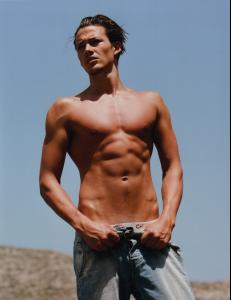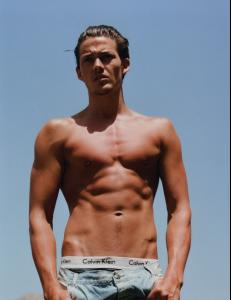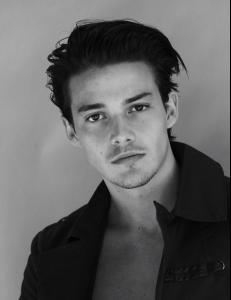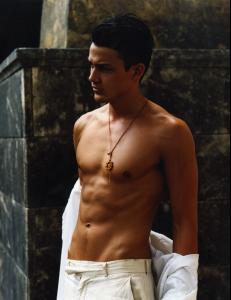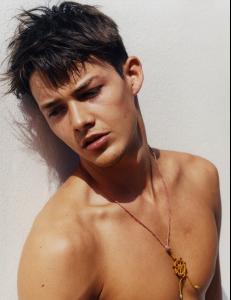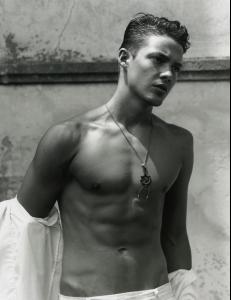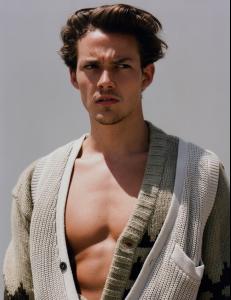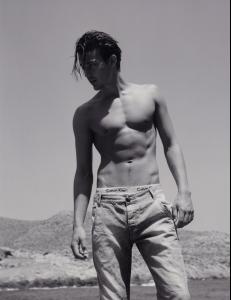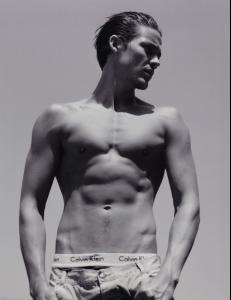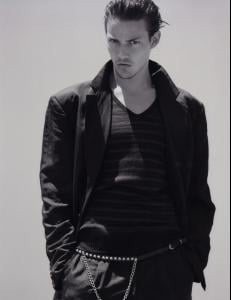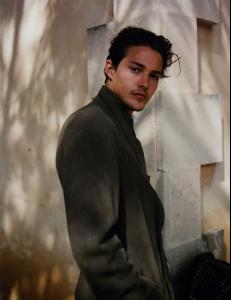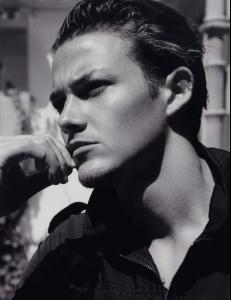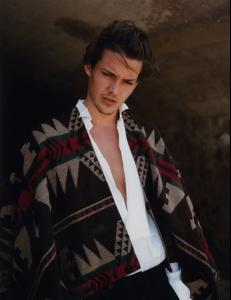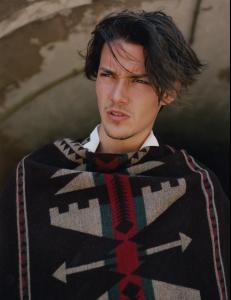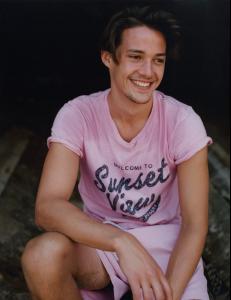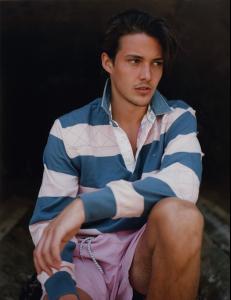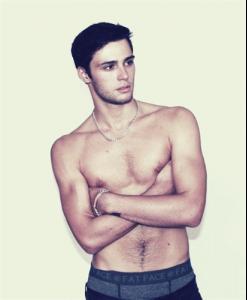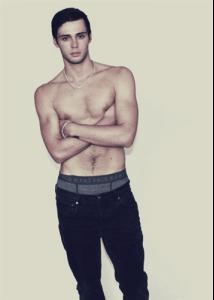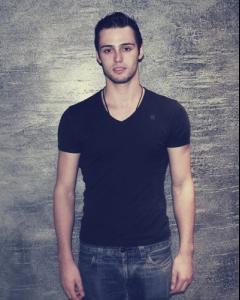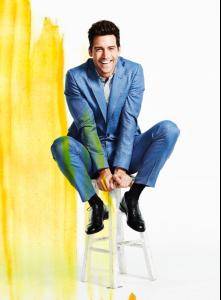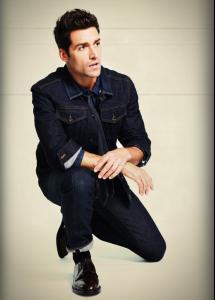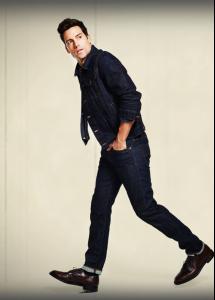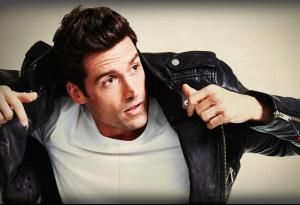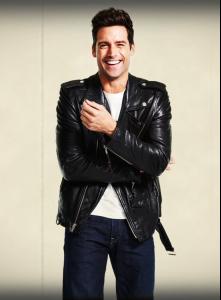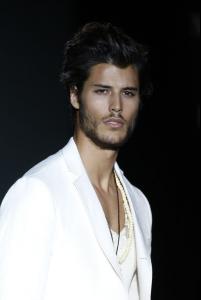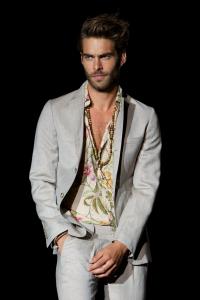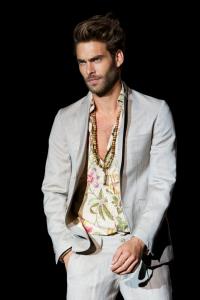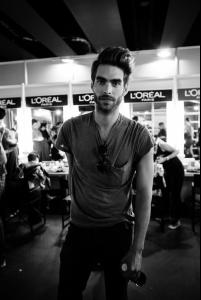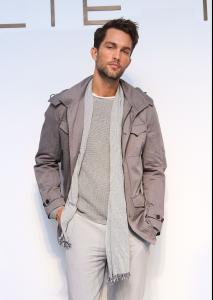Everything posted by liika
-
Andres Segura
- Noah Mills
- Rob Moore
- Rob Moore
agencies update: WhyNot Milano eMg Australia Select London Nathalie Paris- Max Motta
agencies update: WhyNot Milano Kult Hamburg Ford Sight Barcelona Scoop Copenhagen- Claude Simonon
- Aric Wiser
- Aric Wiser
- Aric Wiser
- Christian Jorgensen
- Repost Police
http://www.bellazon.com/main/topic/12299-jon-kortajarena/?p=3235117 it is posted exact 5 pgs back.. Done. ~ Post Edited by Joe > Average- Antonio Navas
- Emilio Flores
- Jon Kortajarena
- Jon Kortajarena
Dat hair once again! Thx for the updates on my man liika- Mat Gordon
Well..i wish him fast recovery,and hope to see him soon back in the game- Philippe Leblond Brisson
- Sam Way
- Jivago Santinni
- Adam Senn
- Danny Schwarz
http://www.youtube.com/watch?v=xbqAY24jNp4- Thor Bulow
- Laurin Krausz
- Tobias Sorensen
- William Eustace
Account
Navigation
Search
Configure browser push notifications
Chrome (Android)
- Tap the lock icon next to the address bar.
- Tap Permissions → Notifications.
- Adjust your preference.
Chrome (Desktop)
- Click the padlock icon in the address bar.
- Select Site settings.
- Find Notifications and adjust your preference.
Safari (iOS 16.4+)
- Ensure the site is installed via Add to Home Screen.
- Open Settings App → Notifications.
- Find your app name and adjust your preference.
Safari (macOS)
- Go to Safari → Preferences.
- Click the Websites tab.
- Select Notifications in the sidebar.
- Find this website and adjust your preference.
Edge (Android)
- Tap the lock icon next to the address bar.
- Tap Permissions.
- Find Notifications and adjust your preference.
Edge (Desktop)
- Click the padlock icon in the address bar.
- Click Permissions for this site.
- Find Notifications and adjust your preference.
Firefox (Android)
- Go to Settings → Site permissions.
- Tap Notifications.
- Find this site in the list and adjust your preference.
Firefox (Desktop)
- Open Firefox Settings.
- Search for Notifications.
- Find this site in the list and adjust your preference.