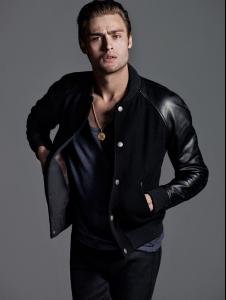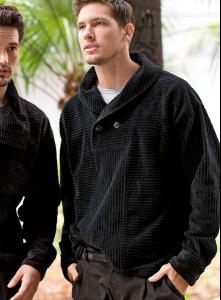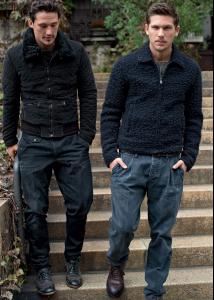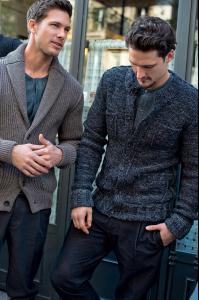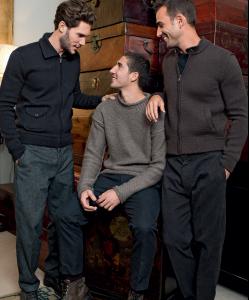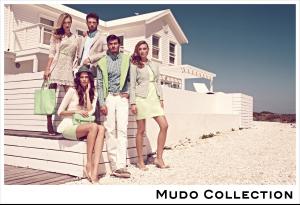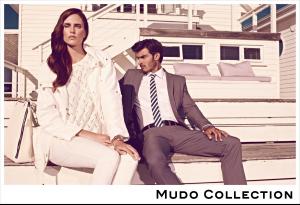Everything posted by liika
-
Justice Joslin
- Alfred Kovac
- Laurin Krausz
- Janice Fronimakis
http://www.youtube.com/watch?v=ayElpVWYfsY- Francis Cadieux
any info about those pics?- Thomas Beaudoin
new polaroids http://promodnewsblog.blogspot.com/2013/08/polaroid-update-on-thomas-beaudoin.html?spref=fb- David Call
i think this threads place is in actors section- Andy Richardson
- Douglas Booth
- Adam Senn
- Elbio Bonsaglio
- Mariano Di Vaio
- Dave Lilja
- Alex Lundqvist
http://www.youtube.com/watch?v=x0BSNlvR_7g- Catalog Models List
ahh!i saw this name somewhere yesterday and made a HUGE impression but i forgot to find him later hes gORgeoussss well idk whos in adidas tshirt,in fact - never seen him :|- Jacey Elthalion
- David Jensen
http://www.youtube.com/watch?v=Yvi2_vPUNLc- Catalog Models List
my God! FRWL look what ive found in Peter Hahn #39 :shock: hmm i dunno whos in adidas,maybe you mean Bench ?- Adam Senn
- Baptiste Giabiconi
- Adam Senn
Pierre Cardin FW 2013 http://pauloadriani.pl/ciekawostki_stylu.php?style_id=24&cat- Michael Gstoettner
- Doug Pickett
- Noah Mills
- Alfred Kovac
Account
Navigation
Search
Configure browser push notifications
Chrome (Android)
- Tap the lock icon next to the address bar.
- Tap Permissions → Notifications.
- Adjust your preference.
Chrome (Desktop)
- Click the padlock icon in the address bar.
- Select Site settings.
- Find Notifications and adjust your preference.
Safari (iOS 16.4+)
- Ensure the site is installed via Add to Home Screen.
- Open Settings App → Notifications.
- Find your app name and adjust your preference.
Safari (macOS)
- Go to Safari → Preferences.
- Click the Websites tab.
- Select Notifications in the sidebar.
- Find this website and adjust your preference.
Edge (Android)
- Tap the lock icon next to the address bar.
- Tap Permissions.
- Find Notifications and adjust your preference.
Edge (Desktop)
- Click the padlock icon in the address bar.
- Click Permissions for this site.
- Find Notifications and adjust your preference.
Firefox (Android)
- Go to Settings → Site permissions.
- Tap Notifications.
- Find this site in the list and adjust your preference.
Firefox (Desktop)
- Open Firefox Settings.
- Search for Notifications.
- Find this site in the list and adjust your preference.