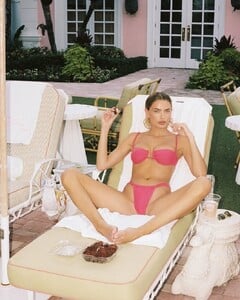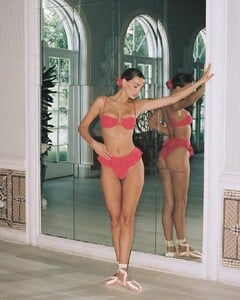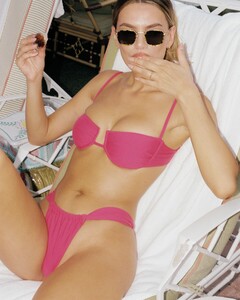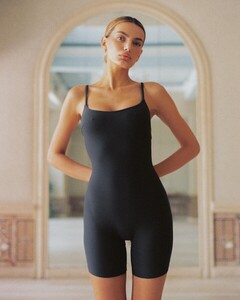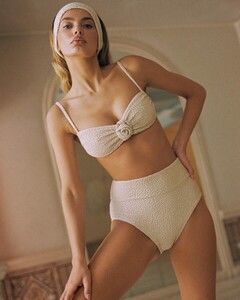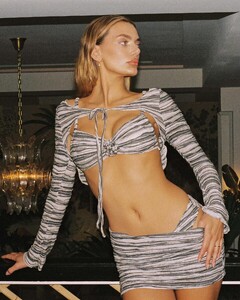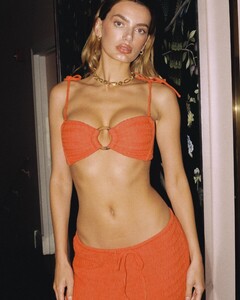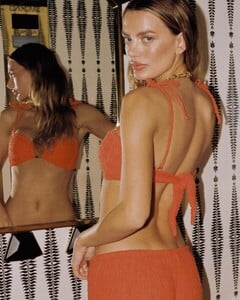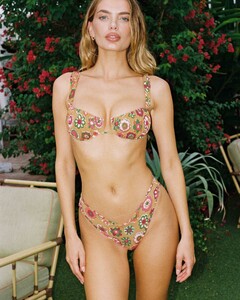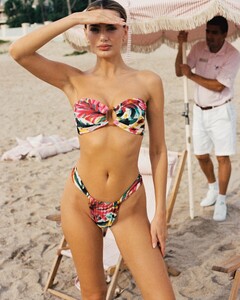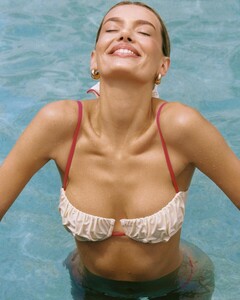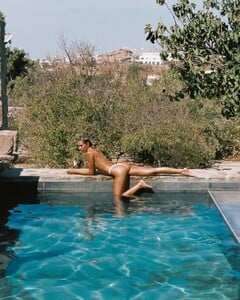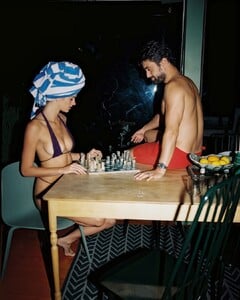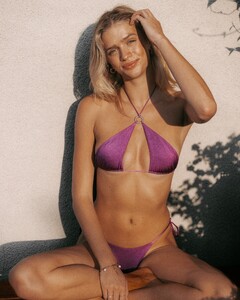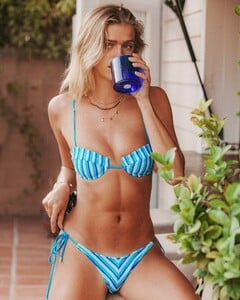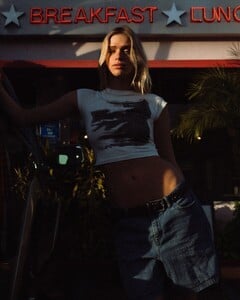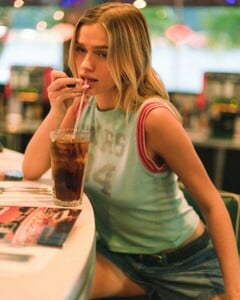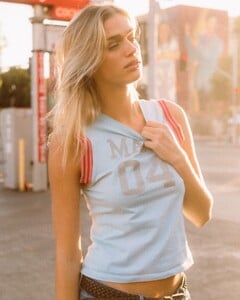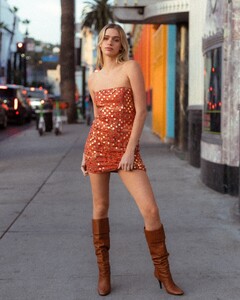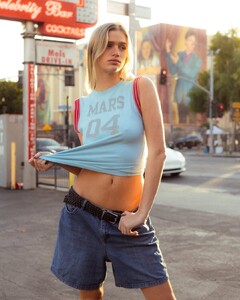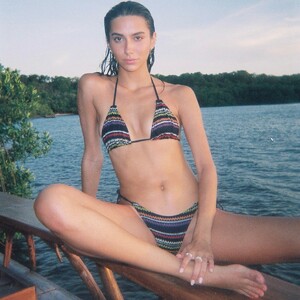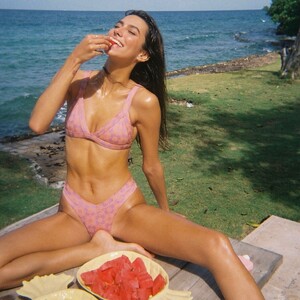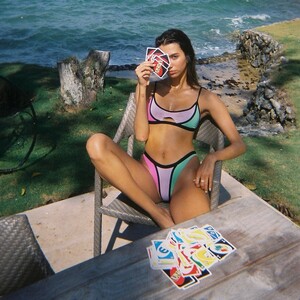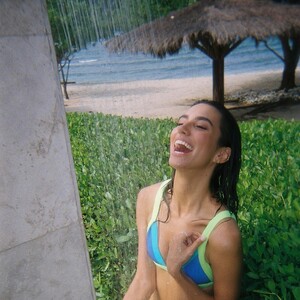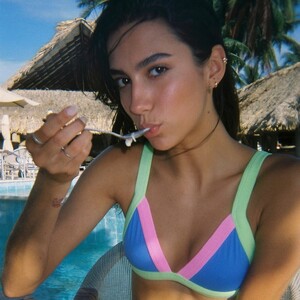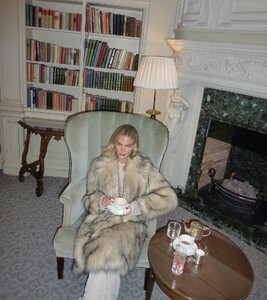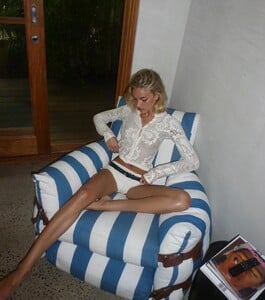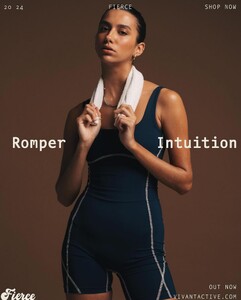Everything posted by chibro
- Kiana Carroll
-
Bregje Heinen
Montce Swim (Ph: Asul Prusia)
-
Bregje Heinen
-
Elyzaveta Kovalenko
IG
-
Philine Möllering
- Sarah Hands
- Sarah Hands
-
Sarah Hands
- Claire Fromaigeat
- Kiana Carroll
Fleur Du Mal Warning See-Through- Ida Zeile
- Penélope Ashe
- Penélope Ashe
- Emily Grace
- Nerize Peyper
- Irina Kovaleva
- Emilia Silberg
- Emilia Silberg
- Emilia Silberg
- Penélope Ashe
- Penélope Ashe
- Penélope Ashe
- Jacelyn Tantay
Poolside Paradiso- Rachelle Van Waardhuizen
- Violetta Vakarchuk
- Claire Fromaigeat