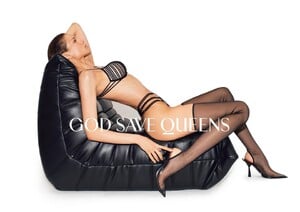Everything posted by chibro
- Toma Korol
- Toma Korol
- Toma Korol
- Rachelle Van Waardhuizen
-
Alexandra Pletnyova
- Rachelle Van Waardhuizen
- Alexandra Pletnyova
-
Melissa Haro
-
Kristen Kiehnle
-
Elizabeth Jamrozy
-
Elizabeth Jamrozy
-
Alexandra Pletnyova
-
Alexandra Pletnyova
-
Alexandra Pletnyova
-
Alexandra Pletnyova
-
Alexandra Pletnyova
- Alexandra Pletnyova
God Save Queens- Bruna Lirio
- Andrea Wittenberg
Koana (Vids)- Alexandra Pletnyova
Koana (Vids)- Alexandra Pletnyova
- Alexandra Pletnyova
- Alexandra Pletnyova
Livefastmag- Alexandra Pletnyova
- Lesya Kaf
- Alexandra Pletnyova


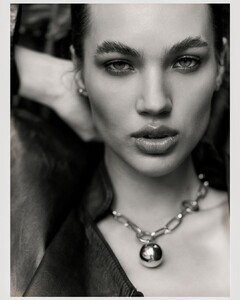


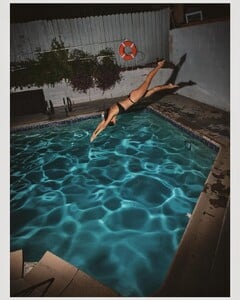

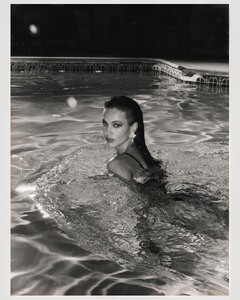

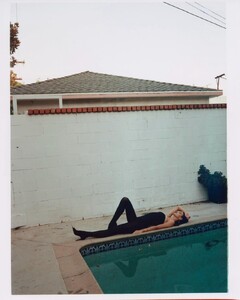
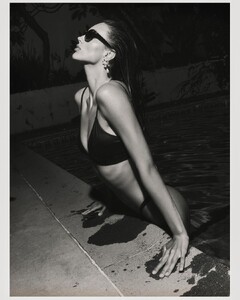


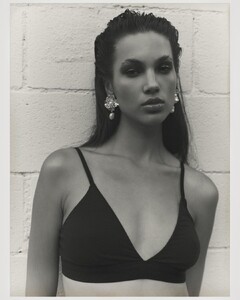
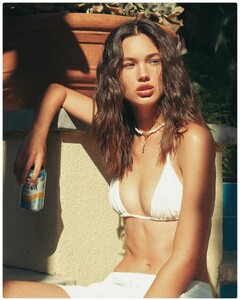

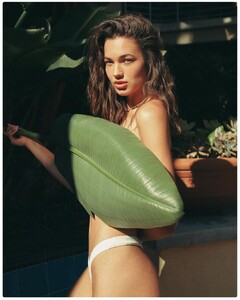


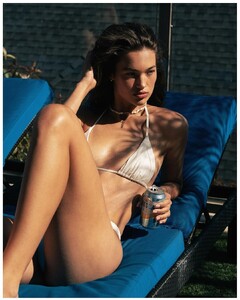
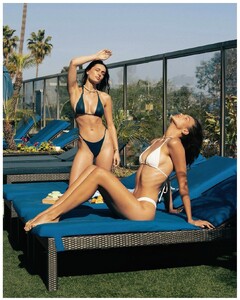
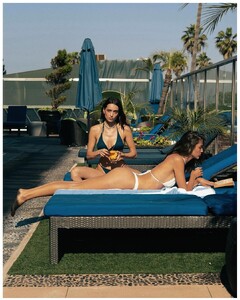
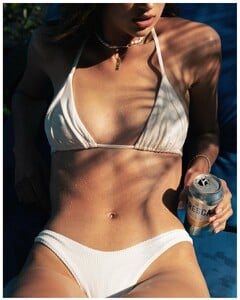
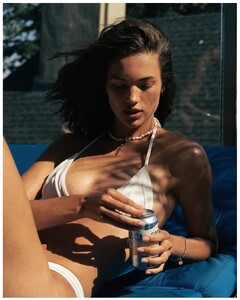
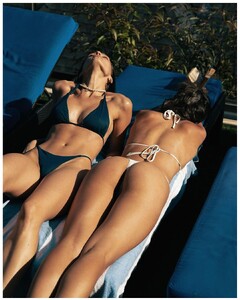
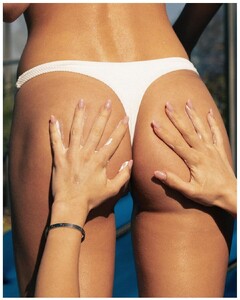







.thumb.jpg.7df6fd973ad1f574500631b14dd12675.jpg)



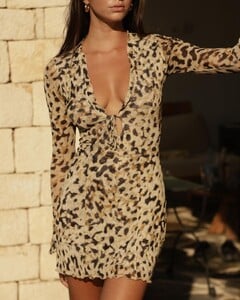


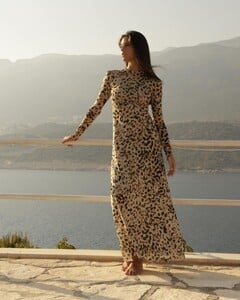























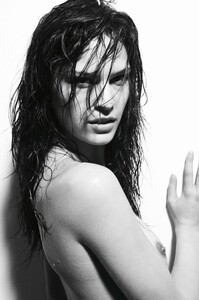

















.thumb.jpg.d65a70c9f2958773cadf4e1535f69a0f.jpg)
.thumb.jpg.4a07d867060180e883c3ebc504e6ffef.jpg)
.thumb.jpg.2c19289ba61f7c8161f8337257351ff6.jpg)
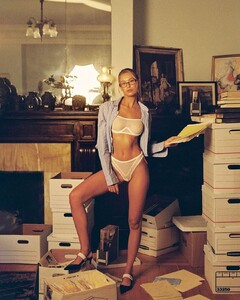
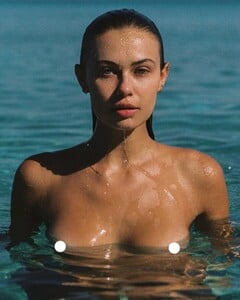
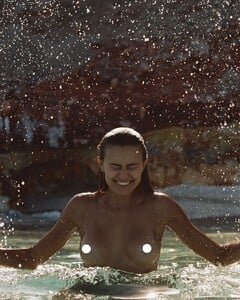
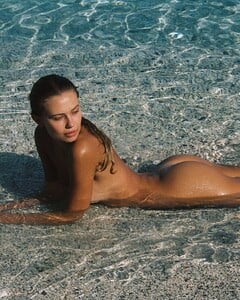






















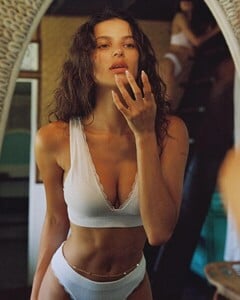


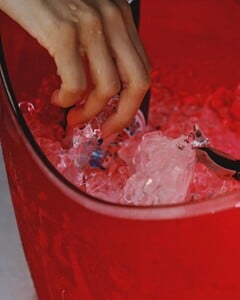








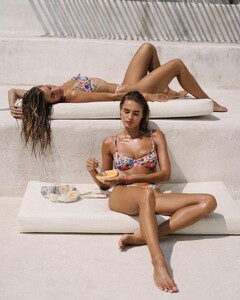





















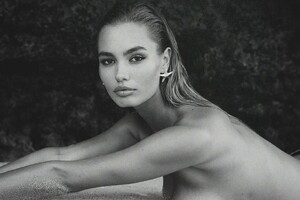
.jpg.7809140ae50ab63229e1370c0166a78d.thumb.jpg.80e568ae4205d42c0d8a76b9070e04c2.jpg)