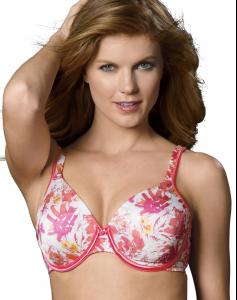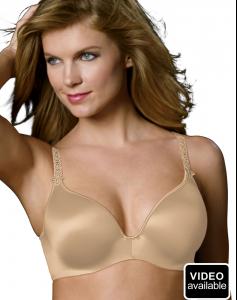Everything posted by catullus
-
Kim Cloutier
-
Alexina Graham
La Redoute -- laredoute.fr (pt. 2) /monthly_04_2013/post-31960-0-1446060637-73684_thumb.jpg" data-fileid="3195583" alt="post-31960-0-1446060637-73684_thumb.jpg" data-ratio="100"> /monthly_04_2013/post-31960-0-1446060637-87998_thumb.jpg" data-fileid="3195602" alt="post-31960-0-1446060637-87998_thumb.jpg" data-ratio="100"> /monthly_04_2013/post-31960-0-1446060637-90734_thumb.jpg" data-fileid="3195603" alt="post-31960-0-1446060637-90734_thumb.jpg" data-ratio="100"> /monthly_04_2013/post-31960-0-1446060637-92326_thumb.jpg" data-fileid="3195605" alt="post-31960-0-1446060637-92326_thumb.jpg" data-ratio="100"> /monthly_04_2013/post-31960-0-1446060637-93769_thumb.jpg" data-fileid="3195606" alt="post-31960-0-1446060637-93769_thumb.jpg" data-ratio="100">
-
Alexina Graham
-
Catrinel Menghia
-
Kerry Morgan
-
Kerry Morgan
Next -- branded fashion (Superdry) Some of these were originally posted in the Catalog Fashion thread here. Big thanks to Mahi for finding these!
- Anel Odendaal
- Marina Theiss
-
Amy Richert
Amy Richert, Ford
-
Lina Shekhovtsova
-
Lina Shekhovtsova
- Nicole Boerner
- Lina Shekhovtsova
- Alice Panikian
- Alice Panikian
ideeli -- Vix Swimwear (size upgrade of previously posted pics -- repost of pics which no longer displayed because of the site update)- Lizzy Barter
- Lizzy Barter
- Lina Shekhovtsova
Video of Lina in a how-to hair fashioning segment on the Marilyn Denis show on CTV (Canadian television) on Jan. 25, 2013. I don't think there's a way to embed it, so here's the link. Lina comes in just after the 3:30 mark. http://www.marilyn.c...DrabtoFabBeauty- Sarah Jackson
- Ludi Delfino
- Nicole Boerner
- Catrinel Menghia
La Senza UK video -- I did a search and couldn't see that this had been posted previously- Dara Tomanovich
Coldwater Creek There are glimpses of Dara in a few other Coldwater Creek videos on youtube, but in this one she speaks: http://www.youtube.com/watch?v=5UJ5nyBsJKk- Dara Tomanovich
- Beri Smither
Coldwater Creek http://www.youtube.com/watch?v=Vr79XrfqyyY