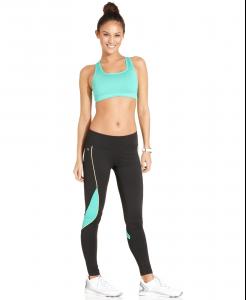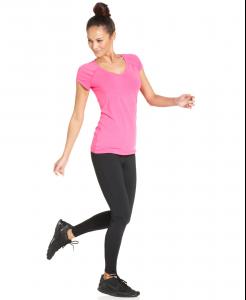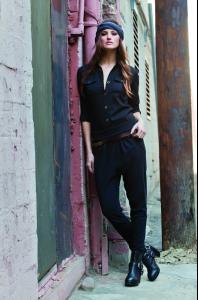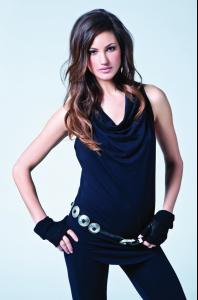Everything posted by catullus
- Terra Jo Wallace
-
Nicole Boerner
Hi misterZ! A number of images were lost all over the site, but as far as I understand they will be restored from backup. If that doesn't happen, then I'll repost in a week or so as you ask. Cheers! c
-
Kerry Morgan
-
Rachelle Goulding
According to her, she's a mix of Filipino, Spanish, English and Irish. Whatever it was, it worked! I posted an interview with her earlier in the thread, here: http://www.bellazon....40#entry2916530
-
Kerry Morgan
-
Kerry Morgan
thanks everybody -- it's nice to know I'm not the only one who likes her! That would be a bit hard to imagine, as she's soooo pretty! Ideeli -- Nine West
-
Lina Shekhovtsova
-
Rachelle Goulding
-
Nicole Boerner
- Alexandra Knight
-
Lina Shekhovtsova
Target commercial
-
Barbara Stoyanoff
-
Barbara Stoyanoff
-
Barbara Stoyanoff
-
Nicole Boerner
Tart Collections -- Resort 2012 & Spring 2013
-
Nicole Boerner
-
Nicole Boerner
-
Nicole Boerner
-
Nicole Boerner
-
Nicole Boerner
Tart Collections -- Summer 2012 behind the scenes
-
Nicole Boerner
Tart Collections -- Summer 2012
-
Nicole Boerner
- Ludi Delfino
-
Ludi Delfino
-
Lizzy Barter