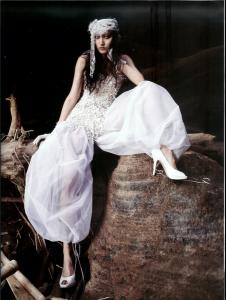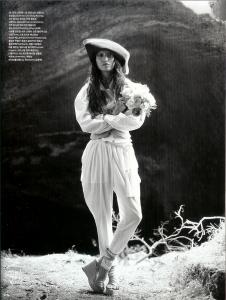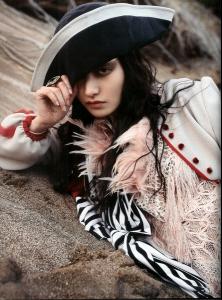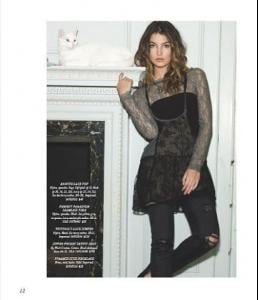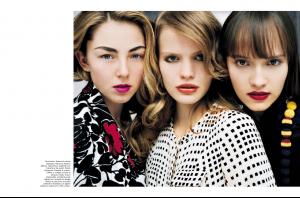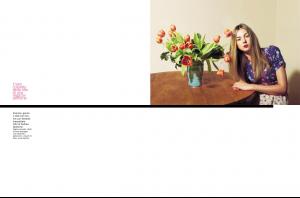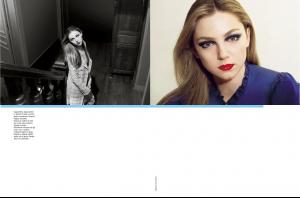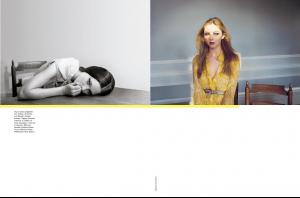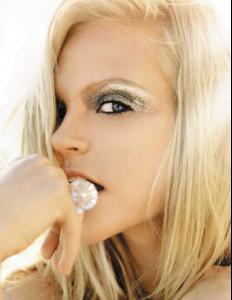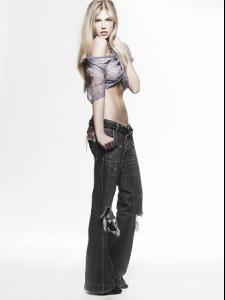Everything posted by allus6ka
-
Daul Kim
-
Elizabeth Mathis
Yes, she is beauty Thanks, dear
-
Elizabeth Mathis
Zero Models
-
Elizabeth Mathis
- Chin Hsi
-
Du Juan
I like her, very much She is in my signature now
-
Chin Hsi
- Du Juan
Old photo, but...- Lily Aldridge
- Lily Aldridge
- Noel Baird
- Jordan Richardson
source: tfs/threecustom.com- Jordan Richardson
- Madisyn Ritland
- Alyssa Miller
Street Chic: New York Who: Alyssa Miller What: Hats off to her perfectly fitted black denim Wear: Calvin Klein top and jacket, J Brand jeans, Yves Saint Laurent bag, and Stella McCartney shoes Photo: Anne Ziegler fashion.elle- Pamela Bernier
- Agnieszka Wichniewicz
D La Repubblica delle Donne (February 12, 2005) "Donne Perfette" Photographer: Frederic Auerbach source: tfs/dweb.repubblica.it- Agnieszka Wichniewicz
D La Repubblica delle Donne (February 26, 2005) "Il Lato Colorato della Vita di una Ragazza Perbene" Photographer: Andrea Spotorno :drool: source: tfs/dweb.repubblica.it- Rila Fukushima
- Britni Stanwood
- Darla Baker
- Du Juan
I a long ago wasn't on a forum. I missed Du She looks GORGEOUS!!!!- Natalia Chabanenko
Wow, my lovely Naty Very very very... Thanks CarMELita- Kate Upton
- Du Juan
Account
Navigation
Search
Configure browser push notifications
Chrome (Android)
- Tap the lock icon next to the address bar.
- Tap Permissions → Notifications.
- Adjust your preference.
Chrome (Desktop)
- Click the padlock icon in the address bar.
- Select Site settings.
- Find Notifications and adjust your preference.
Safari (iOS 16.4+)
- Ensure the site is installed via Add to Home Screen.
- Open Settings App → Notifications.
- Find your app name and adjust your preference.
Safari (macOS)
- Go to Safari → Preferences.
- Click the Websites tab.
- Select Notifications in the sidebar.
- Find this website and adjust your preference.
Edge (Android)
- Tap the lock icon next to the address bar.
- Tap Permissions.
- Find Notifications and adjust your preference.
Edge (Desktop)
- Click the padlock icon in the address bar.
- Click Permissions for this site.
- Find Notifications and adjust your preference.
Firefox (Android)
- Go to Settings → Site permissions.
- Tap Notifications.
- Find this site in the list and adjust your preference.
Firefox (Desktop)
- Open Firefox Settings.
- Search for Notifications.
- Find this site in the list and adjust your preference.