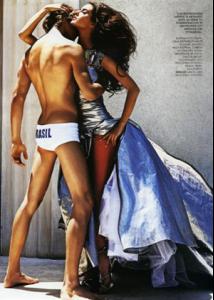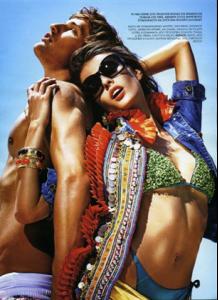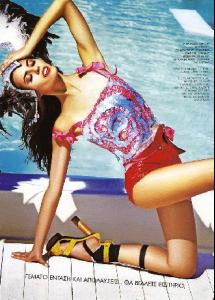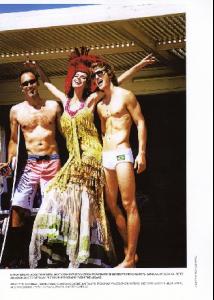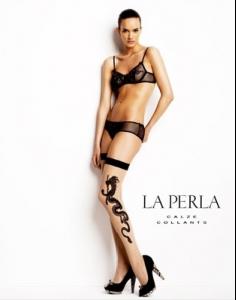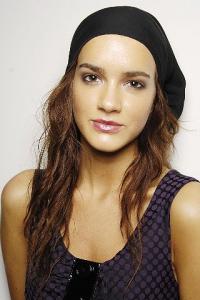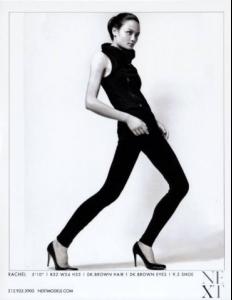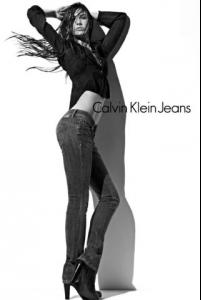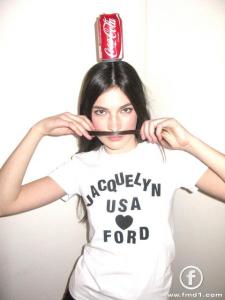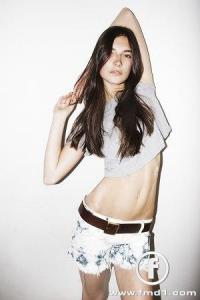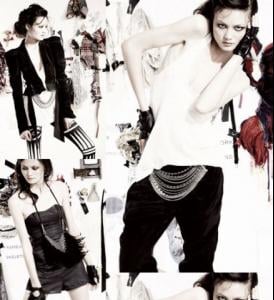Everything posted by allus6ka
-
Csilla Molnar
-
Jacquelyn Jablonski
-
Anna Vorobyeva
-
Csilla Molnar
- Anna Vorobyeva
-
Anna Vorobyeva
- Anna Vorobyeva
Anna Vorobyeva height: 5'9 1/2 eyes: hazel hair: brown size: 6 bust/chest: 34 bra: 34B waist: 23 1/2 hips: 35 shoes: 8 agency: Louisa-models, Uno Barcelona- Csilla Molnar
- Csilla Molnar
- Csilla Molnar
- Csilla Molnar
- Du Juan
- Rachel Rutt
- Jacquelyn Jablonski
- Jacquelyn Jablonski
- Jacquelyn Jablonski
Slash Magazine Issue 8 - Winter 2008 When Nature Conspires To Help You Ph: Dean Kaufman Models: Jacquelyn (Ford), Pilar (Supreme), & Kaela (Next) Loft space courtesy of Christie’s, New York- Jacquelyn Jablonski
- Jacquelyn Jablonski
- Jacquelyn Jablonski
- Jacquelyn Jablonski
- Jacquelyn Jablonski
Jacquelyn Jablonski First Name: Jacquelyn Last Name: Jablonski Nationality: American Hair Color: Brown Eye Color: Green / grey Place of Birth: New Jersey, USA Height: 5'8.5" ; 174cm Measurements: (US) 32-24.5-34.5 ; (EU) 82-62-88 Shoe Size: (US) 6 ; (EU) 38 Mother agency: Ford Models - New York Agencies: Elite Model Management - Paris- Natalia Chabanenko
My lovely Naty looks superb!!! Thanks CarMELita- Heide Lindgren
- Rachel Rutt
- Rachel Rutt
- Anna Vorobyeva
Account
Navigation
Search
Configure browser push notifications
Chrome (Android)
- Tap the lock icon next to the address bar.
- Tap Permissions → Notifications.
- Adjust your preference.
Chrome (Desktop)
- Click the padlock icon in the address bar.
- Select Site settings.
- Find Notifications and adjust your preference.
Safari (iOS 16.4+)
- Ensure the site is installed via Add to Home Screen.
- Open Settings App → Notifications.
- Find your app name and adjust your preference.
Safari (macOS)
- Go to Safari → Preferences.
- Click the Websites tab.
- Select Notifications in the sidebar.
- Find this website and adjust your preference.
Edge (Android)
- Tap the lock icon next to the address bar.
- Tap Permissions.
- Find Notifications and adjust your preference.
Edge (Desktop)
- Click the padlock icon in the address bar.
- Click Permissions for this site.
- Find Notifications and adjust your preference.
Firefox (Android)
- Go to Settings → Site permissions.
- Tap Notifications.
- Find this site in the list and adjust your preference.
Firefox (Desktop)
- Open Firefox Settings.
- Search for Notifications.
- Find this site in the list and adjust your preference.