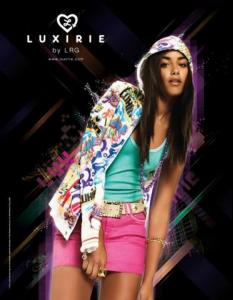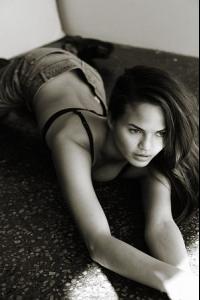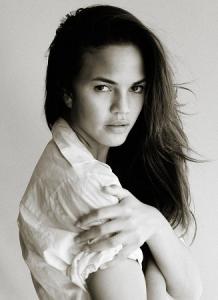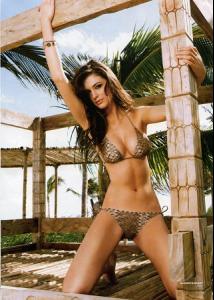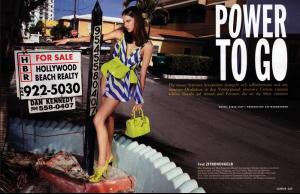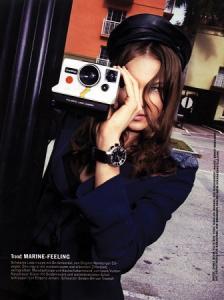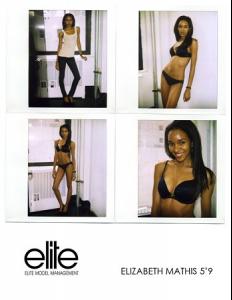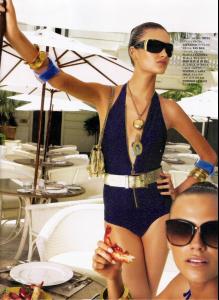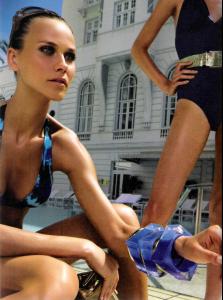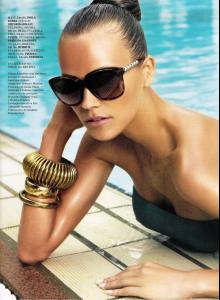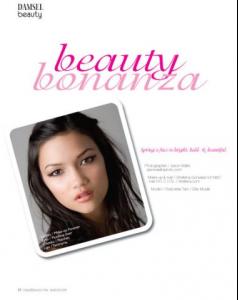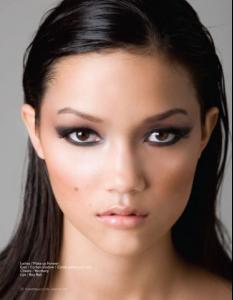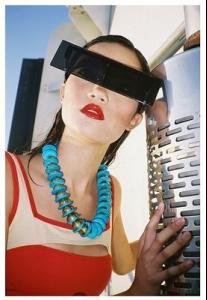Everything posted by allus6ka
-
Lindsey Wixson
Wow her mouth is so passionate
-
Liu Wen
- Olga Estupinan
you're welcome, dear I like this girl, very very very much- Olga Estupinan
- Olga Estupinan
- Olga Estupinan
- Olga Estupinan
- Olga Estupinan
- Olga Estupinan
- Olga Estupinan
- Olga Estupinan
OLGA ESTUPINAN First Name: Olga Last Name: Estupinan Nationality: American Hair Color: Brown Eye Color: Brown Place of Birth: Florida, USA Height: 5'9" ; 175cm Measurements: (US) 31-23-34 ; (EU) 79-58.5-86.5 Dress Size: (US) 3 ; (EU) 33 Shoe Size: (US) 7 ; (EU) 38 Agency: Elite NY- Chrissy Teigen
- Violet Budd
- Violet Budd
- Emma Beam
- Natalia Vodianova
Splendidly, as usual- Katlin Aas
Very nice! I like her- Inga Dorokhina
Unfortunately, I don't like her. She has a sickly kind- Elizabeth Mathis
- Renata Kuerten
Vogue Brazil - January 2009 Editorial: "A Piscina" Models: Camila Finn and Renata Kuerten Ph.: Isabel Garcia Scanned by Leonardo/tfs- Renata Kuerten
Hot girl tfs- Charlotte Carey
- Charlotte Carey
- Olga Estupinan
Account
Navigation
Search
Configure browser push notifications
Chrome (Android)
- Tap the lock icon next to the address bar.
- Tap Permissions → Notifications.
- Adjust your preference.
Chrome (Desktop)
- Click the padlock icon in the address bar.
- Select Site settings.
- Find Notifications and adjust your preference.
Safari (iOS 16.4+)
- Ensure the site is installed via Add to Home Screen.
- Open Settings App → Notifications.
- Find your app name and adjust your preference.
Safari (macOS)
- Go to Safari → Preferences.
- Click the Websites tab.
- Select Notifications in the sidebar.
- Find this website and adjust your preference.
Edge (Android)
- Tap the lock icon next to the address bar.
- Tap Permissions.
- Find Notifications and adjust your preference.
Edge (Desktop)
- Click the padlock icon in the address bar.
- Click Permissions for this site.
- Find Notifications and adjust your preference.
Firefox (Android)
- Go to Settings → Site permissions.
- Tap Notifications.
- Find this site in the list and adjust your preference.
Firefox (Desktop)
- Open Firefox Settings.
- Search for Notifications.
- Find this site in the list and adjust your preference.