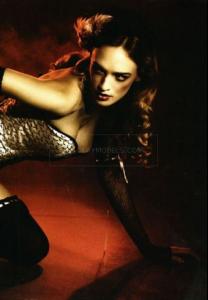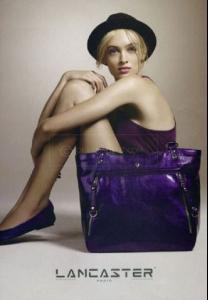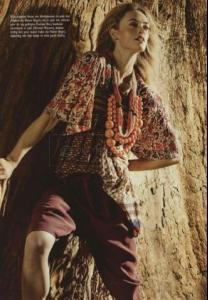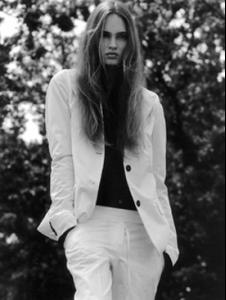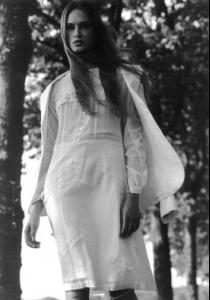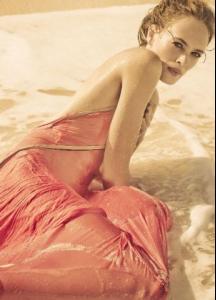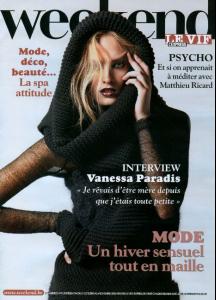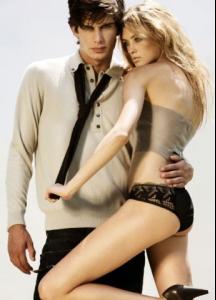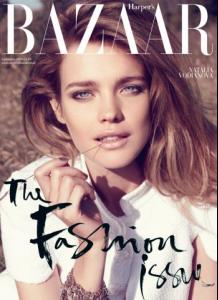Everything posted by allus6ka
-
Lily Donaldson
Flower Children party
-
Madisyn Ritland
- Kjell Bracke
-
Kjell Bracke
- Lily Donaldson
-
Kjell Bracke
- Kjell Bracke
- Kjell Bracke
-
Kjell Bracke
warning nudity http://img242.imageshack.us/i/im41559.jpg/
-
Kjell Bracke
- Kjell Bracke
- Kjell Bracke
- Kjell Bracke
- Kjell Bracke
- Kjell Bracke
- Hye Park
azure, thank you so much they're really a beauty couple I'm sure she's happy in marriage Happiness in her eyes- Du Juan
you're welcome, dear- Du Juan
- Du Juan
oooo, she's so sweet- Ginta Lapina
- Darla Baker
Dear, I didn't find the new pics with Darla on Nordstrom's website. Only the pics, which I posted, before- Chin Hsi
- Natalia Vodianova
- Siri Tollerød
Cover August 2009 – Siri Tollerød fashiongonerogue- Shu Pei
Shu Pei Ad Campaign for Fekkai Salon Color, August 2008 source: asianmodels