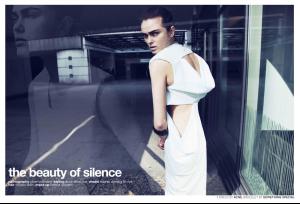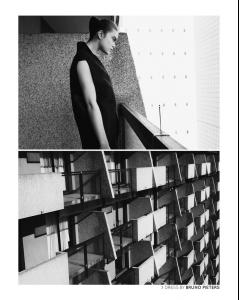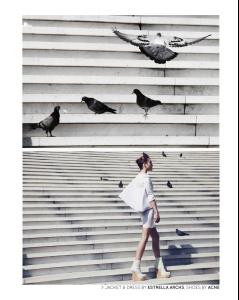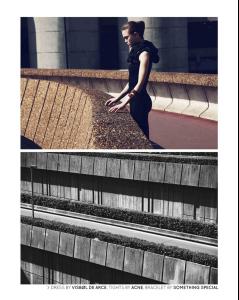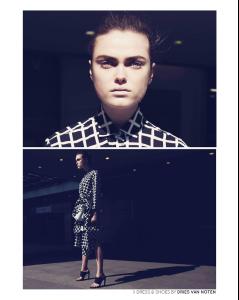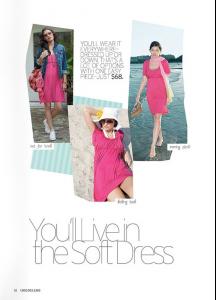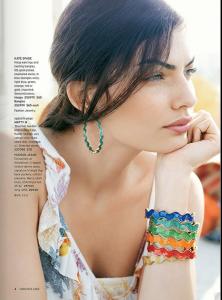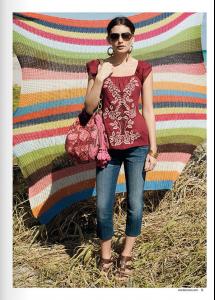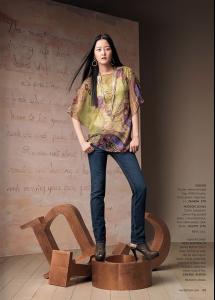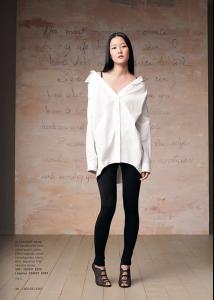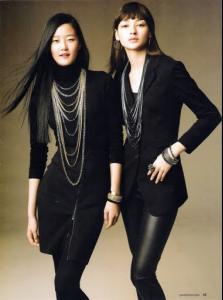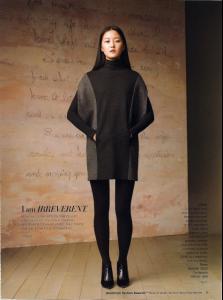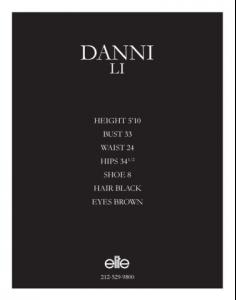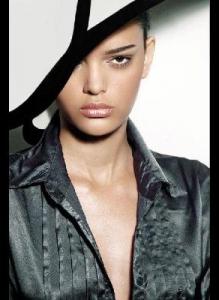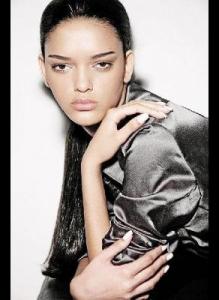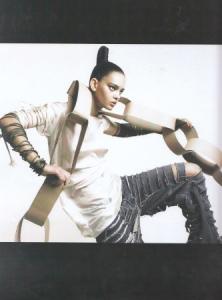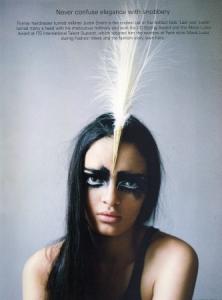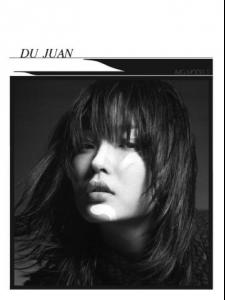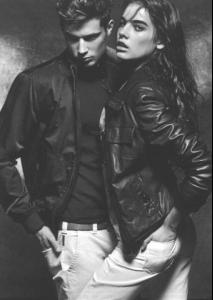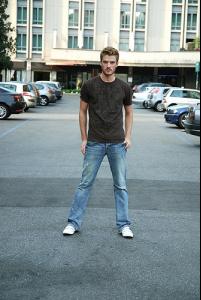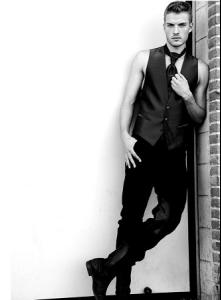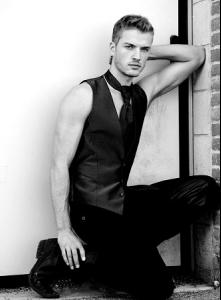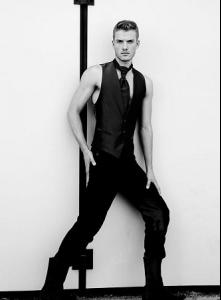Everything posted by allus6ka
-
Sophie Vlaming
The Beauty Of Silence Photographed by Oliver Stalmans | Styled by Anne-Stine Bae Hair by Nicolas Eldin | Make Up by Helene Vasnier | Model Sophie Vlaming @ Viva Paris source: tfs
-
Alyssa Miller
-
Hyoni Kang
-
Hyoni Kang
-
Danni Li
-
Wanessa Milhomem
- Wanessa Milhomem
- Wanessa Milhomem
- Wanessa Milhomem
- Wanessa Milhomem
- Natalia Chabanenko
- Wanessa Milhomem
- Wanessa Milhomem
- Wanessa Milhomem
Wanessa Milhomem First Name: Wanessa Last Name: Milhomem Nationality: Brazilian Hair Color: Brown Eye Color: Brown Date of Birth: 1992 Place of Birth: Sao Paulo, Brazil Height: 5'10" ; 178cm Measurements: (US) 33-24-35 ; (EU) 84-60-89 Dress Size: (US) 6 ; (EU) 36 Shoe Size: (US) 7.5 ; (EU) 38 ; (UK) 5 Mother agency: Elite Model Management Brasil - Sao Paulo Agencies: Modelwerk Select Model Management IMG Models - New York Next Model Management - New York Elite Model Management - Milan IMG Models - Paris UNO Barcelona- Lily Donaldson
HQs http://img30.imageshack.us/img30/9348/lilyd.jpg imgmodelsblog Images over 600 pixels in width must be either textlinked, thumbnailed or manually resized. Click HERE for more information. Thanks! ~post edited by PinkCouture- Du Juan
- Ginta Lapina
- Natalia Chabanenko
CarMELita, amazing showcard Thanks- Jacquelyn Jablonski
Thanks, unknown- Isabella Oelz
- Lily Aldridge
- Alex La Monaca
- Alex La Monaca
- Alex La Monaca
Show Package - Milan Men S/S 10: Elite models- Marcus Hedbrandh
You're welcome, hun - Wanessa Milhomem
Account
Navigation
Search
Configure browser push notifications
Chrome (Android)
- Tap the lock icon next to the address bar.
- Tap Permissions → Notifications.
- Adjust your preference.
Chrome (Desktop)
- Click the padlock icon in the address bar.
- Select Site settings.
- Find Notifications and adjust your preference.
Safari (iOS 16.4+)
- Ensure the site is installed via Add to Home Screen.
- Open Settings App → Notifications.
- Find your app name and adjust your preference.
Safari (macOS)
- Go to Safari → Preferences.
- Click the Websites tab.
- Select Notifications in the sidebar.
- Find this website and adjust your preference.
Edge (Android)
- Tap the lock icon next to the address bar.
- Tap Permissions.
- Find Notifications and adjust your preference.
Edge (Desktop)
- Click the padlock icon in the address bar.
- Click Permissions for this site.
- Find Notifications and adjust your preference.
Firefox (Android)
- Go to Settings → Site permissions.
- Tap Notifications.
- Find this site in the list and adjust your preference.
Firefox (Desktop)
- Open Firefox Settings.
- Search for Notifications.
- Find this site in the list and adjust your preference.