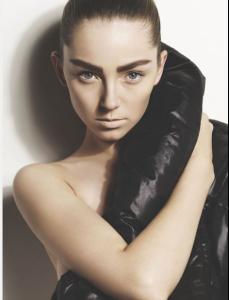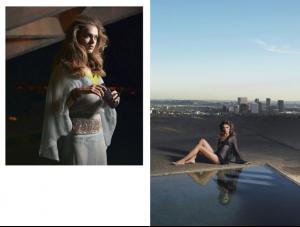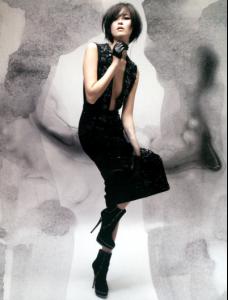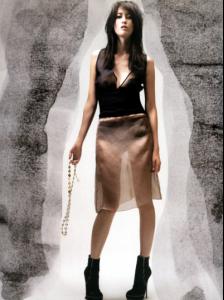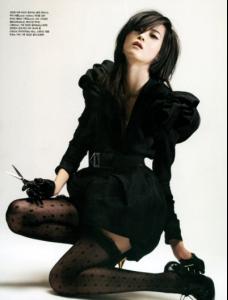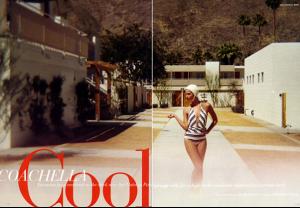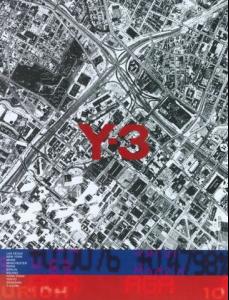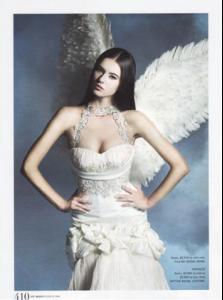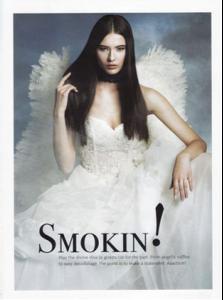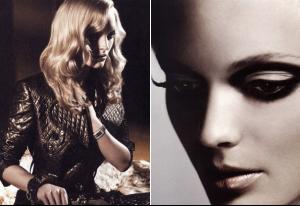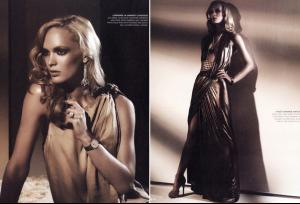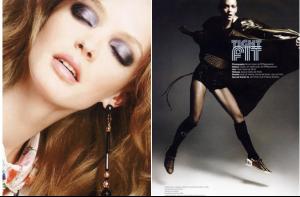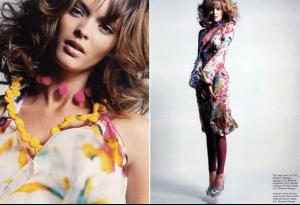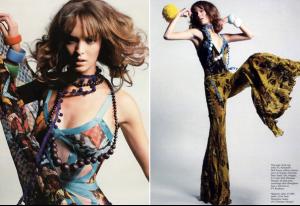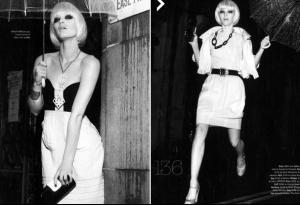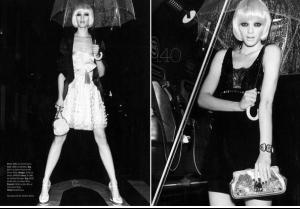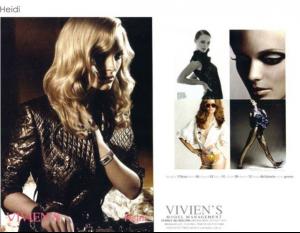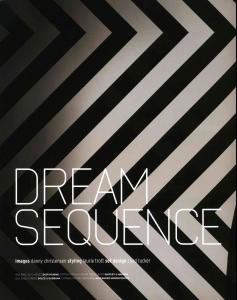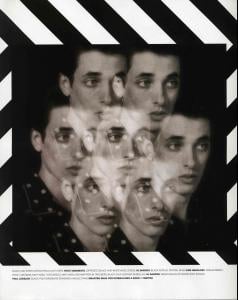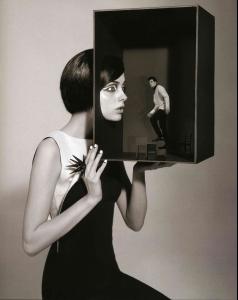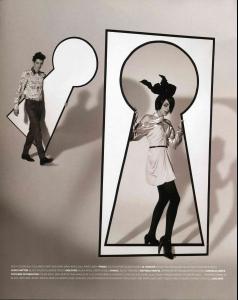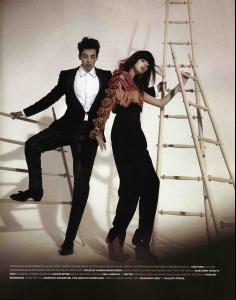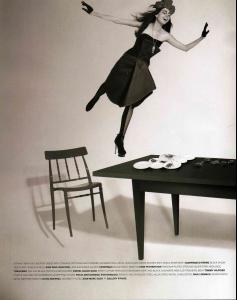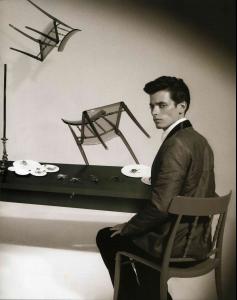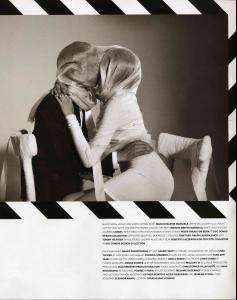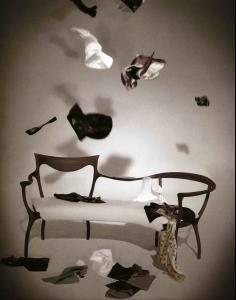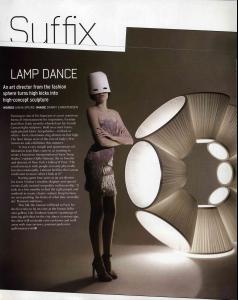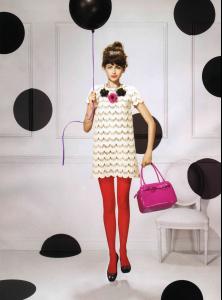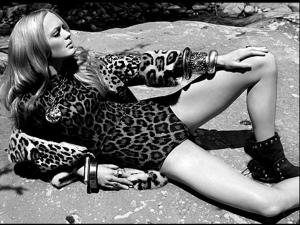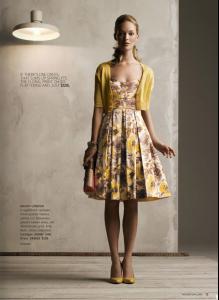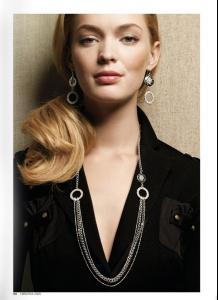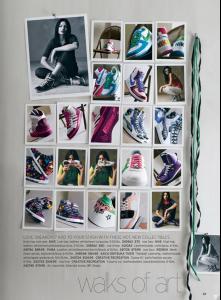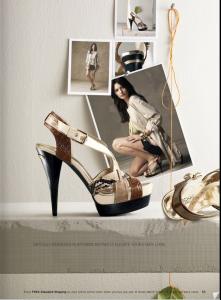Everything posted by allus6ka
-
Ginta Lapina
-
Ginta Lapina
-
Ginta Lapina
-
Agnieszka Wichniewicz
-
Sophie Vlaming
-
Agnieszka Wichniewicz
-
Hye Park
-
Lily Aldridge
-
Marcus Hedbrandh
Y-3 F/W 09 Theo Stanley - Photographer Marcus Hedbrand - Model Nicola Formichetti - Fashion Editor/Stylist models
-
Anna Vorobyeva
-
Madisyn Ritland
Very cute video And very sweet girls Thakoon F/W 09.10 - Backstage tfs
-
Du Juan
O my god, as beautifully!!! She'a amazing
-
Heidi Harrington-Johnson
-
Maryna Linchuk
Happy birthday, Maryshka !!! Happiness for you, good career and success in your life Всего тебе самого наилучшего, родная!
-
Darla Baker
-
Darla Baker
O, my god!!!! My darling Darla is GORGEOUS!! Thanks so much jonboy
-
Alyssa Miller
You're welcome, hun!
-
Natalia Chabanenko
-
Elise Crombez
-
Jules Mordovets
SURFACE. Photography: Gomillion & Leupold / Styling: Mia Morgan source:tfs/ http://www.surfacemag.com/
-
Darla Baker
-
Heidi Harrington-Johnson
-
Heidi Harrington-Johnson
-
Heidi Harrington-Johnson
-
Alyssa Miller