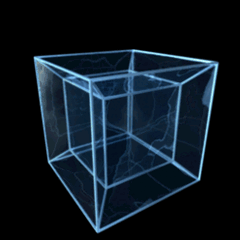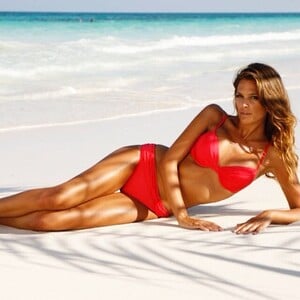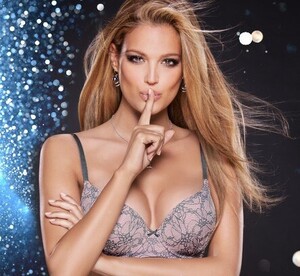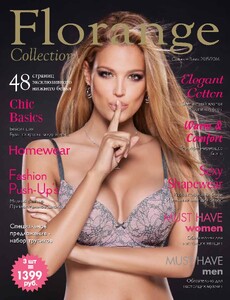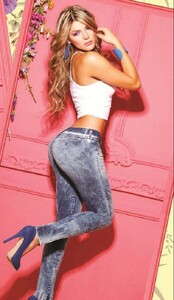Everything posted by Xerus
-
various models
- various models
- Sawren Lingerie models - Paulina Pospieszna / Weronika Marzeda / Ohana Tavares / Tia Mallia
Tia Mallia- Who is this gorgeous lingerie model?
.- Who is this gorgeous lingerie model?
.- Can someone help ID her please? Myla lingerie model
- Silksilky.com Model ID
- Felina model
- Maison Lejaby
- Marie Jo models ID
- Model ID
what year, and from where did you get this image? What line of clothing or lingerie she representing?- Rougegorge model
Runs in the family, too. Sister: https://anais-kichenin.book.fr/- Various Unknown Florange models
Same "tooth" gap, too. I'm convinced for now until we get some other reference. Thanks as usual, @Kim Florida and thanks @nightowl.- i would like to know who is this blonde model
If you had a year for the products, or a manufacturer's name, it would be helpful. She looks a bit like Paula Tumala, who's Polish. But without any other data to refine it, I'm not sure that's accurate.- Various Unknown Florange models
@Kim Florida thanks - take one last look here (unknown is MOST left - about 2016, other images are 2009) It's darn close. Belly button test is close too Still think we have a match?- Various Unknown Florange models
- Nerea Arce
- Florange model
Spanish Model Nerea Arce http://www.viewmanagement.com/en/women/mainboard/910-nerea-arce/- YSE paris model ID
- The Colombian Girls
- Model ID Calzedonia Beachwear 2022
Nice work @Kim Florida, really nice! 🥰- Lorena Bernal
Account
Navigation
Search
Configure browser push notifications
Chrome (Android)
- Tap the lock icon next to the address bar.
- Tap Permissions → Notifications.
- Adjust your preference.
Chrome (Desktop)
- Click the padlock icon in the address bar.
- Select Site settings.
- Find Notifications and adjust your preference.
Safari (iOS 16.4+)
- Ensure the site is installed via Add to Home Screen.
- Open Settings App → Notifications.
- Find your app name and adjust your preference.
Safari (macOS)
- Go to Safari → Preferences.
- Click the Websites tab.
- Select Notifications in the sidebar.
- Find this website and adjust your preference.
Edge (Android)
- Tap the lock icon next to the address bar.
- Tap Permissions.
- Find Notifications and adjust your preference.
Edge (Desktop)
- Click the padlock icon in the address bar.
- Click Permissions for this site.
- Find Notifications and adjust your preference.
Firefox (Android)
- Go to Settings → Site permissions.
- Tap Notifications.
- Find this site in the list and adjust your preference.
Firefox (Desktop)
- Open Firefox Settings.
- Search for Notifications.
- Find this site in the list and adjust your preference.