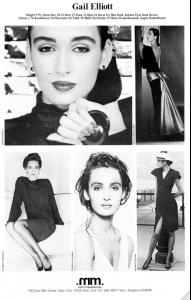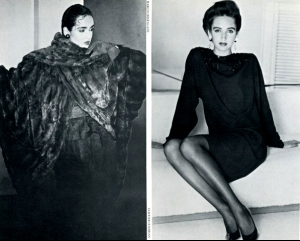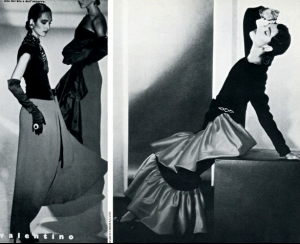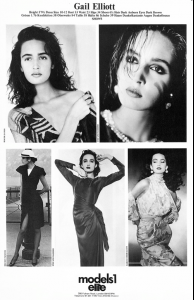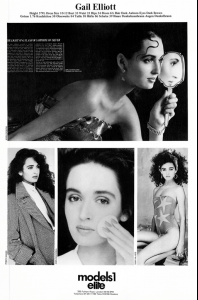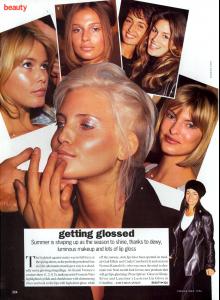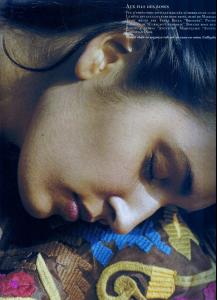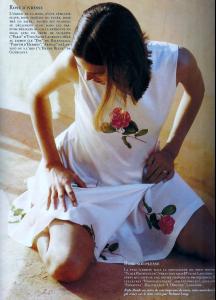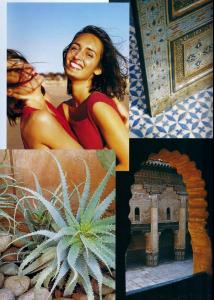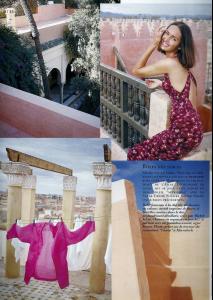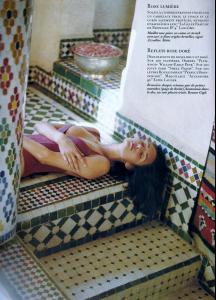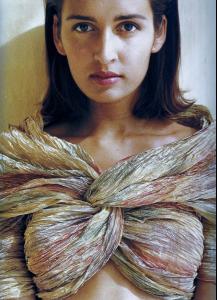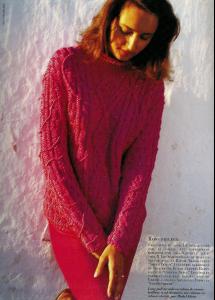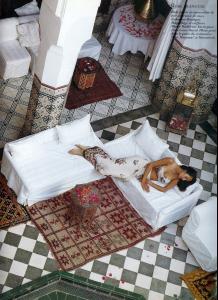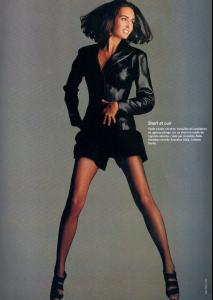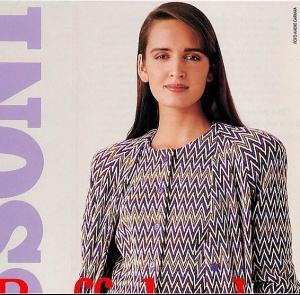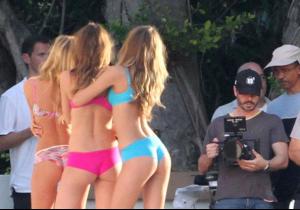Everything posted by specdude
-
Abigail Clancy
-
Karlie Kloss
- Karlie Kloss
- Daniela Pestova
- Gail Elliott
- Gail Elliott
- Gail Elliott
- Gail Elliott
- Gail Elliott
- Candice Swanepoel
A personality like that is going to be huge in marketing. She's on a roll. Bigger things ahead I suspect.- Candice Swanepoel
- Candice Swanepoel
UNPLUGGED! MORE LIKE UNCHAINED!! :shock:- Elsa Benitez
- Bregje Heinen
- Daniela Pestova
34?? that's MADNESS!- Candice Swanepoel
- Candice Swanepoel
- Emanuela de Paula
Frankly I think she isn't much interested in her career since her marriage. Maybe she is going to be a pro photog.- Runway
This is from years ago isn't it?- Gal Gadot
no kidding! man her voice is so addictive.She reminds me so much of Monica Bellucci.- Gal Gadot
- Catrinel Menghia
- Man of Steel (2013)
True, I'm just really surprised it got an 8.2 on IMDB:)- Man of Steel (2013)
This movie sucked. Superman had no acting skills. He was absent from a lot of the movie. Character development was just a a few token scenes. Once again we get an identical climax to 80% of all superhero flix with aliens doing battle with superheros in NYC streets. Gee who will win? oh the suspense. *yawn*- Abigail Clancy
- Karlie Kloss
Account
Navigation
Search
Configure browser push notifications
Chrome (Android)
- Tap the lock icon next to the address bar.
- Tap Permissions → Notifications.
- Adjust your preference.
Chrome (Desktop)
- Click the padlock icon in the address bar.
- Select Site settings.
- Find Notifications and adjust your preference.
Safari (iOS 16.4+)
- Ensure the site is installed via Add to Home Screen.
- Open Settings App → Notifications.
- Find your app name and adjust your preference.
Safari (macOS)
- Go to Safari → Preferences.
- Click the Websites tab.
- Select Notifications in the sidebar.
- Find this website and adjust your preference.
Edge (Android)
- Tap the lock icon next to the address bar.
- Tap Permissions.
- Find Notifications and adjust your preference.
Edge (Desktop)
- Click the padlock icon in the address bar.
- Click Permissions for this site.
- Find Notifications and adjust your preference.
Firefox (Android)
- Go to Settings → Site permissions.
- Tap Notifications.
- Find this site in the list and adjust your preference.
Firefox (Desktop)
- Open Firefox Settings.
- Search for Notifications.
- Find this site in the list and adjust your preference.