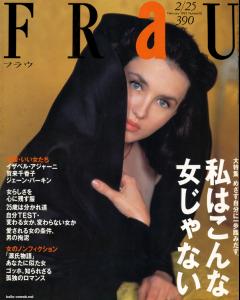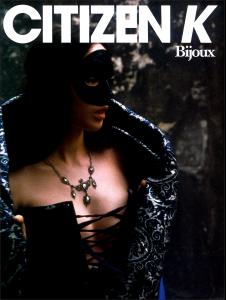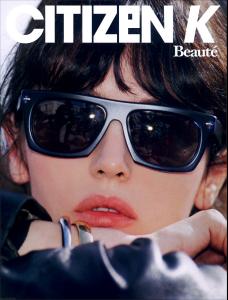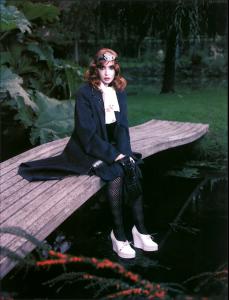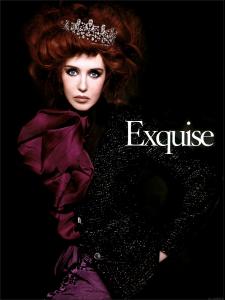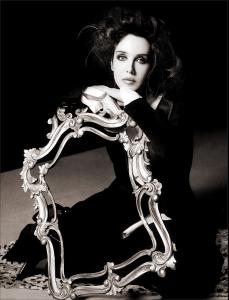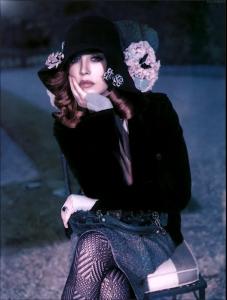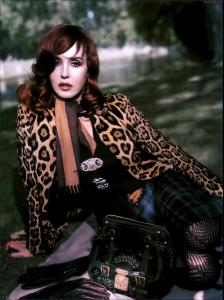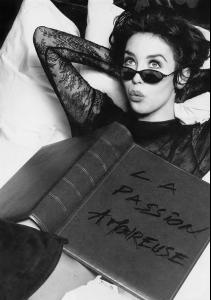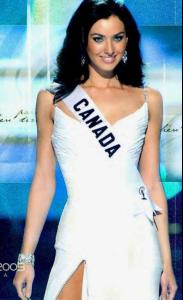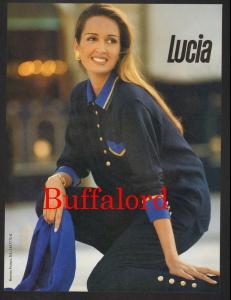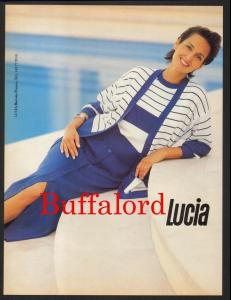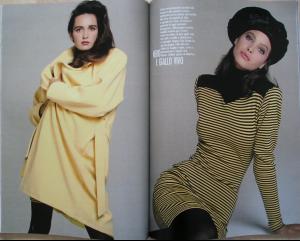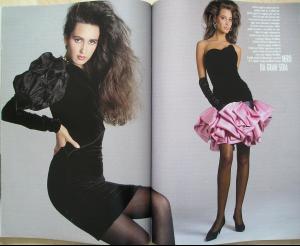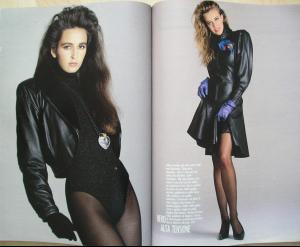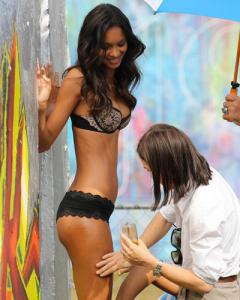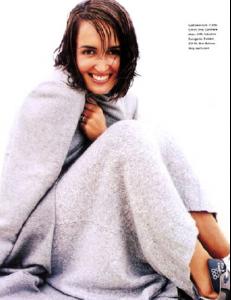Everything posted by specdude
- Isabelle Adjani
- Isabelle Adjani
- Isabelle Adjani
-
Former Miss Universe's
- Abigail Clancy
- Bree Conden
-
Lais Ribeiro
Agreed Agreed!
-
Gail Elliott
- Gail Elliott
- Lais Ribeiro
-
Lais Ribeiro
- Lais Ribeiro
- Candice Swanepoel
She has go to be the most "easy going" high profile model ever.- Lais Ribeiro
- Candice Swanepoel
- Lais Ribeiro
VS needs to step up their game.. Those pics r just bad.- Lais Ribeiro
Best Photo shoot Ever- Candice Swanepoel
- Gail Elliott
- Gail Elliott
- Candice Swanepoel
The trick is to define the "top" Kathy Ireland might be the "top". She runs a 2 billion $ empire. http://en.wikipedia....i/Kathy_ireland In a May 2012 British Vogue article, Ireland was called the world's richest model over Anne V and Gisele Bündchen http://www.celebritynetworth.com/articles/entertainment-articles/15-richest-super-models-planet/#!/1-kathy-ireland-net-worth-350-million_474/- Lais Ribeiro
beautiful.- Candice Swanepoel
- Lais Ribeiro
Account
Navigation
Search
Configure browser push notifications
Chrome (Android)
- Tap the lock icon next to the address bar.
- Tap Permissions → Notifications.
- Adjust your preference.
Chrome (Desktop)
- Click the padlock icon in the address bar.
- Select Site settings.
- Find Notifications and adjust your preference.
Safari (iOS 16.4+)
- Ensure the site is installed via Add to Home Screen.
- Open Settings App → Notifications.
- Find your app name and adjust your preference.
Safari (macOS)
- Go to Safari → Preferences.
- Click the Websites tab.
- Select Notifications in the sidebar.
- Find this website and adjust your preference.
Edge (Android)
- Tap the lock icon next to the address bar.
- Tap Permissions.
- Find Notifications and adjust your preference.
Edge (Desktop)
- Click the padlock icon in the address bar.
- Click Permissions for this site.
- Find Notifications and adjust your preference.
Firefox (Android)
- Go to Settings → Site permissions.
- Tap Notifications.
- Find this site in the list and adjust your preference.
Firefox (Desktop)
- Open Firefox Settings.
- Search for Notifications.
- Find this site in the list and adjust your preference.