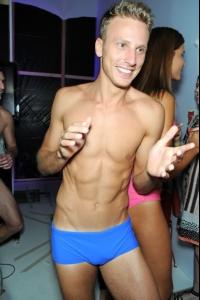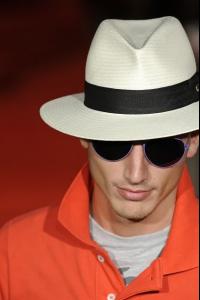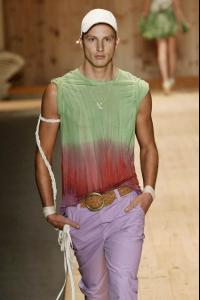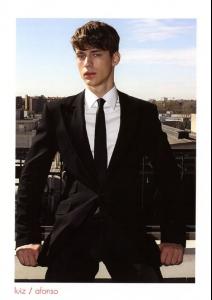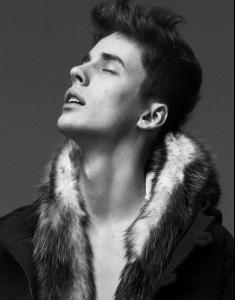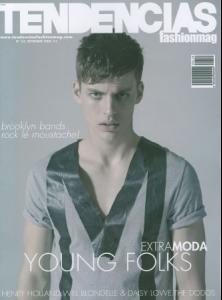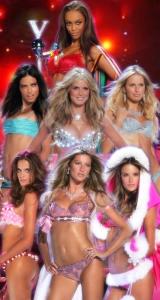Everything posted by 628tigerlily
-
Kimora Lee
congrats to her and Djimon!
-
Mathias Lauridsen
thanks
-
Henzo Hulle Tiussi
- Roc Montandon
i like his pictures- Blaine Cook
- Mathias Lauridsen
- Victoria's Secret Lingerie/Underwear
i love these colors and the designs, she's a doll- Emanuela de Paula
i just got that a couple days ago- Mathias Lauridsen
- Alex Schultz
- Alex Schultz
- Cole Mohr
im afraid not bel i posted it from a site which has since died i guess :yuckky: heres some stuff from galliano :evil: What's the name of the guy in the middle I can't remember his name?! i was just gonna ask if anyone knew his name too- Luiz Afonso
- VSFS 2005 (IMAGES)
- Candids
- Jon Kortajarena
Tom Ford Lookbook SS09- Jon Kortajarena
- Emanuela de Paula
she looks so good i love her skin- Advertisements
she does look good but i don't think leaving VS was good for her, it wasn't really that bad either but i think she sho join with them again, she doesn't have to be an angel- William Moseley
he's so cute and he has really nice hair http://williamgallery.org/albums/events/20...newyork/010.jpg http://williamgallery.org/albums/events/2008/trl/022.jpg http://williamgallery.org/albums/photoshoo.../normal_005.jpg http://williamgallery.org/albums/photoshoo...pherson/010.jpg http://williamgallery.org/albums/photoshoo...enmicke/003.jpg http://williamgallery.org/albums/photoshoo.../normal_003.jpg Please textlink or upload images onto a host instead of hotlinking. Thanks! ~post edited by PinkCouture- Sean O'pry
his new pics are great- Mathias Lauridsen
thanks for the video- Jourdan Dunn
i'm starting to like her- Antonio Navas
Dolce & Gabbana Collection 2009 he's so hot- Blaine Cook
cheers to a great NEW YEAR!!! - Roc Montandon
Account
Navigation
Search
Configure browser push notifications
Chrome (Android)
- Tap the lock icon next to the address bar.
- Tap Permissions → Notifications.
- Adjust your preference.
Chrome (Desktop)
- Click the padlock icon in the address bar.
- Select Site settings.
- Find Notifications and adjust your preference.
Safari (iOS 16.4+)
- Ensure the site is installed via Add to Home Screen.
- Open Settings App → Notifications.
- Find your app name and adjust your preference.
Safari (macOS)
- Go to Safari → Preferences.
- Click the Websites tab.
- Select Notifications in the sidebar.
- Find this website and adjust your preference.
Edge (Android)
- Tap the lock icon next to the address bar.
- Tap Permissions.
- Find Notifications and adjust your preference.
Edge (Desktop)
- Click the padlock icon in the address bar.
- Click Permissions for this site.
- Find Notifications and adjust your preference.
Firefox (Android)
- Go to Settings → Site permissions.
- Tap Notifications.
- Find this site in the list and adjust your preference.
Firefox (Desktop)
- Open Firefox Settings.
- Search for Notifications.
- Find this site in the list and adjust your preference.