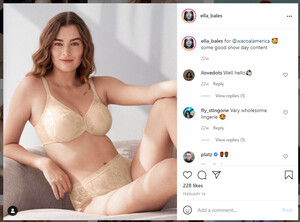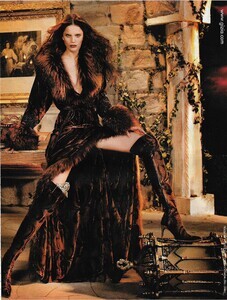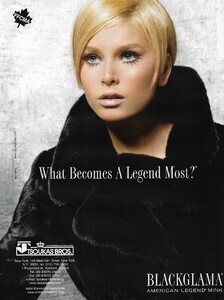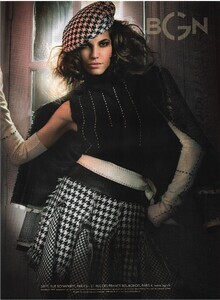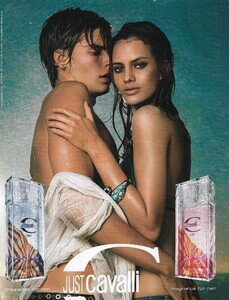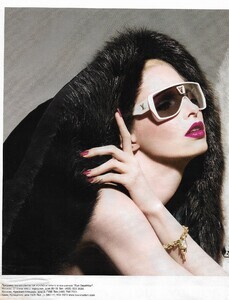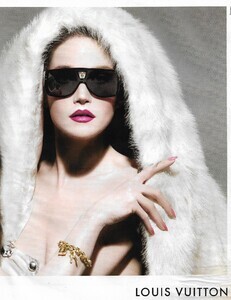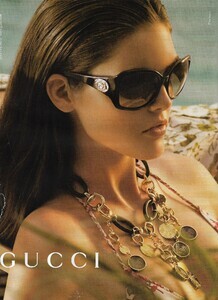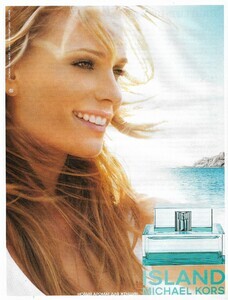Everything posted by kimflorida
-
blonde model
Here is her Instagram
-
blonde model
Someone on The Fashion Spot ID'd her as Cristiana Grasu
-
Esprit Model
-
Esprit Model
-
Esprit Model
Maybe, Luisa Hartema?? We need a photo showing her face straight on (instead of profile) to be sure. Any more photos of same model?
-
Kiabi Model ID
Someone asked about her here. We have yet to make a positive ID...
-
Models from JDSports
1. I'm pretty sure she is Lydia (Kivela) with her upper lip mole photoshopped out.
-
Promise Lingerie SS2021
I just checked her IG. It is her
-
Promise Lingerie SS2021
Looks like Carmen Celli, but the photos are too small on my phone to tell for sure.
-
Reserved Model Id
You're welcome
- Bluebella Model Name
- Reserved Model Id
- Wacoal Brunette ID
- Wacoal Brunette ID
-
Gucci,LV,Cavalli ads from 2006
Glad to help. I've never seen that LV ad either. It's beautiful!
- Etam Model ID
-
Etam models
This model is Nile Guiraud
- Etam Model ID
-
This brunette with Roosmarijn De Kok
I think that is Amanda Riley. I know that they are friends.
-
Gucci,LV,Cavalli ads from 2006
-
Gucci,LV,Cavalli ads from 2006
-
Gucci,LV,Cavalli ads from 2006
-
Gucci,LV,Cavalli ads from 2006
-
Gucci,LV,Cavalli ads from 2006
-
Gucci,LV,Cavalli ads from 2006