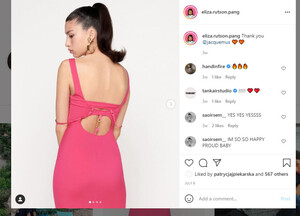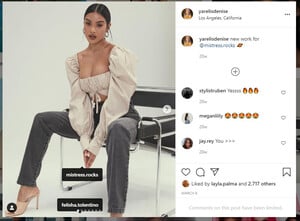Everything posted by kimflorida
- Model name pls
- Model name pls
-
Model name pls
I guess her full name is Kathy Hill
-
Model name pls
Google image search points to it being a ‘Kathy H.’ on the boards at Mentor Models in Chesterfield and Needhams Models in London.
-
Abercrombie Model ID
You’re welcome
- Redhead from Phase Eight and Jenny Packham
- Redhead from Phase Eight and Jenny Packham
-
Abercrombie Model ID
Masha Shakurova
-
ASOS Model ID Thread
looks like Danika Pienaar
-
Who is this model? She models for Living Proof
I'm not seeing a photo
-
Iconic model id
- Marks and Spencer model name ?
- Kooples Model
- Jacquemus Model
- Marks and Spencer model name ?
-
Jacquemus Model
- Jacquemus Model
Eliza Rutson (Pang)- Kooples Model
Yes, it's her. Confirmed on her IG.- Kooples Model
I think, Tilda Jonsson- Marks and Spencer model name ?
- Anyone know her name please ??
glad to help- Anyone know her name please ??
Duplicate post -- Anyone know her name please ??
- Anyone know her name please ??
possibly, Yarelis Oliveras maybe you could give some info on where photos came from????- Unknown Marlies Dekkers model
You're welcome - Jacquemus Model