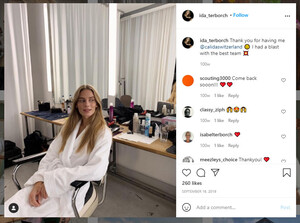Everything posted by kimflorida
-
Waleska Cassali, LeAnne Belle Crush, Amanda Richter, Beate Muska, Lanna Alder, Stephanie Bilicz, Marta Aguilar, Paula Celieres, Diana Mihaila, Irina Illichova, Annabel Longden, Kamilla Hansen and Others...
Thank you for the confirmation
- Superdry Model
-
Waleska Cassali, LeAnne Belle Crush, Amanda Richter, Beate Muska, Lanna Alder, Stephanie Bilicz, Marta Aguilar, Paula Celieres, Diana Mihaila, Irina Illichova, Annabel Longden, Kamilla Hansen and Others...
28. Looks to be Lanna Alder I think the pictures are from Pour Moi and she has modeled for them before.
-
Waleska Cassali, LeAnne Belle Crush, Amanda Richter, Beate Muska, Lanna Alder, Stephanie Bilicz, Marta Aguilar, Paula Celieres, Diana Mihaila, Irina Illichova, Annabel Longden, Kamilla Hansen and Others...
We still need... 2. 25. 26. 27. 28. 29.
- Gorgeous model
-
Waleska Cassali, LeAnne Belle Crush, Amanda Richter, Beate Muska, Lanna Alder, Stephanie Bilicz, Marta Aguilar, Paula Celieres, Diana Mihaila, Irina Illichova, Annabel Longden, Kamilla Hansen and Others...
4. LeAnne Belle Crush 7. Beate Muska 9. Marta Aguilar 18. Stephanie B. (don't know her full surname) 20, I think, Paula Celieres 23. Diana Mihaila 30. maybe, Irina Illichova?
-
Waleska Cassali, LeAnne Belle Crush, Amanda Richter, Beate Muska, Lanna Alder, Stephanie Bilicz, Marta Aguilar, Paula Celieres, Diana Mihaila, Irina Illichova, Annabel Longden, Kamilla Hansen and Others...
1. Waleska Cassali 3. Annabel Longden 6. Kamilla Hansen 8. Heloise Giraud 10. Joy Van der Eecken 11. Nathalie Darcas 12. Christy Peterson 13. Ayse Demirhan 15. Tina Lezhe 16. Catrinel Marlon 17. Abbie Straughn 19. Joy Van der Eecken, again 21. maybe, Isis Laurent (Sampaio) 22. Joanna Czuber 24. I think, Luisa Pasinatto
-
Littlewoods Model
You're welcome
- Laura Canada Clothing Brunette Model
-
Littlewoods Model
I thought Sarah Louise Wiffen, but I am not sure.
- Laura Canada Clothing Brunette Model
- Superdry Model
-
Blonde H&M Model
No, not Valentina. IMO she looks more like Helen Bouchard.
- CALIDA model ID
-
Zara models
1. Greta Hofer 2. Assa Baradji
-
CALIDA model ID
-
CALIDA model ID
Looks like Ida Ter-Borch
-
2018 Miami Swim Week Silvia Ulson 'Su' Model ID?
You're welcome
-
Cosabella Model - ID Thread
You're welcome
-
2018 Miami Swim Week Silvia Ulson 'Su' Model ID?
Ashley Briana (Varner)
-
Cosabella Model - ID Thread
-
Models at Fendi S/S 2004
You're welcome
-
Name required for model : Walking NARANJA FURCADO Paraiso Swimwear 2022 Miami
You're welcome
-
Name required for model : Walking NARANJA FURCADO Paraiso Swimwear 2022 Miami
-
Models at Fendi S/S 2004