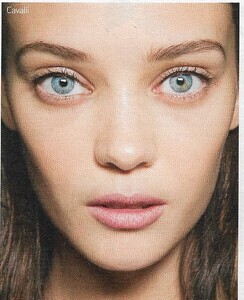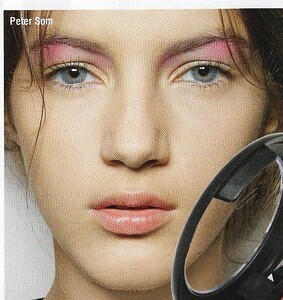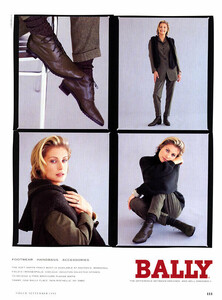Everything posted by kimflorida
-
Marks and Spencer's swimwear model's name - Alicia Santos
Glad to help 😊
- Need help ID’ing this new Sans Complexe model.
- Need help ID’ing this new Sans Complexe model.
-
Marks and Spencer's swimwear model's name - Alicia Santos
Alicia Santos
-
Saturday the label
You’re welcome
- Chantelle French LINGERIE CATALOG fashion 2009 Model Name?
-
Chantelle French LINGERIE CATALOG fashion 2009 Model Name?
- Chantelle French LINGERIE CATALOG fashion 2009 Model Name?
- Brunnete Zalando Model ID
Unfortunately, she doesn't look familiar to me. I hope someone else can ID her for you- Saturday the label
Liv Pollock- Can Anyone Please Identify This Model From The Cotton On Website?
You're welcome- Can Anyone Please Identify This Model From The Cotton On Website?
Tyra Stewart- 2013 runway models
Anastasia Ivanova- 2013 runway models
yes, Frida Thanks for the better pic- 2013 runway models
- 2013 runway models
- 2013 runway models
Ohne Titel - Manon Leloup Just Cavalli - Shanina Shaik Moschino Cheap & Chic - I think, Jemma Baines- 2013 runway models
- Two women's secret models
- Model ID's please
@Neil S glad to help- Model ID's please
1. Juliette Mesterom- Model ID Alternate Thread (Post Inquiries Here)
Megan Coleman- Vintage Model IDs
- Vintage Model IDs
- Luvlette Lingerie
ohhh.. @Rajesh Gavkar good find! I'm not familiar with her, but she is so pretty!