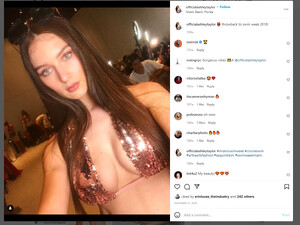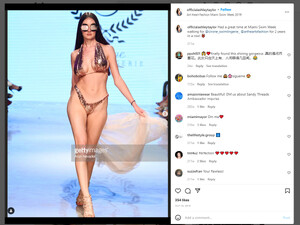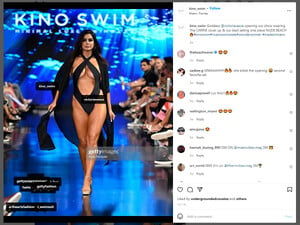kimflorida
Members
-
Joined
-
Last visited
-
Currently
Viewing Forum: MODEL ID [help]
Everything posted by kimflorida
- Marella model
- Fem. models – Target, Arizona Body, JCPenney, Kohl’s, Xersion, Swimsuits for All, & Victoria’s Secret
-
Marella model
yes, it’s Bogdana. Quite a few matching freckles and moles.
-
Marella model
Actually, I think she is Bogdana Didenko. I’ll try to do a bit more research to confirm.
-
Does anyone know this Bubbleroom, Windsor model?
you're welcome
-
Does anyone know this Bubbleroom, Windsor model?
Looks like Chanel Stewart
- Fem. models – Target, Arizona Body, JCPenney, Kohl’s, Xersion, Swimsuits for All, & Victoria’s Secret
- Pull Bear Models
-
Pull Bear Models
the blonde is Emilia Niglas - confirmed in her IG stories
-
PULL&BEAR model id
#2 is Hanna Tuuksam
-
Elle France Model
she looks a bit like Svetlana Zakharova, but I am not 100% positive it is her
-
Elle France Model
@popp do you have info on what issue this was in?
-
Ashley Taylor: CIRONE Swim 2019 Miami
You’re welcome
-
Can someone identify this H&M model please?
Lovisa Liu
- Fem. models – Target, Arizona Body, JCPenney, Kohl’s, Xersion, Swimsuits for All, & Victoria’s Secret
-
Whose stepmom is this? Victoria Vesce
you're welcome
-
Ashley Taylor: CIRONE Swim 2019 Miami
- Ashley Taylor: CIRONE Swim 2019 Miami
Ashley Taylor- Whose stepmom is this? Victoria Vesce
- modibodi model
You're welcome- Need help ID’ing this new Sans Complexe model.
- modibodi model
Anabelle Ussher- Marks and Spencer's swimwear model's name - Alicia Santos
Glad to help 😊- Need help ID’ing this new Sans Complexe model.
- Need help ID’ing this new Sans Complexe model.
- Ashley Taylor: CIRONE Swim 2019 Miami