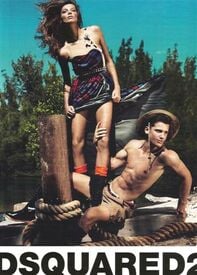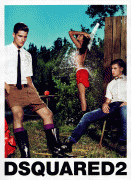Everything posted by CrazyGEN
-
Rate the Celebrity Above You
7 Tyson Beckford
- Good Or Bad !
-
Answer The Question Above !
Underworld 3 What celebrity make you want to pull your hair out ?
-
I Am...
Wondering when they'll be done <_<
-
Daria Werbowy
Thanks Dsquared /monthly_01_2010/post-24774-0-1593842176-5775_thumb.jpg" class="ipsImage ipsImage_thumbnailed" alt="mk12020.jpg"> scans by Flashband and fujiko, tFS
- Best of VSFS09
-
Rate the Celebrity Above You
5 Jane Fonda
-
What did you last buy!
pasteries
-
This Celeb Or That Celeb [Female]
Kate Kate Winslet or Julia Roberts
-
Celebrity HOT OR NOT?
Not Steve Buscemi
-
GAME: This Celeb or That Celeb [Male]
Jason Jason Statham or Antonio Banderas
-
GAME: A,B,C TV Shows/Movies
Numb3rs
-
Good Or Bad !
Good Bridget Jones's Diary
-
GAME: A, B, C - Country/City/Township/Province Name That Begins With......
Montpellier, France
-
Girls ABC Name Game
Pauline
-
Answer The Question Above !
I don't know Who is in your avatar ?
-
The "What Are You Thinking About Right Now?" PIP
Why is this happening ?
- I Am...
-
Advertisements
Maybe she just didn't have the look that they were looking for Anyway she was a muse for other designers that were just as relevant as Gucci or Prada.
- News
- Milla Jovovich
-
VSFS Runway Finest
1. Eva 2. Heidi 3. Caroline 4. Ingrid 5. Alessandra
-
Fashion Models CHAMPIONS LEAGUE
GROUP STAGE, DAY 1 OF 3, GROUPS A,B,C,D: A1 Cindy Crawford A2 Carmen Kass B1 Alessandra Ambrosio B2 Claudia Schiffer C1 Irina Sheik C2 Bianca Balti D1 Fernanda Tavares D2 Valentina Zelyaeva
- The Best Numéro Cover
-
VSFS Runway Finest
1. Trish 2. Eva 3. Carmen 4. Adriana 5. Alessandra