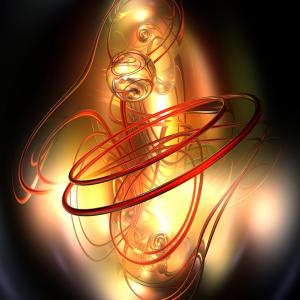Everything posted by maddog107
-
Problems and Suggestions for BZ - Post Here
You should It works once you visit the thread, but not old ones prior to the upgrade. sorry
-
Youtube Embedding
Just copy and paste the full URL, it will automatically create an embedded video
-
Problems and Suggestions for BZ - Post Here
I removed it. In the past we have had members who wanted their accounts deleted and when we didn't comply they started deleting posts. The delete function made it too easy to remove valuable content, so its gone. Didn't think anyone would notice though
-
Problems and Suggestions for BZ - Post Here
Attachments now open in new window
-
Problems and Suggestions for BZ - Post Here
I belive so, it does not seem to affect new posts. And sorry I havent gotten to it, still making other changes.
-
Problems and Suggestions for BZ - Post Here
I have an idea that *may* work, but it will be a huge pain. I will let you know once I give it a go and let yall know. The only other way would be to revert back to like a week ago right after the upgrade (which I am not going to do). Sorry but we may all have to be considered crazy :persuazn:
-
Problems and Suggestions for BZ - Post Here
Ok, here's a good example- http://www.bellazon....00#entry2879610 When I posted this I think I used either or , but I definitely did not use the one that's there now, which is this - There's many more that this happened to. It seems to have just placed random emoticons where the original ones were. Hmm strange, but I do see Wet Seal In the post so technically its doing the correct thing. If it already swaped a smiley with hiro in the DB then its impossible for me to revert it as it has no memory as to what the original post looked like sorry
-
Problems and Suggestions for BZ - Post Here
Can you show me an example? can you link me to the post? Thanks.
-
Problems and Suggestions for BZ - Post Here
Can you check to Can you check the smileys now? I just finished regenerating the posts.
-
Problems and Suggestions for BZ - Post Here
hmmm still broke. Ok I will deal with it later.
-
Problems and Suggestions for BZ - Post Here
-
Problems and Suggestions for BZ - Post Here
Yeah, I mentioned this earlier, but didn't get a reply I went and edited some of my posts and re-entered the smiley (if you right click on the box with the text, it'll tell you what the original smiley was), but obviously this is a cumbersome task, especially for those with a large number of posts. The issue was I setup the board under a different URL while all the posts were migrating/testing and then i switched it back to www.bellazon.com so it broke the emotions among other things. I just need to regenerate posts, its fairly simple to do it just takes a while. I would like to do it when we get most of the other issues worked out as it also affects thumbnails and what not. You dont have to do anything to fix it. I will fix them for you OK that bug is fixed. I specified a max size of 10,000 x 10,000 and now the thumbnails generate appropriately.
-
Problems and Suggestions for BZ - Post Here
Yeah, I mentioned this earlier, but didn't get a reply I went and edited some of my posts and re-entered the smiley (if you right click on the box with the text, it'll tell you what the original smiley was), but obviously this is a cumbersome task, especially for those with a large number of posts. The issue was I setup the board under a different URL while all the posts were migrating/testing and then i switched it back to www.bellazon.com so it broke the emotions among other things. I just need to regenerate posts, its fairly simple to do it just takes a while. I would like to do it when we get most of the other issues worked out as it also affects thumbnails and what not. You dont have to do anything to fix it. I will fix them for you
-
Problems and Suggestions for BZ - Post Here
Hmm not sure why the attachment thumbnails are so large now it should be resized to 150x150 at most according to the settings. I will need to look into it, right now its a bit too big (heavy on bandwidth). Anyways these are minor issues. As long as you can upload full HQ pictures without it reducing them, then all is good in the world.
-
Problems and Suggestions for BZ - Post Here
I am not sure is permanent or temporary. I think it was set up that way to resolve the issue of the board loading too slow Maybe that's why it's faster now.It's ok as long as its for my lovely Bz's sake. btw I'm happy that you and frenchkiki had your avatars back,both are of my favs avis. No since thumnails are generated for all images regardless of size it shouldnt affect performance. I have removed the limit. Please test and let us know, thanks!
-
Problems and Suggestions for BZ - Post Here
I am not sure is permanent or temporary. I think it was set up that way to resolve the issue of the board loading too slow That was a default setting that overwrote our old settings. I have removed the limit. Can you please try again? It should not be resized (we love HQ at BZ )
-
Having Trouble Logging In?
Have you tried the "forgot password" link when you are trying to log in, it should send you a password reset to your email associated with that account.
-
Problems and Suggestions for BZ - Post Here
That is something we will address but is not urgent since as you said the number of mobile users is relatively low for now. (I am using mobile at the moment)
-
Problems and Suggestions for BZ - Post Here
I havent been able to reproduce, so on the front page you click "View New Content" at the top and it highlights "Members" on the left hand side by default?
-
Problems and Suggestions for BZ - Post Here
Ok I just made some more changes to the config. Hopefully it should be a bit faster now. Please let me know! The more feedback the better.
-
Problems and Suggestions for BZ - Post Here
Yea I think I am going to remove the button, all the groups are currently set to 0 likes a day so thats why you get the error. I just need to decide if it adds any value to BZ to "like" (not sure what it does or where its displayed if people "like" this.
-
Problems and Suggestions for BZ - Post Here
Ok so I made some tweaks to apache and now the forum seems to be faster. Acording to my data, we went from an average load time of 23.6seconds to 4.6sec for the uncached main page I will continue to play with the settings. Please let me know if you also notice the improvement or if it is the same. Thanks
-
Problems and Suggestions for BZ - Post Here
cool
-
Problems and Suggestions for BZ - Post Here
I use the regular version on the iPad and before the current update it ran okay but was very choppy at times. Now it's running noticeably smoother and with less lag. I can try the mobile version on the iPad to see how it goes if available? Its a "hidden" skin that only loads if you have a mobile device, I didnt know if the Ipad was considered a mobile device. Thanks for the info
-
Problems and Suggestions for BZ - Post Here
its ok, once I get these major performance issues and other bugs out of the way I will start messing with getting the ad code back in place. Thanks though Glad to hear that, do you see the "Mobile" layout or the regular version? Click the little like *lightswitch* thingy on the top left corner of the editor. It will send you to the "code" editor.