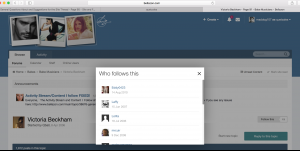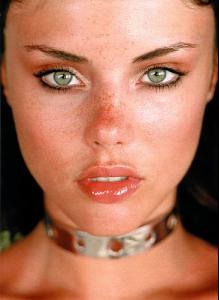Everything posted by maddog107
-
Problems and Suggestions for BZ - Post Here
Yes there was a bug in the system that sent emails to the wrong person. I have just applied a patch and the issue should be resolved. Sorry about that!
-
Problems and Suggestions for BZ - Post Here
Yes the devs are working on that as we speak.
-
Problems and Suggestions for BZ - Post Here
-
Problems and Suggestions for BZ - Post Here
Can you verify your settings are correct if you want the pop up to alert you on stuff: http://www.bellazon.com/main/notifications/options/
-
Stop sending me any e-mail.
So change your settings to Method to use for content I follow automatically A notification when new content is posted And then down bellow make sure all emails are unchecked. Regarding the other stuff, it still wouldnt solve the traffic issue as those participating in a beta would be a tiny fraction of the traffic that we really get. Anyways its doesnt really matter at this point as we are on the new software and the major issues are resolved
-
Problems and Suggestions for BZ - Post Here
Thats "Link Rot" which just means wherever people uploaded it to has deleted the picture. If you click it you see the full size image doesnt exist anymore. If you go to the first pages of pretty much every thread you will see tons of pictures are gone, not because of us but because eventually imgur or whomever deletes them if they havent been viewed after X days/months or if they get a Removal Request from lawyers. Sorry. We are doing some stuff that brings those images to BZ servers to prevent that but it will need to be rewritten for this new software.
-
Problems and Suggestions for BZ - Post Here
So regarding the X Others, even I cannot see the X others. So when you follow you see this Follow Wojtek Czerski Send me: A notification when new content is posted You cannot use this option because you have not chosen how the notification should be sent. Notification Settings One email per day with all new content from that day One email per week with all new content from that week Do not send me any notifications Let others see that I follow this If you uncheck the "Let others..." then it just says X others. So nothing we can do about that, some people want the privacy I guess. Regarding the videos, from where? youtube? Vimeo?
-
Problems and Suggestions for BZ - Post Here
So I think that link is to manage your followed thread, so you can unsubscribe or what not but not to actually view anything. If you want to view it go to Activity -> Content I follow or Content I Started or you can create your own activity thread to suite your needs. Or perhaps you prefer Unread Content. Its really up to the user. Hope that helps
-
Problems and Suggestions for BZ - Post Here
@tzdon @frenchkiki @Syria Preview is back up
-
Problems and Suggestions for BZ - Post Here
I hid them as I was unsure what was causing the webserver to crash (which they were not) Also technically they should have never been public as @katchitup was still working on them but ill let her make the decision if she wants them back and I can make them public again.
-
Only a Test
Yea we did an upgrade to fix the activity stream and the preview died I am working on it, hopefully this afternoon it will be back.
-
Only a Test
Yup, I reported a bug with no space vs space it does different things and it seems to chose where to end the brackets randomly. We already got a patch for it but it didnt work as expected. We are working on a new one and hopefully will have one soon. Hopefully we dont have to wait to long.
-
Only a Test
The developers are working on a fix as we speak, we already tried on fix but it didnt work. Hopefully I will get another one soon.
-
Problems and Suggestions for BZ - Post Here
Ok Ill take a look at #3, looks to be a bug. Regarding the last thing. You cant see the names? Please see the attachment, just click on the number 13 next to Following This and you should see the list of users. I logged in as you in the screenshot and it worked.
-
Problems and Suggestions for BZ - Post Here
I logged in as you and it loaded in 3ish seconds? http://www.bellazon.com/main/discover/followed-content/ Can you give me the link of whats not working? Maybe clear your cache and try a different browser (dont think that will make a diff but worth a try).
-
Problems and Suggestions for BZ - Post Here
Should be fixed, does it not work?
- Only a Test
-
Only a Test
http://thumbnails105.imagebam.com/45115/fd6ad8451146233.jpg] Test123
-
Problems and Suggestions for BZ - Post Here
Can you check now? Let me know if any other areas you dont see them. But just to confirm you saw them on the main page and if you were in someones topic, just not in the "middle" page with the listing of the girls/guys?
-
Only a Test
http://thumbnails105.imagebam.com/45115/fd6ad8451146233.jpg] This is from: [URL=http://www.imagebam.com/image/43bd81451146217][IMG]http://thumbnails105.imagebam.com/45115/43bd81451146217.jpg[/IMG][/URL][URL=http://www.imagebam.com/image/fd6ad8451146233][IMG]http://thumbnails105.imagebam.com/45115/fd6ad8451146233.jpg[/IMG][/URL]
-
Only a Test
- Only a Test
http://thumbnails105.imagebam.com/45115/546d1d451146248.jpghttp://thumbnails113.imagebam.com/45115/04c968451146259.jpghttp://thumbnails113.imagebam.com/45115/b6557f451146271.jpghttp://thumbnails113.imagebam.com/45115/9e4ef7451146282.jpg]- Only a Test
http://thumbnails105.imagebam.com/45115/fd6ad8451146233.jpghttp://thumbnails105.imagebam.com/45115/546d1d451146248.jpghttp://thumbnails113.imagebam.com/45115/04c968451146259.jpghttp://thumbnails113.imagebam.com/45115/b6557f451146271.jpghttp://thumbnails113.imagebam.com/45115/9e4ef7451146282.jpg]- Problems and Suggestions for BZ - Post Here
So after the upgrade it did a true post recount, so before on the old forum when say something would get deleted it wouldnt reduce your post count by 1, so it was always a bit high, now that it does it adjusted it appropriately, but don't worry no content was lost.- Problems and Suggestions for BZ - Post Here
Can you try now? We are on a new server with a new webserver, see if anything has changed. - Only a Test