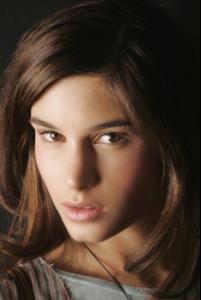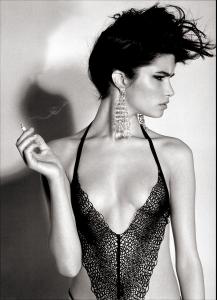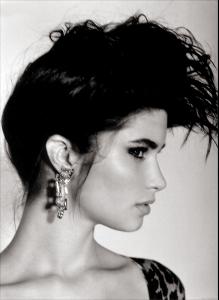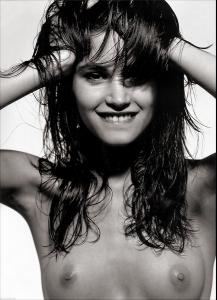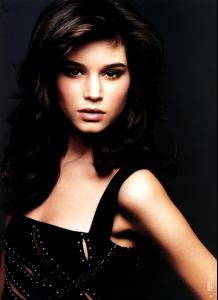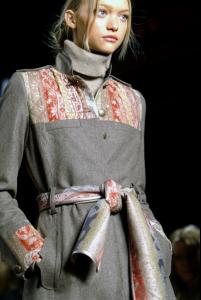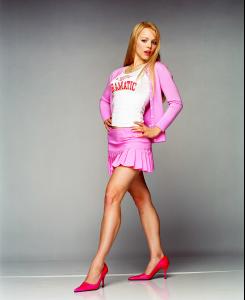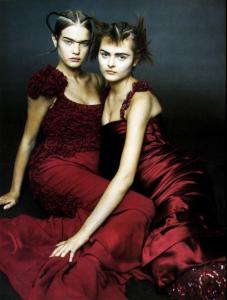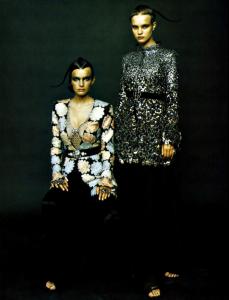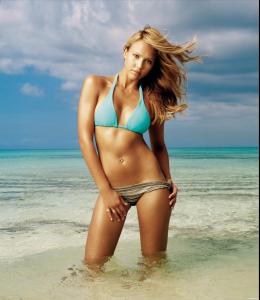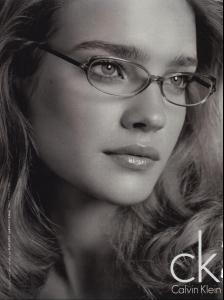Everything posted by maddog107
-
Marija Vujovic
- chat 4 gurls only!ages 14+
You guys are mean- Models with animals
- Marija Vujovic
- Gemma Ward
- Caroline Winberg
- Isabeli Fontana
OK, so i aint much of a fan of hers, but I saw this pic and im like damn, so i had to share it with you all. sorry if its a repost.- Jessica Stam
- Marija Vujovic
just refound her, bump! I should remember her, she should be on my top 10.... hmm ill have to see who i gotta bump.- Tiiu Kuik
- Marisa Miller
freckles are awsome, I love girls with freakles.- Jessica Alba
- Rachel McAdams
- Rachel McAdams
- Rachel McAdams
- Rachel McAdams
- Megan Ewing Vs Adriana Lima
<_< hey though we agreed on i dont bring up you know who, and you do the same for me- Megan Ewing Vs Adriana Lima
no adriana is overrated!!!!!!!!!!!!!!!!!!!! wwwwoooooooooooo *runs to hide from all them crazys* *voted for megan- Natalia Vodianova
- Jessica Alba
- Susan Eldridge
- Mini Anden
never seen thsoe before, there awsome, wish she would stay with her dark color hair. thxs OriginalSin- Heather Marks
those are some nice pics, thanks shes lovely.- Polina Kouklina
ur link aint working.- Natalia Vodianova
- chat 4 gurls only!ages 14+