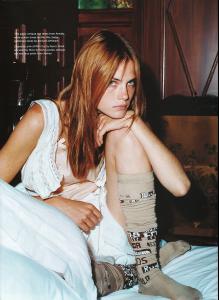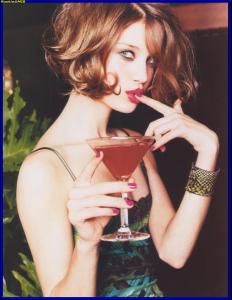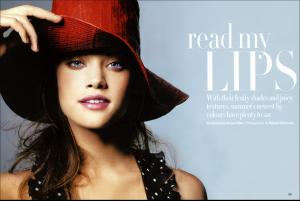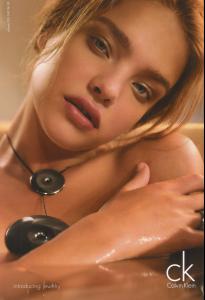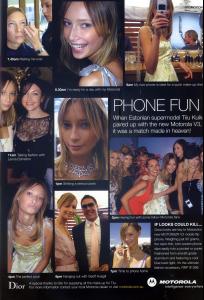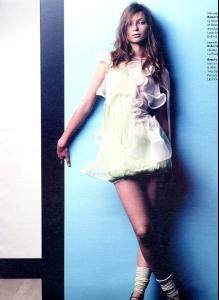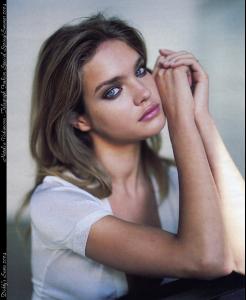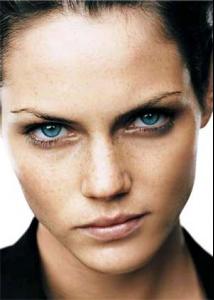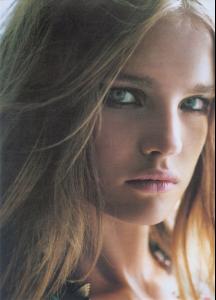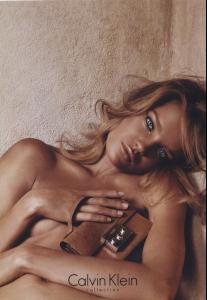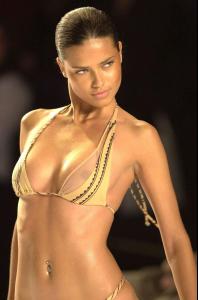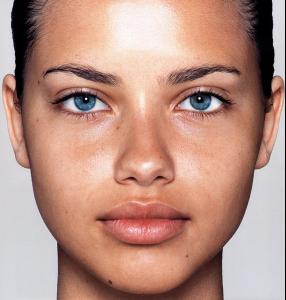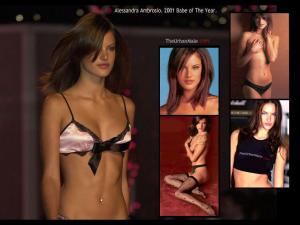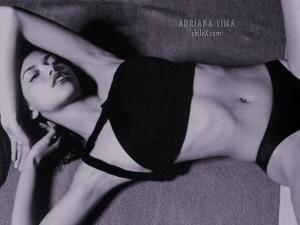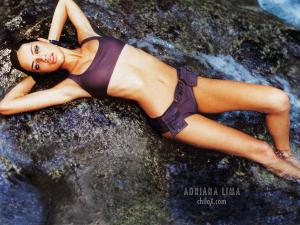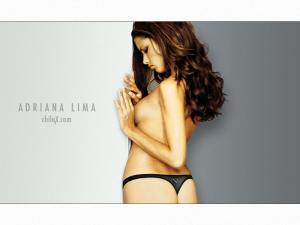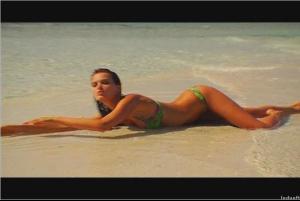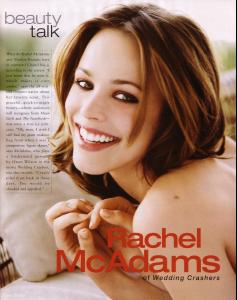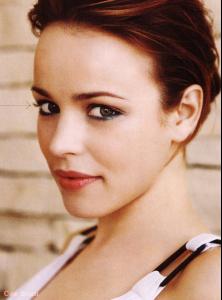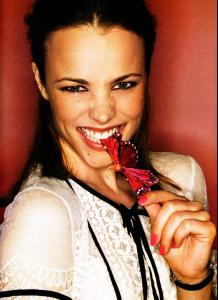Everything posted by maddog107
-
Eyes
-
Eyes
-
Tiiu Kuik
Thx lullaby and Originalsin for them pics. Hopefully she aint going out with that guy, she can do a lot better. anyways here is a few pics, i dont remember if it has been posted so here it is again.
-
Eyes
- Natalia Vodianova
-
Eyes
done http://www.bellazon.com/main/index.php?sho...t=280&p=207455& Im cleaning up my computer im sure ill come upon more pics that are worth posting, hopefully.
-
Natalia Vodianova
-
Eyes
Im messing with your head buahahaha... you are going crazy *on a serious note, your browser is probabaly loading it immediatly in cache then notices it has changed, so if fixes it. I still havent made my changer program make it swap without refresh but its doable.
-
Simply your most beautiful fashion picture
-
Eyes
-
Best wallpapers...
Ok now i know very few will remember theurbanmale. Here are some from back in 2001 thast way way way back. courtesy of Jodel and Jimbo look at file names if you dont belive me.
-
Best wallpapers...
Taking you guys (and girls of course) on a trip in the Way back machine. Remember these from back in the day. *Found these cleaning up my computer so i just had to post em
- Eyes
-
Simply your most beautiful fashion picture
- Simply your most beautiful fashion picture
Who is that?..She is fine! mini anden- Simply your most beautiful fashion picture
- Gemma Ward
theres some nice pics in there, thx a lot- Motion
fine fine fine here you go. Ill try to post some screens later http://rapidshare.de/files/3727159/Petra_N...edueft.avi.html *Screens added- Rachel McAdams
- Hair
- Rachel McAdams
- Rachel McAdams
ok enough blah blah blah peoples we need pictures ! so ill start As a side note there pretty HQ so if your on a dial up, consider yourself warned.- Motion
Easy, bellazon is hosted on my server on a very fat pipe, which allows me to upload it far more convienently then having to go to rapidshare and upload it there.- Rachel McAdams
Shes my favorite actress in hollywood right now (as in the one im most attracted to) I know she is not super pretty like a nicole kidman or charlize theron, but there is something about her that apeals to me a lot, not physicaly but in the way she is the way she acts, i dunno. Anyways thx for starting this thread.- Editorials
shes in the new Photo (Fr) magazine on the cover with Ana. Its there Brazilian issue, it had about 3 pics i had never seen. Just giving you people the heads up, but mabye its already posted here somewhere. - Simply your most beautiful fashion picture