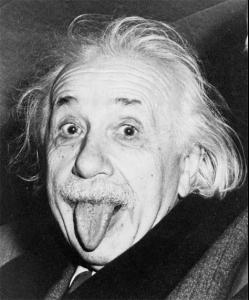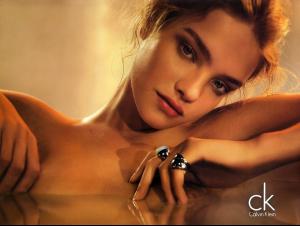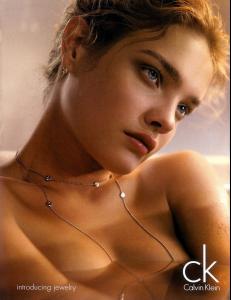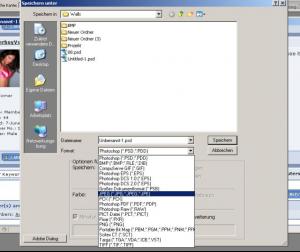Everything posted by maddog107
-
Tiiu Kuik
ive seen the first one in higher quality, but now that WFT is gone
-
Tiiu Kuik
you checking me out ?
-
Tiiu Kuik
yea we need tiiu in the competition cuz shes the best
-
Rachel McAdams
-
Tiiu Kuik
actualy its maddogsfuturewife
- Gemma Ward
-
800 Post
oh congrats btw
-
800 Post
you live in LA area? woah more westsiders
-
Amanda Bynes
thx man i really like that 2nd pic.
-
P2P programs
emule and torrents for software and movies. yahoo unlimited for music
-
Susan Eldridge
-
The "What Are You Thinking About Right Now?" PIP
i need to shave....
-
Last movie you saw...
good morning veitnam
-
The "What Are You Thinking About Right Now?" PIP
i need a woman, but im so damn picky
-
Editorials
I was just about to post those hehe, great stuff thx
-
Natalia Vodianova
-
Natalia Vodianova
-
Candids
sorry it was a big mix up. We dropped the ball. Should be back to normal now.
-
New Skins Issues or Comments
ronin, we need to talk like right now....
-
Photoshop Tutorials
He already answered "the other one" Quote "The second one is a lot like what Acro described, they just took a bunch of images, erased parts of them and lowered the opacity on the layers the images were on."
-
Polina Kouklina
those r great pics, thx
-
Kate Moss
great video, thx man (Y)
-
Candids
-
Photoshop Tutorials
That doesnt compress it. Ctrl + Shift + Alt + S for Save For Web and you can select the quality and other nice little stuff.
-
Tiiu Kuik
why she gotta be so damn beautiful thx persuazn