Everything posted by kereakp
-
Gertrūda Žilytė
- Klaudia Maria Kapuscinska
- Mia Brown
- Natasha Luwedde
- Audrey Favardin
- Viviane Demattei
Vivi Demattei Intro + poses + catwalk - Lotus Polas e Videos (1080p, h264).mp4- Carol Faria
- Lone Praesto
- Mariana Exterkoetter Beltrame
Mari for Ma Belle Swim, her own brand IG videos Há meses esse sonho vem tomando forma, e amanhã finalmente ele ganha vida. 🤍MA BELLE SWIM chega.mp4 Back In Stock- Top Riviera B&W e Bottom Regulagem B&W 🖤🤍Ainda dá tempo de levar nosso best sel.mp4 It’s a blue feeling 💙 nossas peças além de lindas e confortáveis, também vão do P ao GG ✨ Nossa.mp4 Obcecada nesse azul oceano💙🌊.mp4- Natalie Kuckenberg
- Natalie Kuckenberg
- Natalie Kuckenberg
- Tissiane Freitas
- Vasilina Kireenko
- Brenna Madding
Spoiler Brenna Madding 4.mp4- Brenna Madding
Brenna MONET Brenna Madding.mp4- Shanna Keetelaar
circa 2022 Shanna Keetelaar.mp4- Megan Martin Coolbaugh
- Megan Rae
- Megan Rae
Megan Cleereman (Megan Rae).mp4- Megan Rae
- YOVANNA VENTURA
Yovanna Karen Ventura 14.mp4- Mayowa Nicholas
Account
Navigation
Search
Configure browser push notifications
Chrome (Android)
- Tap the lock icon next to the address bar.
- Tap Permissions → Notifications.
- Adjust your preference.
Chrome (Desktop)
- Click the padlock icon in the address bar.
- Select Site settings.
- Find Notifications and adjust your preference.
Safari (iOS 16.4+)
- Ensure the site is installed via Add to Home Screen.
- Open Settings App → Notifications.
- Find your app name and adjust your preference.
Safari (macOS)
- Go to Safari → Preferences.
- Click the Websites tab.
- Select Notifications in the sidebar.
- Find this website and adjust your preference.
Edge (Android)
- Tap the lock icon next to the address bar.
- Tap Permissions.
- Find Notifications and adjust your preference.
Edge (Desktop)
- Click the padlock icon in the address bar.
- Click Permissions for this site.
- Find Notifications and adjust your preference.
Firefox (Android)
- Go to Settings → Site permissions.
- Tap Notifications.
- Find this site in the list and adjust your preference.
Firefox (Desktop)
- Open Firefox Settings.
- Search for Notifications.
- Find this site in the list and adjust your preference.
- Klaudia Maria Kapuscinska





.thumb.jpg.141824f6cb8f9a3f0c9769dba44c7b3c.jpg)
.thumb.jpg.92884f4080005abab80b4799a3505756.jpg)
























.thumb.jpeg.013e00f0fc48ee3d219a7ac707ad434b.jpeg)








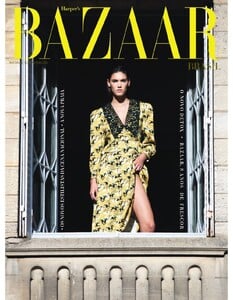
















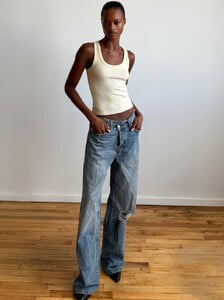


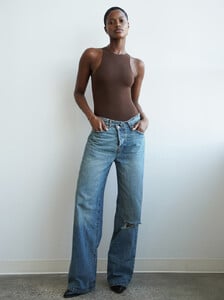



.thumb.jpg.0c663b69057791bfd97dcf7bf7548754.jpg)