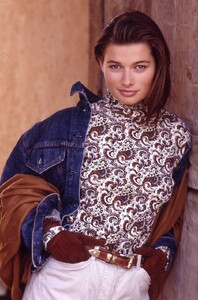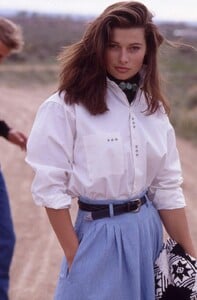-
Vintage Model IDs
You're the best, thank you so much
-
Vintage Model IDs
-
Vintage Model IDs
Thank you!
-
Vintage Model IDs
-
hfgl started following Vintage Model IDs
-
Vintage Model IDs
-
Audrey Benoit
Does anyone have an Ed from Vogue UK by Steven Klein with Audrey?
- Vintage Model Agency's Boards by Year
-
Lucy Cunningham
- Rachel Riley
- Celia Forner
- Meghan Douglas
You post the most amazing rare stuff, @Rocket Queen thank you!!- Unknown 90s model
- Meghan Douglas
Wonderful thread, thank you everybody.hfgl started following RocketQueen- Harper's Bazaar Magazine Models
- Jane Magazine Models
Account
Search
Configure browser push notifications
Chrome (Android)
- Tap the lock icon next to the address bar.
- Tap Permissions → Notifications.
- Adjust your preference.
Chrome (Desktop)
- Click the padlock icon in the address bar.
- Select Site settings.
- Find Notifications and adjust your preference.
Safari (iOS 16.4+)
- Ensure the site is installed via Add to Home Screen.
- Open Settings App → Notifications.
- Find your app name and adjust your preference.
Safari (macOS)
- Go to Safari → Preferences.
- Click the Websites tab.
- Select Notifications in the sidebar.
- Find this website and adjust your preference.
Edge (Android)
- Tap the lock icon next to the address bar.
- Tap Permissions.
- Find Notifications and adjust your preference.
Edge (Desktop)
- Click the padlock icon in the address bar.
- Click Permissions for this site.
- Find Notifications and adjust your preference.
Firefox (Android)
- Go to Settings → Site permissions.
- Tap Notifications.
- Find this site in the list and adjust your preference.
Firefox (Desktop)
- Open Firefox Settings.
- Search for Notifications.
- Find this site in the list and adjust your preference.