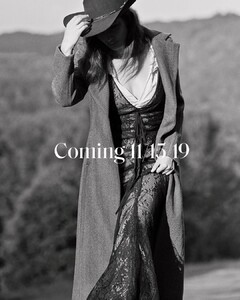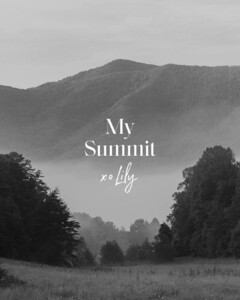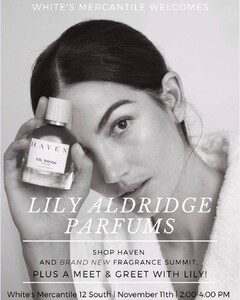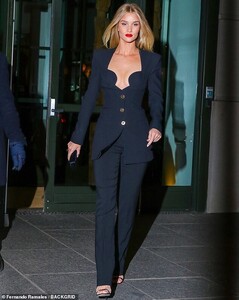Everything posted by Ewciolina
-
Lily Aldridge
76870443_201308354231849_3639592180296591972_n.mp4 Source: Lily's Instagram Stories
-
Lily Aldridge
-
Lily Aldridge
-
Lily Aldridge
-
Lily Aldridge
- Alicia Vikander
- Karolina Pisarek
- Karolina Pisarek
- Sofia Carson
- Sofia Carson
- Karolina Pisarek
- Jennifer Aniston
- Sarah Michelle Gellar
- Rosie Huntington-Whiteley
Rosie Huntington-Whiteley and Marc Reagan onstage during the Rose Inc. x Hourglass Cosmetics Masterclass at Milk Studios on November 09, 2019 in New York City. Source: Getty Images- Rosie Huntington-Whiteley
76646976_425804965000525_8099544722277864004_n.mp4 76027804_411362952863800_3164766960051122991_n.mp4 Source: @katiejanehughes Instagram Stories- Rosie Huntington-Whiteley
76114690_440098570043257_7303543758330705754_n.mp4 77079802_2381096918806969_8512923322438746001_n.mp4 77684386_977960465876219_3185574346566656176_n.mp4 Source: @cierramillerr Instagram Stories- Rosie Huntington-Whiteley
- Jennifer Aniston
- Rosie Huntington-Whiteley
- Miranda Kerr
- Rosie Huntington-Whiteley
- Jennifer Aniston
- Rosie Huntington-Whiteley
- Rosie Huntington-Whiteley
Rosie Huntington-Whiteley out and about on November 08, 2019 in New York City. Source: dailymail.co.uk- Alicia Vikander
Account
Navigation
Search
Configure browser push notifications
Chrome (Android)
- Tap the lock icon next to the address bar.
- Tap Permissions → Notifications.
- Adjust your preference.
Chrome (Desktop)
- Click the padlock icon in the address bar.
- Select Site settings.
- Find Notifications and adjust your preference.
Safari (iOS 16.4+)
- Ensure the site is installed via Add to Home Screen.
- Open Settings App → Notifications.
- Find your app name and adjust your preference.
Safari (macOS)
- Go to Safari → Preferences.
- Click the Websites tab.
- Select Notifications in the sidebar.
- Find this website and adjust your preference.
Edge (Android)
- Tap the lock icon next to the address bar.
- Tap Permissions.
- Find Notifications and adjust your preference.
Edge (Desktop)
- Click the padlock icon in the address bar.
- Click Permissions for this site.
- Find Notifications and adjust your preference.
Firefox (Android)
- Go to Settings → Site permissions.
- Tap Notifications.
- Find this site in the list and adjust your preference.
Firefox (Desktop)
- Open Firefox Settings.
- Search for Notifications.
- Find this site in the list and adjust your preference.
- Alicia Vikander