
Everything posted by Ewciolina
-
Izabel Goulart
- Barbara Palvin
- Luma Grothe
- Doutzen Kroes
- Alicia Vikander
- Cindy Crawford
- Cindy Crawford
- Kaia Gerber
- Kaia Gerber
- Kaia Gerber
- Kaia Gerber
- Kaia Gerber
- Kaia Gerber
- Kaia Gerber
- Miranda Kerr
C CHANNEL x SAMANTHA THAVASA VIDEO: https://ccs3.akamaized.net/cchanclips/75ad20205bd142ff80b8754472b23cd7/clip.mp4- Miranda Kerr
- Kaia Gerber
- Miranda Kerr
- Marie Ange Casta
- Kaia Gerber
- Marie Ange Casta
- Kaia Gerber
- Miranda Kerr
HQ's (Unfortunately Tagged) Source: Harper's Bazaar China Weibo BIGGER Source: Harper's Bazaar China Weibo, @imgmodels Instagram- Doutzen Kroes
Source: @hug0l0pez Instagram- Luma Grothe
Account
Navigation
Search
Configure browser push notifications
Chrome (Android)
- Tap the lock icon next to the address bar.
- Tap Permissions → Notifications.
- Adjust your preference.
Chrome (Desktop)
- Click the padlock icon in the address bar.
- Select Site settings.
- Find Notifications and adjust your preference.
Safari (iOS 16.4+)
- Ensure the site is installed via Add to Home Screen.
- Open Settings App → Notifications.
- Find your app name and adjust your preference.
Safari (macOS)
- Go to Safari → Preferences.
- Click the Websites tab.
- Select Notifications in the sidebar.
- Find this website and adjust your preference.
Edge (Android)
- Tap the lock icon next to the address bar.
- Tap Permissions.
- Find Notifications and adjust your preference.
Edge (Desktop)
- Click the padlock icon in the address bar.
- Click Permissions for this site.
- Find Notifications and adjust your preference.
Firefox (Android)
- Go to Settings → Site permissions.
- Tap Notifications.
- Find this site in the list and adjust your preference.
Firefox (Desktop)
- Open Firefox Settings.
- Search for Notifications.
- Find this site in the list and adjust your preference.
- Barbara Palvin





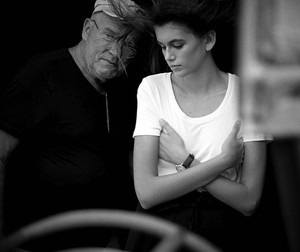

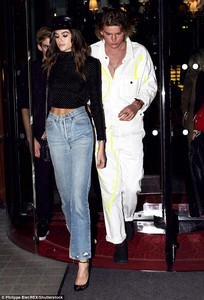



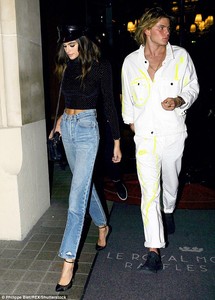









.thumb.jpg.f03499602dd9cb8dbd7b0230710f9d70.jpg)
.thumb.jpg.071ddaf09667321bb9ddb591213c4411.jpg)
.thumb.jpg.94bf71cb2bb5bdc5764f9135945e3f6f.jpg)
.thumb.jpg.cded427d8cb23ba93e923e5bfce935f7.jpg)
.thumb.jpg.540ba0d62d7ef00189d534c1696c61e7.jpg)
.thumb.jpg.0422c333d1d4625b4e85682fccfaee4a.jpg)
.thumb.jpg.9c26437143c313833c2aeb6acfc21d59.jpg)
.thumb.jpg.b60ca3d2616fcf3ffbc4110b45655efd.jpg)
.thumb.jpg.bddc9e0e922bc3a9a77c5fee3aafc500.jpg)

