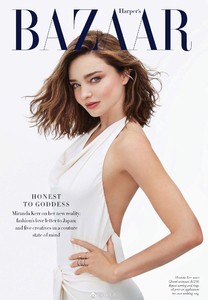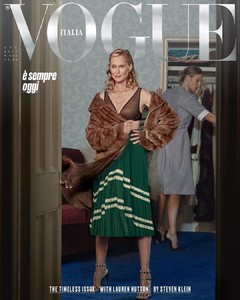Everything posted by Ewciolina
-
Miranda Kerr
Source: @smithandcaugheys Instagram
-
Laetitia Casta
-
Laetitia Casta
-
Miranda Kerr
IMO the picture with white dress would be a perfect cover too. PS. I hope we won't wait too long for Australian Vogue
-
Miranda Kerr
-
Miranda Kerr
MARELLA FALL/WINTER 2017/18 CAMPAIGN (HQ's & WITHOUT LOGO & LESS CROPPED) Source: dilfashiongroup.com
-
Miranda Kerr
C CHANNEL x SAMANTHA THAVASA AUTUMN 2017 COLLECTION VIDEO: https://ccs3.akamaized.net/cchanclips/9dd9fe4fecdf46aa98cc991318547fdf/clip.mp4
- Kaia Gerber
- Kaia Gerber
-
Miranda Kerr
- Miranda Kerr
- Miranda Kerr
HARPER'S BAZAAR AUSTRALIA, NOVEMBER 2017 (PREVIEW) Photographer: Nino Munoz Hair: Teddy Charles Makeup: Lisa Storey Styling: Naomi Smith Source: harpersbazaar.com.au, Harpers Bazaar Australia Facebook- Miranda Kerr
Source: @bazaaraustralia Instagram, @BAZAARAustralia Twitter- Thylane Blondeau
Source: @themodelsnapchats Instagram- Alicia Vikander
Source: @aliciaviknders Instagram- Alicia Vikander
- Miranda Kerr
- Bella Hadid
- Kaia Gerber
- Lauren Hutton
- Marie Ange Casta
- Miranda Kerr
Account
Navigation
Search
Configure browser push notifications
Chrome (Android)
- Tap the lock icon next to the address bar.
- Tap Permissions → Notifications.
- Adjust your preference.
Chrome (Desktop)
- Click the padlock icon in the address bar.
- Select Site settings.
- Find Notifications and adjust your preference.
Safari (iOS 16.4+)
- Ensure the site is installed via Add to Home Screen.
- Open Settings App → Notifications.
- Find your app name and adjust your preference.
Safari (macOS)
- Go to Safari → Preferences.
- Click the Websites tab.
- Select Notifications in the sidebar.
- Find this website and adjust your preference.
Edge (Android)
- Tap the lock icon next to the address bar.
- Tap Permissions.
- Find Notifications and adjust your preference.
Edge (Desktop)
- Click the padlock icon in the address bar.
- Click Permissions for this site.
- Find Notifications and adjust your preference.
Firefox (Android)
- Go to Settings → Site permissions.
- Tap Notifications.
- Find this site in the list and adjust your preference.
Firefox (Desktop)
- Open Firefox Settings.
- Search for Notifications.
- Find this site in the list and adjust your preference.