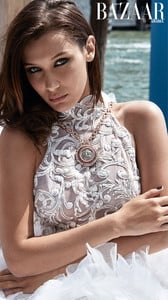Everything posted by Ewciolina
-
Kaia Gerber
- Kaia Gerber
- Alicia Vikander
- Alicia Vikander
Alicia Vikander attends the CDLP Crayfish Party at Mark's Club on September 25, 2017 in London, England. Source: dailymail.co.uk- Kaia Gerber
- Gigi Hadid
- Gigi Hadid
- Gigi Hadid
- Bella Hadid
- Miranda Kerr
Source: Miranda's Instagram- Miranda Kerr
- Miranda Kerr
- Bella Hadid
- Bella Hadid
Source: Harper's Bazaar Arabia Facebook- Bella Hadid
HARPER'S BAZAAR ARABIA, OCTOBER 2017 (PREVIEW) Photographer: Victor Demarchelier Hair: Riccardo Monteleone Makeup:Naoko Scintu Source: harpersbazaararabia.com- Miranda Kerr
- Kaia Gerber
- Miranda Kerr
VIDEO: http://people.com/celebrity/miranda-kerr-reveals-her-last-guilty-pleasure/- Kaia Gerber
- Kaia Gerber
- Kaia Gerber
- Kaia Gerber
- Kaia Gerber
Account
Navigation
Search
Configure browser push notifications
Chrome (Android)
- Tap the lock icon next to the address bar.
- Tap Permissions → Notifications.
- Adjust your preference.
Chrome (Desktop)
- Click the padlock icon in the address bar.
- Select Site settings.
- Find Notifications and adjust your preference.
Safari (iOS 16.4+)
- Ensure the site is installed via Add to Home Screen.
- Open Settings App → Notifications.
- Find your app name and adjust your preference.
Safari (macOS)
- Go to Safari → Preferences.
- Click the Websites tab.
- Select Notifications in the sidebar.
- Find this website and adjust your preference.
Edge (Android)
- Tap the lock icon next to the address bar.
- Tap Permissions.
- Find Notifications and adjust your preference.
Edge (Desktop)
- Click the padlock icon in the address bar.
- Click Permissions for this site.
- Find Notifications and adjust your preference.
Firefox (Android)
- Go to Settings → Site permissions.
- Tap Notifications.
- Find this site in the list and adjust your preference.
Firefox (Desktop)
- Open Firefox Settings.
- Search for Notifications.
- Find this site in the list and adjust your preference.