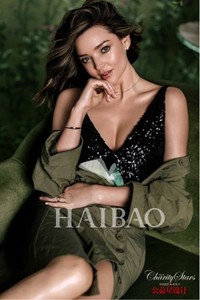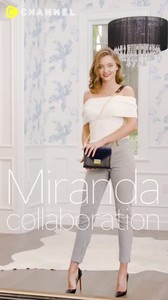Everything posted by Ewciolina
- Gigi Hadid
-
Taylor Hill
- Kaia Gerber
-
Alicia Vikander
-
Miranda Kerr
I found untagged version, DitaDiamondis could you try to get them in bigger size please? LINK: https://www.sohu.com/a/193910337_593992
-
Miranda Kerr
MORE Source: haibao.com IMO pictures with white/grey background are pointless, I hope Russell reveals more outtakes from this shoot.
- Kaia Gerber
-
Cindy Crawford
Source: @patmcgrathreal Instagram
- Kaia Gerber
-
Cindy Crawford
Source: @alessandra_paudice Instagram
- Kaia Gerber
-
Cindy Crawford
- Kaia Gerber
- Cindy Crawford
Kaia Gerber and Cindy Crawford attend theVogue Italia 'The New Beginning' Party during Milan Fashion Week Spring/Summer 2018 on September 22, 2017 in Milan, Italy. Source: dailymail.co.uk- Kaia Gerber
- Miranda Kerr
C CHANNEL x SAMANTHA THAVASA - MIRANDA COLLABORATION: LAPLUME SAMANTHA THAVASA VIDEO: https://ccs3.akamaized.net/cchanclips/b5763684d328473ea9defc3af00b02bb/clip.mp4- Miranda Kerr
HARPER'S BAZAAR CHINA, OCTOBER 2017 Photographer: Russell James Source: @时尚芭莎/Weibo VIDEO (BETTER QUALITY): http://www.miaopai.com/show/rMs708ZANtIANJUj06~FgQQSX89RGdsxggAUAQ__.htm- Miranda Kerr
- Alicia Vikander
- Alicia Vikander
- Kaia Gerber
Account
Navigation
Search
Configure browser push notifications
Chrome (Android)
- Tap the lock icon next to the address bar.
- Tap Permissions → Notifications.
- Adjust your preference.
Chrome (Desktop)
- Click the padlock icon in the address bar.
- Select Site settings.
- Find Notifications and adjust your preference.
Safari (iOS 16.4+)
- Ensure the site is installed via Add to Home Screen.
- Open Settings App → Notifications.
- Find your app name and adjust your preference.
Safari (macOS)
- Go to Safari → Preferences.
- Click the Websites tab.
- Select Notifications in the sidebar.
- Find this website and adjust your preference.
Edge (Android)
- Tap the lock icon next to the address bar.
- Tap Permissions.
- Find Notifications and adjust your preference.
Edge (Desktop)
- Click the padlock icon in the address bar.
- Click Permissions for this site.
- Find Notifications and adjust your preference.
Firefox (Android)
- Go to Settings → Site permissions.
- Tap Notifications.
- Find this site in the list and adjust your preference.
Firefox (Desktop)
- Open Firefox Settings.
- Search for Notifications.
- Find this site in the list and adjust your preference.